Panasonic AU-XPD1 Support and Manuals
Get Help and Manuals for this Panasonic item
This item is in your list!

View All Support Options Below
Free Panasonic AU-XPD1 manuals!
Problems with Panasonic AU-XPD1?
Ask a Question
Free Panasonic AU-XPD1 manuals!
Problems with Panasonic AU-XPD1?
Ask a Question
Popular Panasonic AU-XPD1 Manual Pages
Operating Instructions - Page 1


AU-XPD1
Before operating this product, please read the instructions carefully and save this manual for future use. ENGLISH
SS0215KT0 -PS Printed in Japan
VQT5L63
Operating Instructions
Memory Card Drive
Model No.
Operating Instructions - Page 2
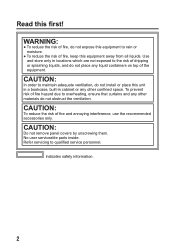
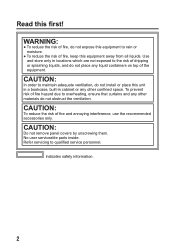
...To reduce the risk of fire, do not expose this equipment to qualified service personnel. Refer servicing to rain or moisture.
● To reduce the risk of fire,... risk of fire hazard due to the risk of the equipment. No user serviceable parts inside.
CAUTION:
In order to maintain adequate ventilation, do not install or place this unit in a bookcase, built-in locations which are not ...
Operating Instructions - Page 3
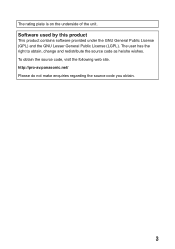
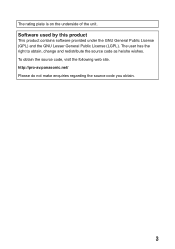
... unit. The user has the right to obtain, change and redistribute the source code as he/she wishes. To obtain the source code, visit the following web site. http://pro-av.panasonic.net/ Please do not make enquiries regarding the source code you obtain.
3
Software used by this product
This product contains software provided...
Operating Instructions - Page 4
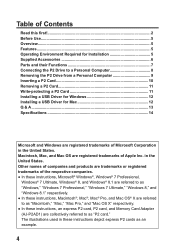
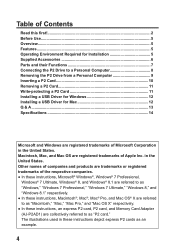
...Removing the P2 Drive from a Personal Computer 9 Inserting a P2 Card 10 Removing a P2 Card 11 Write-protecting a P2 Card 11 Installing a USB Driver for Windows 12 Installing a USB Driver for Mac 12 Q & A...13 Specifications 14
Microsoft and Windows are registered trademarks of Apple Inc. The illustrations used in these instructions, an express P2 card, P2 card, and Memory Card Adapter (AJ...
Operating Instructions - Page 5
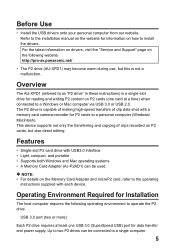
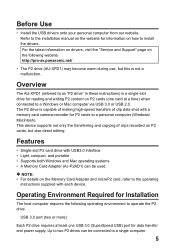
... operating instructions supplied with USB3.0 interface • Light, compact, and portable • Supports both Windows and Mac operating systems • A Memory Card Adapter (AJ-P2AD1) can be used.
◆ NOTE:
• For details on P2 cards (one card at least one USB 3.0 (SuperSpeed USB) port for P2 cards to install the drivers.
USB 3.0 port (two or more):
Each P2 drive requires...
Operating Instructions - Page 7
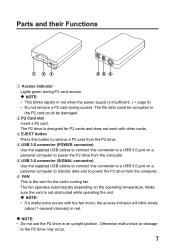
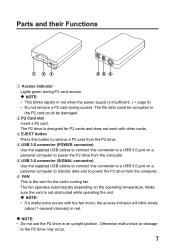
... the P2 drive from the P2 drive. The file data could be corrupted or
the P2 card could be damaged. B P2 Card slot
Insert a P2 card. D USB 3.0 connector (POWER connector) Use the supplied USB cables to connect this connector to a USB 3.0 port on the operating temperature. Parts and their Functions
ᶃ ᶄᶅ
ᶆᶇ ᶈ
A Access indicator Lights green during P2 card...
Operating Instructions - Page 8
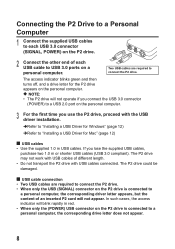
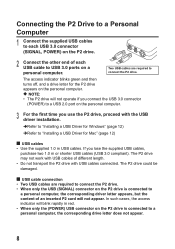
... to "Installing a USB Driver for the P2 drive appears on the personal computer.
◆ NOTE:
• The P2 drive will not operate if you connect the USB 3.0 connector (POWER) to a USB 2.0 port on the P2 drive is connected to a personal computer, the corresponding drive letter does not appear.
8 The P2 drive may not work with USB cables of an inserted P2 card will...
Operating Instructions - Page 9


...
■■ Windows
If a P2 card is inserted in the P2 drive, click the up arrow icon in the P2 drive, drag the P2 card icon to the USB hub, the P2 drives may not be recognized, the device driver may not be applied, and other problems may not work with this device.)
• Use a USB hub that supports USB 3.0 (SuperSpeed USB). (Operation...
Operating Instructions - Page 10
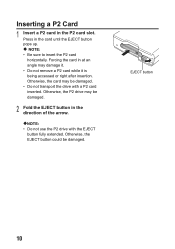
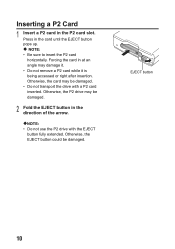
... damaged. • Do not transport the drive with the EJECT button fully extended. Forcing the card in the direction of the arrow.
◆NOTE:
• Do not use the P2 drive with a P2 card inserted.
Otherwise, the P2 drive may be damaged. Otherwise, the card may damage it. • Do not remove a P2 card while it is being accessed or right...
Operating Instructions - Page 11
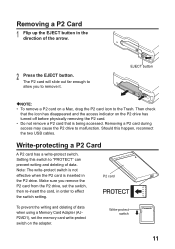
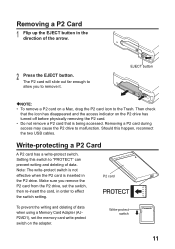
... in order to allow you remove the P2 card from the P2 drive, set the memory card write-protect switch on a Mac, drag the P2 card icon to remove it. Make sure you to the Trash. EJECT button
◆NOTE:
• To remove a P2 card on the adapter.
Write-protecting a P2 Card
A P2 card has a write-protect switch. Removing a P2 Card
1 Flip up the EJECT button in the...
Operating Instructions - Page 12
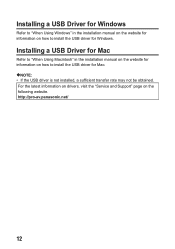
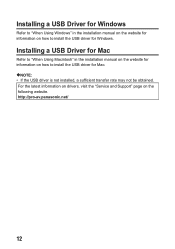
.... For the latest information on drivers, visit the "Service and Support" page on how to install the USB driver for Mac.
◆NOTE:
• If the USB driver is not installed, a sufficient transfer rate may not be obtained.
http://pro-av.panasonic.net/
12 Installing a USB Driver for Mac
Refer to "When Using Macintosh" in the installation manual on the website for information on...
Operating Instructions - Page 13
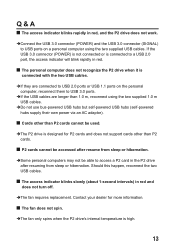
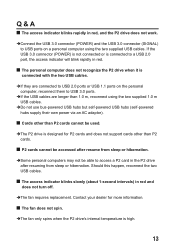
..., reconnect them to a USB 2.0 port, the access indicator will blink rapidly in red and
does not turn off.
The fan requires replacement. Contact your dealer for P2 cards and does not support cards other than P2 cards cannot be able to access a P2 card in the P2 drive after resume from sleep or hibernation.
Some personal computers may not be...
Operating Instructions - Page 14


...]
Supported operating systems Windows 7 Professional (SP1) 32 bit/64 bit Windows 7 Ultimate (SP1) 32 bit/ 64 bit Windows 8 32 bit/64 bit Windows 8.1 32 bit/64 bit Mac OS X 10.7.5 Mac OS X 10.8.5 Mac OS X 10.9.3
Main memory 1 GB or more is recommended
Interface USB Ver. 3.0 compliant
[Card slot]
PC card slot (1) (CardBus/PCI
Express Base Specification)
14 Specifications...
Operating Instructions - Page 16


Information on Disposal in other Countries outside the European Union This symbol is only valid in the European Union.
Web Site: http://www.panasonic.com © Panasonic Corporation 2015 If you wish to discard this product, please contact your local authorities or dealer and ask for the correct method of disposal.
Panasonic AU-XPD1 Reviews
Do you have an experience with the Panasonic AU-XPD1 that you would like to share?
Earn 750 points for your review!
We have not received any reviews for Panasonic yet.
Earn 750 points for your review!
