Panasonic AJSPX800 - P2 CAMCORDER Support and Manuals
Get Help and Manuals for this Panasonic item
This item is in your list!

View All Support Options Below
Free Panasonic AJSPX800 manuals!
Problems with Panasonic AJSPX800?
Ask a Question
Free Panasonic AJSPX800 manuals!
Problems with Panasonic AJSPX800?
Ask a Question
Popular Panasonic AJSPX800 Manual Pages
AJSPX800 User Guide - Page 7
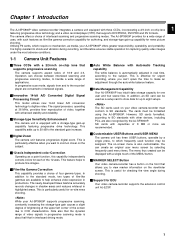
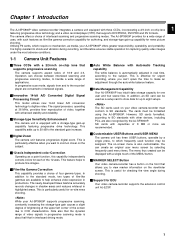
...effective when you want to eight setups. Utilising P2 cards, which frequently used function may be used as media, your AJ-SPX800P supports progressive scanning, constantly increasing the ...model utilises new 14-bit linear A/D conversion technology to which require no mechanism, as a setup card to CCD characteristics. You can create an original user menu screen by the AJ-SPX800P...
AJSPX800 User Guide - Page 8
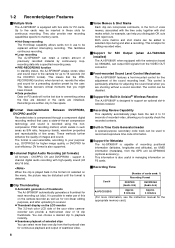
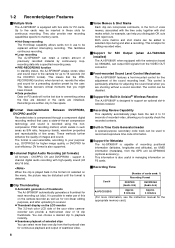
...be replaced without a sound recordist. You can be disturbed until the format is helpful for editing recorded video.
/ Support for SDI Output (when AJ-YA902AG installed)
The AJ-SPX800P, when... and reproduce time code information.
/ Support for Metadata The AJ-SPX800P is particularly effective for each recording cut (clip). They also provide new recording capabilities specific to 15 seconds ...
AJSPX800 User Guide - Page 17
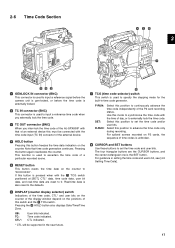
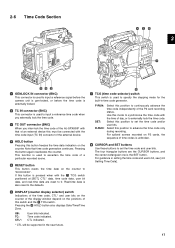
... code selector) switch This switch is used to input a reference time code when you inter-lock the time code of the AJ-SPX800P with the time of the P2 card recording status. CURSOR and SET ... code is the SET button.
TC OUT connector (BNC)
When you externally lock the time code. HOLD button
Pressing this must be supported in setting the time code and user's bit, see [4-5 Setting Time...
AJSPX800 User Guide - Page 21


... While pressing down the slide lock button, slide the slide-
For how the P2 card status is set
the time data beforehand. The door opens.
4 Tilt up the popped-up . P2 card LED...P2 Cards
3 Insert a P2 card into the AJ-SPX800P.
Do not leave the slide-out door open when moving the AJSPX800P.
21 On how the time data is indicated, see [4-5
3
Setting Time Data].
1 Turn on the next page...
AJSPX800 User Guide - Page 27


...playback, Each clip can be played back. If this is set to 100 voice memos.
3
the OUTPUT SEL switch on for playback, it may disappear for the AJ-SPX800P to the VIDEO OUT or MON OUT connector of the AJ-SPX800P. z If you
[MEM]). This is paused or after...recording, turn down the speaker volume to If the menu option VOICE MEMO RESERVE is the case, the viewfinder displays "UPDATING".
AJSPX800 User Guide - Page 36
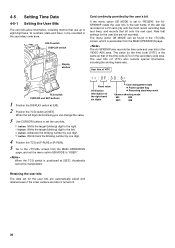
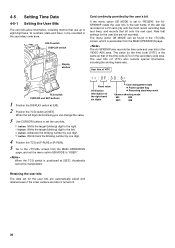
...The AJ-SPX800P also records the time code and user bits in the last frame of VITC
TCG switch
CURSOR and SET buttons
1 Position the DISPLAY switch at [UB]. 2 Position the TCG switch at [SET], ...
Card management data z Frame update flag z Recording start/stop mark
Camera shooting mode
60i:
600
30P:
308
Retaining the user bits
The data set to "REGEN", the AJSPX800P reads the user bits in ...
AJSPX800 User Guide - Page 38
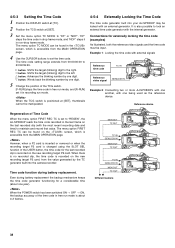
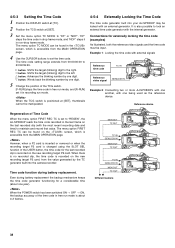
... from the MAIN OPERATION page.
4 Use the CURSOR buttons to set to "REGEN", the AJ-SPX800P reads the time code recorded in recording run mode is also possible to maintain and record that value. Time code function during battery replacement the backup mechanism keeps the time code generator functioning for a considerable time (about ± 2 frames. When the...
AJSPX800 User Guide - Page 39
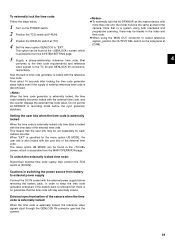
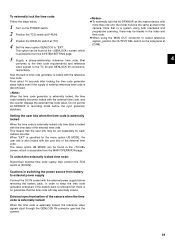
... pack, in the screen, which
is specified for each camera-recorder. When the time code generator is no guarantee that of the external time code. Do not put the AJ-SPX800P in the video and time code.
3 Position the DISPLAY switch at
4 Set the menu option GENLOCK to "EXT".
[CAM]. To unlock the externally locked time...
AJSPX800 User Guide - Page 44
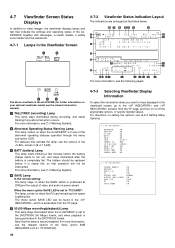
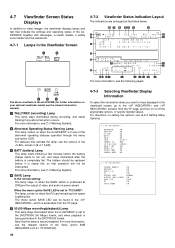
...AJ-SPX800P is set to have displayed in [8-4-7 !LED]. SAVE Lamp In the normal setting...model, see the relevant instruction manual). 4-7 Viewfinder Screen Status Displays
In addition to video images, the viewfinder displays lamps and text that indicate the settings and operating status of the AJSPX800P...format.
The menu option SAVE LED can be replaced before the battery charge starts to run out, ...
AJSPX800 User Guide - Page 53


...CH1 and FRONT VR CH2. Note that the DS.GAIN feature is disabled when the AJSPX800P is in the
screen, which is accessible from the MAIN OPERATION page. For more ...the standard L/M/H gain mode, the AJ-SPX800P supports S.GAIN (super gain) mode, featuring greater than 30- 4-9 Menu-driven Function Setup
4-9-2 Selecting Video Output Signals
Each function is set to accept input signals, use of...
AJSPX800 User Guide - Page 56


...settings menu disappears and the status of the AJSPX800P is write-protected.)
CONFIG NG CANNOT ACCCESS (SD card not accessible). Edit the data title.
7,7
3 Turn the JOG dial button to the
entry area, putting the AJ-SPX800P... pressed:
Error message
CONFIG NG NO CARD (No SD card inserted.)
CONFIG NG ERROR (SD ...press the dial button.
Replace the card. After the operation in entry mode.
6'&$5'5($':5,7(!
56(/(&7 ...
AJSPX800 User Guide - Page 57


... NG
The card has not been formatted using the AJ-SPX800P. WRITE NG CANNOT ACCCESS
Example: The SD card is pressed:
Space:
†
Error message
Remedy
Ð
WRITE NG
Insert an SD card. played back. The settings menu disappears and the status of the AJSPX800P is indicated at the top and bottom of the following...
AJSPX800 User Guide - Page 58


.... The card has not been formatted using the AJ-SPX800P. Only data written with the AJSPX800P is being played back.
After the operation in process, read data.
7 To exit the menu, press the MENU button. The settings menu will not be replaced by status indications for the AJ-SPX800P.
5($'" Then, press the dial button.
Write file data...
AJSPX800 User Guide - Page 60


... file area of the AJ-SPX800P internal memory.
8 To exit the menu, press the MENU button. This data allows you to quickly reproduce an optimum setup state. This writes the setting data into the scene file area of the internal memory of scene files are factory-assigned the defaults for the AJSPX800P; 4-10-4 How to...
AJSPX800 User Guide - Page 62


To title settings data for scene files:
1 Navigate the menu to the screen. 2 Turn the JOG dial button to move the cursor to the option
[TITLEs ...display the following message:
6&(1(!
5($'86(5'$7$ 6&(1(6 5($' :5,7( 5(6(7
7,7/(
7,7/(
7,7/(
7,7/(
3 Press the JOG dial button to move the cursor to the title entry area, putting the AJ-SPX800P in entry mode.
:5,7("
Panasonic AJSPX800 Reviews
Do you have an experience with the Panasonic AJSPX800 that you would like to share?
Earn 750 points for your review!
We have not received any reviews for Panasonic yet.
Earn 750 points for your review!
