Panasonic AJSDC915P - DIGITAL CAMERA / VTR Support and Manuals
Get Help and Manuals for this Panasonic item
This item is in your list!

View All Support Options Below
Free Panasonic AJSDC915P manuals!
Problems with Panasonic AJSDC915P?
Ask a Question
Free Panasonic AJSDC915P manuals!
Problems with Panasonic AJSDC915P?
Ask a Question
Popular Panasonic AJSDC915P Manual Pages
AJSDC915 User Guide - Page 1
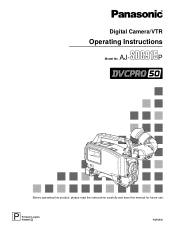
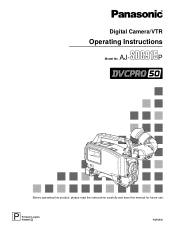
P
Before operating this product, please read the instructions carefully and save this manual for future use.
P Printed in Japan F0802H D
VQT0A45
Digital Camera/VTR
Operating Instructions
AJ- Model No.
AJSDC915 User Guide - Page 3


... Displays 62 ÁSetting the Camera ID 63 Displays ÁRemaining Battery Level and Audio
Level Displays 64 ÁVTR Section Operation/Status-Related
Displays 64 ÁTime Code-Related Displays 65 Adjusting the Time and Date 66 Adjustments and Setup During Recording ÁAdjustments and Setup Using theSetting
Menu 67 ÁSetting the Gain Selector...
AJSDC915 User Guide - Page 4
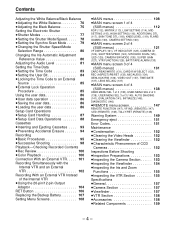
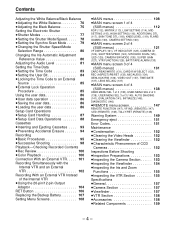
... ÁSetting the Time Code 83 ÁSetting the User Bit 84 ÁLocking the Time Code to an External
Source 85 ÁExternal Lock Operation
Procedure 85 Using the user data 86 ÁUser data operation 86 ÁSaving the user data 86 ÁLoading the user data 86 Setup Card Operations ÁSetup Card...
AJSDC915 User Guide - Page 5


... at the 50 Mbps rate enables pictures with little noise to be set to select various settings and functions and execute memory card operations, etc. General and Features
This unit combines as well. Both the camera unit and VTR unit feature digital signal processing to achieve much higher levels of the AJ-SDC915 has...
AJSDC915 User Guide - Page 6


...white balance, etc. In addition, when using an Anton Bauer Digital Magnum series battery as standard equipment. Four filter disks as a... of SMPTE/SNG color bar and reference audio signals The camera section contains a circuit which generates an SMPTE type color ...adjusted by setting menu operations. Warning system for displaying the VTR section status The unit informs of VTR trouble, the end...
AJSDC915 User Guide - Page 16
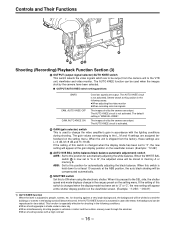
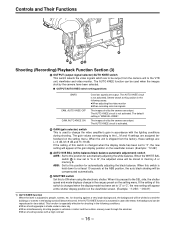
...When shooting scenes with the lighting conditions during shooting. The AUTO KNEE circuit is "MANUAL KNEE". Set the switch to people, scenes, etc. The AUTO KNEE circuit is activated.
&#...10 seconds at the gain display position on the setting menu. for automatically adjusting the black balance. This function is shipped from the camera unit to ON when using the electronic shutter....
AJSDC915 User Guide - Page 20
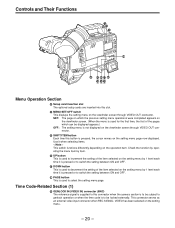
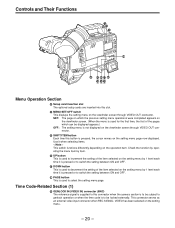
... insertion slot The optional setup cards are inserted into this button is pressed, the cursor moves on the setting menu page now displayed. Time Code-Related Section (1)
É GENLOCK IN/(VIDEO IN) connector (BNC) The reference signal is supplied to this connector when the camera section is to be subject to genlock operation or...
AJSDC915 User Guide - Page 32
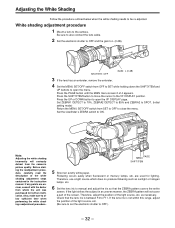
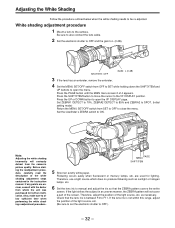
...the menu. Set the viewfinder's ZEBRA switch to the VF DISPLAY position. Note: Adjusting the white shading incorrectly will not cover a part of the ...Set the MENU SET/OFF switch from SET to OFF to open the menu.
If the light strikes the subject in the instruction manual. as sunlight or halogen lamps, etc.
6 Set the lens iris to F11. are unclear, consult with the dealer from the camera...
AJSDC915 User Guide - Page 41
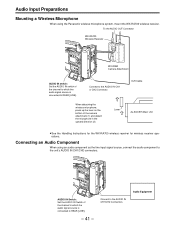
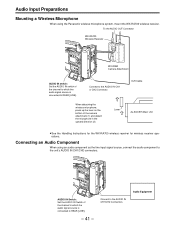
... Unit
ÁSee the Handling Instructions for the WX-RA700 wireless receiver...Panasonic wireless microphone system, mount the WX-RA700 wireless receiver. Audio Input Preparations
Mounting a Wireless Microphone
When using an audio component as the line input signal source, connect the audio component to the AUDIO IN CH1 or CH2 Connector.
AUDIO IN Switch: Set the AUDIO IN Switch of the camera...
AJSDC915 User Guide - Page 46


... when the lens iris AUTO/MANUAL selector is set to AUTO.
- 46 - If the unit's POWER switch is set to OFF before the unit's POWER switch is set to OFF. The handling instructions included with the menu setting section are saved.) For use in this mode, set the POWER switch on the setup card. However, when the AJ...
AJSDC915 User Guide - Page 73
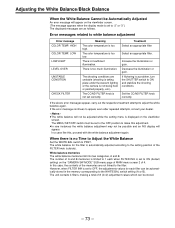
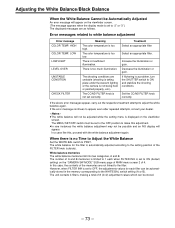
...setting) on the "CAMERA SW MODE" SUB menu page of MAIN menu screen 2 of the memories are as follows. If the above error messages appear, carry out the respective treatment attempt to white balance adjustment
Error message COLOR TEMP. The MENU SET/OFF switch must be set...a problem, turn the SHUTTER switch to make this , proceed with the white balance adjustment again.
There is set to...
AJSDC915 User Guide - Page 83
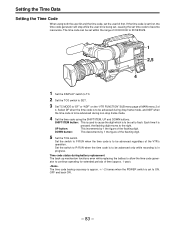
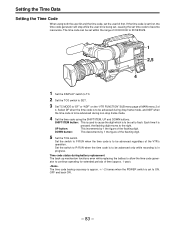
... functions even while replacing the battery to allow the time code generator to ON, OFF and back ON.
- 83 - The time code backup accuracy is set the user bit first. UP button:
This increments by 1 the figure of the flashing digit.
5 Set the TCG switch.
Time code status during non-drop frame mode.
4 Set the time code using both...
AJSDC915 User Guide - Page 91
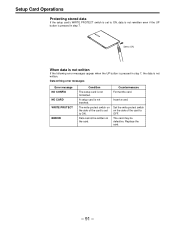
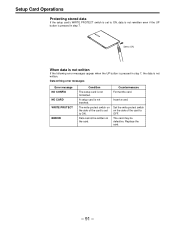
... NO CONFIG NO CARD WRITE PROTECT
ERROR
Condition
The setup card is set to ON, data is not rewritten even if the UP button is pressed in step ...may be written on the side of the card is not formatted. Set to OFF.
A setup card is not written.
Replace the card.
- 91 - When data is not written
If the following error messages appear when the UP button is pressed in step 7.
Insert a...
AJSDC915 User Guide - Page 119


...
ENG
Remarks This sets the master pedestal level. This sets the manual knee point position. SET UP 50
0%
ENG
7.5%A
SET UP 25
0% 7.5% 7.5%A
MANUAL KNEE
ON OFF
KNEE POINT
7...5
8...5
90
ENG ENG
This selects the setup level. 0%: 0% setup for both the camera output and tape. 7.5%: 7.5% setup for both the camera output and tape. 7.5%A: 7.5% setup for the camera output; 0% setup for the...
AJSDC915 User Guide - Page 156
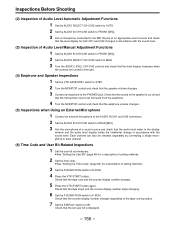
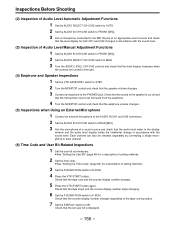
...Level Manual Adjustment Functions
1 Set the AUDIO IN CH1/CH2 switch to FRONT [MIC]. 2 Set ...PHONES jack. Check that the counter display number changes regardless of the tape running status.
7 Set...Code and User Bit-Related Inspections
1 Set the user bit as necessary.
ÁSee "Setting the User Bit" (page 84) for a description of setting methods.
2 Set the time code.
ÁSee "Setting the Time Code...
Panasonic AJSDC915P Reviews
Do you have an experience with the Panasonic AJSDC915P that you would like to share?
Earn 750 points for your review!
We have not received any reviews for Panasonic yet.
Earn 750 points for your review!
