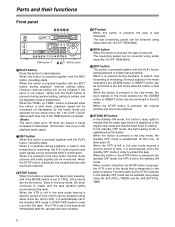Panasonic AJSD755P - DVC STUDIO VTR Support and Manuals
Get Help and Manuals for this Panasonic item
This item is in your list!

View All Support Options Below
Free Panasonic AJSD755P manuals!
Problems with Panasonic AJSD755P?
Ask a Question
Free Panasonic AJSD755P manuals!
Problems with Panasonic AJSD755P?
Ask a Question
Popular Panasonic AJSD755P Manual Pages
AJSD755 User Guide - Page 1


Digital Video Cassette Recorder
Operating Instructions
AJ- P Printed in Japan S0903W @
VQT0F46 P
Before operating this product, please read the instructions carefully and save this manual for future use.
Model No.
AJSD755 User Guide - Page 2
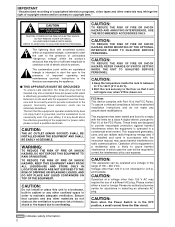
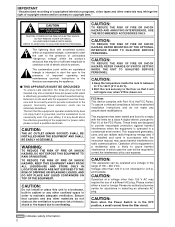
... not imply that it is grounded, and the installation is drawn out.
OBolt the rack securely to the floor so that it will be of sufficient magnitude to constitute a risk of electric shock to the ground. FCC Note: This device complies with the instruction manual, may cause harmful interference to copyright laws." This...
AJSD755 User Guide - Page 3
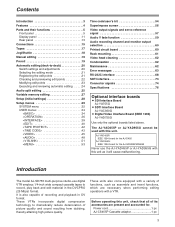
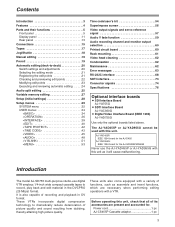
...
Manual editing 19
Preroll 19
Automatic editing (deck-to-deck 20 Switch settings and adjustments 20 Selecting the editing mode 21 Registering the edit points 21 Checking and previewing edit points 22 Modifying edit points 23 Executing and reviewing automatic editing . . . . .24
Audio split editing 25
Variable memory editing 27
Setup (initial settings 28
Setup...
AJSD755 User Guide - Page 4


... connectors are provided as the time code.
4
O 2-channel, high-sound-quality digital audio The 2-channel PCM audio enables independent editing for all two channels in addition to be used with a consumer digital camera or the like can be played back on the DIAG menu. Digital slow motion/jog dial
Panasonic's original digital slow-motion technology makes it...
AJSD755 User Guide - Page 5


...CH1 : Analog input signals CH2 : AES/EBU digital signals
O It is used in the unit are displayed here. Example:
Settings AUDIO button USER SET Setup menus No.715 (CH1 IN SEL) : ANA... can be selected unless one of the optional boards (AJ-YA755G, AJYAC930G, AJ-YAD755G) has been installed.
5 Parts and their functions
Front panel
1
5
2
3
4
ON
POWER
OFF
METER FULL/FINE
L MONITOR ...
AJSD755 User Guide - Page 9
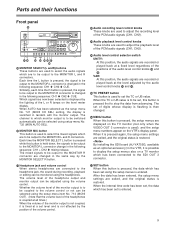
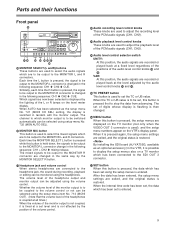
...installing the SDI board (AJ-YA755G, available as the setup menu No. 721 (MONI CH SEL) setting...set the TC or UB value. When the internal time code has been set, the data which has been set...CH2 5 CUE.
The volume level of digits whose display is flashing is to stop ...pressed again, the setup menu settings are exited, and the original status is restored.
Parts and their functions
...
AJSD755 User Guide - Page 11


... AES/EBU USER SET SDI SDTI/1394 SG
: Analog audio signals : Digital audio signals : Recording audio signal selection : Serial digital audio signals (option) : Compressed digital signals (option) ... error rate for the video or audio playback level has increased.
This lamp lights during tape playback when widescreen information has been recorded on setup menu No. 645 (WIDE SELECT). Parts ...
AJSD755 User Guide - Page 13


...CODE IN connector This connector is used can be selected using setup menu No. 212 (MASTER PORT).
7 ENCODER REMOTE connector An external encoder remote controller is connected to this VTR, set ON or OFF is featured for digital... SMPTE 259M-C standard by the internal time code generator is recommended that comply with the video input signals. Parts and their functions
Rear panel
1
AC IN...
AJSD755 User Guide - Page 14
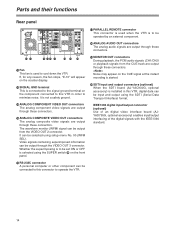
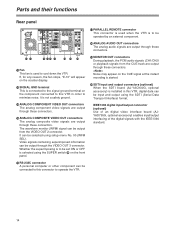
...
IN
OUT
1
ACTIVE THROUGH
2
CH1
AUDIO
CH2
MON
OUT
L
3 (SUPER)
OPTION 2
SDTI
IN
OUT
MON
R
1
2
SERVICE ONLY
> ?@ A
BC D
< Fan This fan is installed in order to cool down the VTR. The waveform monitor (WFM) signal can be set ON or OFF is not a safety ground.
> ANALOG COMPONENT VIDEO OUT connectors The analog component...
AJSD755 User Guide - Page 15


...
L
3 (SUPER)
OPTION 2
SDTI
IN
OUT
MON
R
1
2
SERVICE ONLY
Recorder
AC IN
SIGNAL GND
ON
AES/EBU CH1/2
IN
CH1/2 ...2
SDTI
IN
OUT
MON
R
1
2
SERVICE ONLY
To video monitor device
To audio monitor device
Digital audio
Analog video signal (component)
To video... Set the CONTROL switch on the front panel to LOCAL. Reference signal generator
Remote control signal (9 pin)
Digital ...
AJSD755 User Guide - Page 19


Manual editing
1 Select the editing mode. Preroll
1 ...where the button was pressed for the period of time which was set by setup menu No. 000 (P-ROLL TIME), and it is rewound from the edit IN point ...preroll or proceed with the preroll without registering the IN point using setup menu No. 313 (AUTO ENTRY).
19
OThe time code or CTL must be terminated, and press the PLAY or STOP ...
AJSD755 User Guide - Page 40
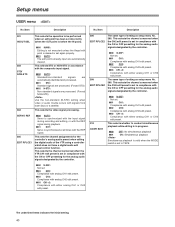
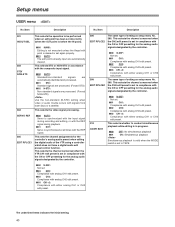
...the ON or OFF presetting for the controller's analog audio preset when editing the digital audio of setting as setup menu No. 305. No./Item
Description
306 EDIT RPLCE2
The same type of the ... is cleared or set again properly.
0001 AUTO : The edit points already input are processed. (Forced
NON-STD)
Use the non-standard (N-STD) setting when
video or audio trouble occurs with the ...
AJSD755 User Guide - Page 54


... Minutes Seconds Frames
User bit
"User bit" refers to the 32-bit (8-digit) data frame among the time code signals which can be used for the user bit are indicated using setup menu No. 513 (RUN MODE). The left-most set of digits starts flashing. 2 To change any other values. 5Once the start number has...
AJSD755 User Guide - Page 68


...ground)
Data set ready (+...specifications
O Connector specifications Connector: D-SUB 25-pin (crossover cable supported)
Pin No. 1 2 3 4 5 6 7 20
Signal
Description
FG RXD TXD CTS RTS DTR SG DSR
Protective ground (Frame ground)
Received data (Data is sent to the external unit. Whether the [ACK] code...setup menu item No. 209 "RETURN ACK". O The setup menu No. 204 "RS232C SEL" must be ON.
Panasonic AJSD755P Reviews
Do you have an experience with the Panasonic AJSD755P that you would like to share?
Earn 750 points for your review!
We have not received any reviews for Panasonic yet.
Earn 750 points for your review!