Panasonic AJHPX3700G - MEMORY CARD CAMERA RECORDER Support and Manuals
Get Help and Manuals for this Panasonic item
This item is in your list!

View All Support Options Below
Free Panasonic AJHPX3700G manuals!
Problems with Panasonic AJHPX3700G?
Ask a Question
Free Panasonic AJHPX3700G manuals!
Problems with Panasonic AJHPX3700G?
Ask a Question
Popular Panasonic AJHPX3700G Manual Pages
AJHPX3700G User Guide - Page 1
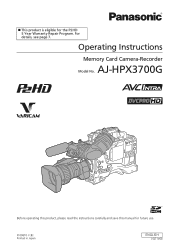
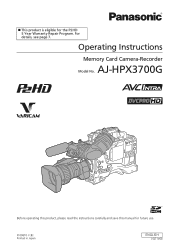
AJ-HPX3700G
Before operating this product, please read the instructions carefully and save this manual for the P2HD 5 Year Warranty Repair Program. For details, see page 7. Operating Instructions
Memory Card Camera-Recorder
Model No. F1008T0 -F [D] Printed in Japan
ENGLISH
VQT1V68 This product is eligible for future use.
AJHPX3700G User Guide - Page 2
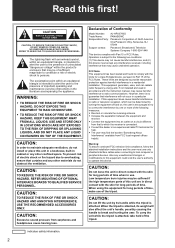
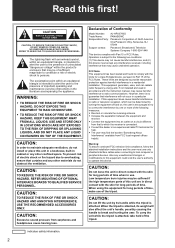
...installation instructions and the user must accept any other confined space.
CAUTION:
Do not leave the unit in direct contact with the instruction manual... digital ...SERVICEABLE PARTS INSIDE. Declaration of Conformity
Model Number: AJ-HPX3700G
Trade Name:
PANASONIC
Responsible Party: Panasonic Corporation of North America
One Panasonic Way, Secaucus, NJ
07094
Support contact: Panasonic...
AJHPX3700G User Guide - Page 9
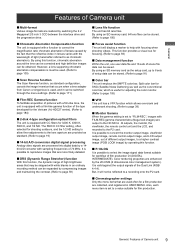
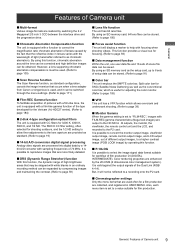
...setup data can be switched through the menu settings. (Refer to page 171)
Film-REC Gamma function To facilitate acquisition of pictures with a film-like gamma function of the type developed for the Varicam (AJ-HDC27 series). (Refer to page 184)
2-disk 4-type configuration optical filters The unit is set to a recording onto the P2...bit A/D conversion digital signal processing ... of Camera unit
...
AJHPX3700G User Guide - Page 15


... in this system configuration, are optionally available. To use these devices and accessories, refer to the respective operation manuals.
https://eww.pavc.panasonic.co.jp/pro-av/
Note All of the devices and accessories other than the unit, which are shown in the operating instructions, visit the P2 Support Desk at the following Web site.
AJHPX3700G User Guide - Page 25


... positions of day, or to synchronize the time code with the 7. Pressing the 4. CTL indicated.
7.
Note The time code must be input in setting the time code and user bits, see [Setting Time Data] (page 63).
25 Parts and their Functions
7
132
1. Time Code Section
456
Parts and their Functions: Time Code Section GENLOCK IN connector (BNC) This connector...
AJHPX3700G User Guide - Page 37


... on the CAM OPERATION page. When recording starts, the time code (TCG) display may be recorded for the duration specified, even... not update until all video and sound are recorded on the SYSTEM SETTING page. The function of the internal memory can be set to start...83) in the screen on the P2 card, even if the PRE REC MODE menu option is set from the camera. In this situation, video or...
AJHPX3700G User Guide - Page 46


...can be lost. REVIEW mode. The respective settings of SYSTEM MODE, REC
FORMAT, CAMERA MODE, PC MODE and VFR cannot be ...is removed while recording onto multiple P2 cards) may not update until the unit recognizes the P2 card. Record/playback buttons During ...to "24P", "24PA", or "24PN". Time code indication When recording starts, the time code (TCG) display may be started during stand-by ...
AJHPX3700G User Guide - Page 72


... stays locked even if the supply of the camera.
Video quality may be supplied. This is not permitted.
To display the time code while the color bar is discontinued.
Lock it takes for Recording: Setting Time Data External synchronization of time codes
To display the time code in the viewfinder or the LCD monitor when...
AJHPX3700G User Guide - Page 76


...Settings for further information on your optional viewfinder model, see [Warning System] (page 160).
4. A press of the abnormal operating statuses specified through the menu screen.
For more information, see the relevant instruction manual... marker, a safety zone marker and the camera ID. For statuses that operation will not be replaced before the battery charge starts to display each...
AJHPX3700G User Guide - Page 112
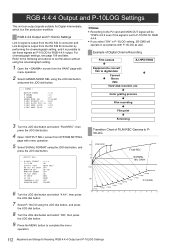
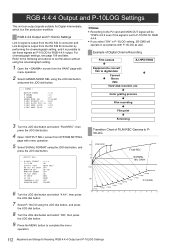
... A signal is output from the HD SDI A connector and Link B signal is set these signals as well.
Example of Digital Cinema Recording
Film camera Ð
AJ-HPX3700G
Equipment to convert
film to digital data
Ð
Convert
Ð film to
data
Hard disk recorder, etc. Ð
Color grating process Ð
Film recording Ð
Film print Ð
Screening...
AJHPX3700G User Guide - Page 115


... part) of the battery.
Preparation
Using an NP-1 type battery pack
CAUTION: These servicing instructions are qualified to [BATTERY SETTING2] (page 197) for more information. a. Note For information about the V-mount adapter plate, please contact the store where you are for NP-1 type)
3 Setting the battery type.
To reduce the risk of fire or...
AJHPX3700G User Guide - Page 128


...is displayed for a model that although a clip...set by the P2 card. Please refer to [Shot Mark] (page 132) for all the clips recognized correctly by the camera for more information. Please refer to USB HOST.
8. Incomplete Clip Indicator Indicates that supports edit copying.
15. 4. Recording mode The recording mode for more information about edit copying, see the instruction manual...
AJHPX3700G User Guide - Page 140


... recording is not performed.
Select OPERATION DEVICE SETUP PROXY from the thumbnail menu. For the method to confirm the FPGA version of the video encoder card firmware, refer to specify the setting. Formatting a P2 Card
1 Press the THUMBNAIL button. For instructions on updating, refer to format, then press the SET button.
The video encoder card is not...
AJHPX3700G User Guide - Page 183


... the mode on the screen, the KNEE MASTER SLOPE and KNEE MASTER POINT menu option settings are the setting items for more information. When "FILM-REC" or "VIDEO-REC" is selected in... Adjustable Data Saved Range
Remarks
MASTER PED -200 : +000 : +200
SCUFR
Set the master pedestal.
„MANUAL
ON
KNEE
OFF
Set the mode when the AUTO KNEE switch is larger, the compression level of the high...
AJHPX3700G User Guide - Page 201
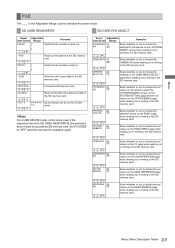
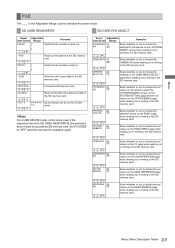
...to include the CAMERA ID when reading out or writing to the SD memory card.
---F-
MAINTE MENU ON
R/W
OFF
---F- Select whether or not to include the set values on the ...
For a USB DEVICE mode, errors occur even if the respective items for the title name.
CAM OPE MENU ON
R/W
OFF
---F-
W.SELECT
1
:
8
---F-
Up to 8 letters can be set values on the OPTION MENU page...
Panasonic AJHPX3700G Reviews
Do you have an experience with the Panasonic AJHPX3700G that you would like to share?
Earn 750 points for your review!
We have not received any reviews for Panasonic yet.
Earn 750 points for your review!
