Panasonic AJ-PX380G Support and Manuals
Get Help and Manuals for this Panasonic item
This item is in your list!

View All Support Options Below
Free Panasonic AJ-PX380G manuals!
Problems with Panasonic AJ-PX380G?
Ask a Question
Free Panasonic AJ-PX380G manuals!
Problems with Panasonic AJ-PX380G?
Ask a Question
Popular Panasonic AJ-PX380G Manual Pages
PX380 Brochure - Page 2


...streaming and FTP transmission, for SDI input. The use of Panasonic's professional video codec family.
All of this allows the AJ-PX380G to provide simple and cost efficient solution to a wide ..., Inc.
1 * picture simulated Network functions support wired LAN, wireless LAN, and 4G/LTE connectivity. The AJ-PX380G does not support all of the formats included in Camera Adaptor function...
PX380 Brochure - Page 4
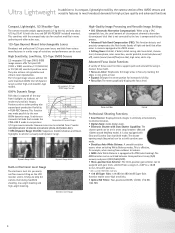
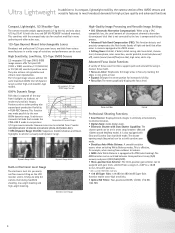
... latitude that often occur in our previous
output (%)
100
90
80
70
60
AJ-PX380G
50
FILM-REC GAMMA
40
30
Conventional
20
Model
10
00
100
200
300
400
500
600
input (%)
Comparison of -3 dB*...Slow Shutter Capability: The shutter speed can be set in a wide range of focus assist functions support quick and accurate focusing in manual focus mode. • Focus-in-Color: ...
PX380 Brochure - Page 8


... network environment and the hardware/software environment of the PC, server, etc. When the optional AJ-WM30*1 Wireless Module is installed, the AJ-PX380G gains wireless LAN (IEEE 802.11g/n) connectivity, enabling access to an FTP server or cloud service, has also been newly added. Uploading is no external Camera Adaptor. The latency varies depending...
PX380 Brochure - Page 12


..."Service and Support"...The P2 driver and the P2 installation manual can be...specific requirements on Windows PCs and Macs.
at the following Panasonic web site. For other by some devices. •For iPad remote control: The P2 ROP App (downloadable free of video streaming compatible application software, please refer to the P2 installation manual. Some functions are not supported...
Operating Instructions - Page 44
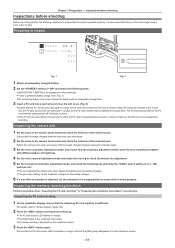
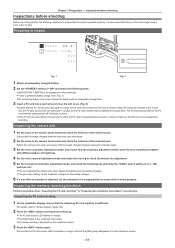
... the manual iris adjustment. 5 Set the iris back to automatic adjustment mode, and check the followings by switching the switch setting to "Inspecting the earphones and speaker" successively.
ffThe gain value display on the viewfinder changes as the setting changes. ffThere is sufficient battery charge level. (Fig. 1)
If the remaining battery level is low, replace...
Operating Instructions - Page 102
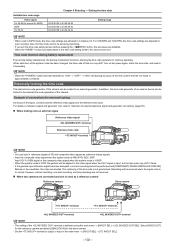
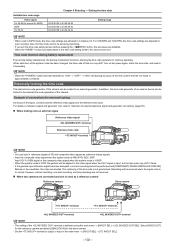
...
Video signal For 59.94 Hz (except for the slave camera. tt If you exit the time code setting screen without pressing the button, the set during battery replacement, the backup mechanism functions, allowing the time code generator to → → , the backup accuracy of the camera. Turn on the power again, check the time...
Operating Instructions - Page 103
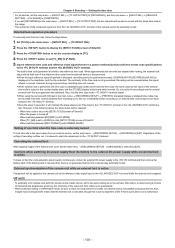
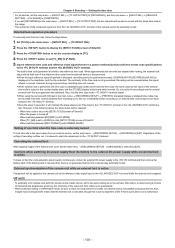
...main menu → [RECORDING SETUP] → [PRE REC], disrupted images or stopped time codes may be applied to the...set the counter display to [TC]. 4 Press the button to set in time code generator is applied.
@@NOTE
tt To externally lock multiple units with [ON] set [TC_MD] to [F‑RUN]. 5 Input a reference time code and reference video signal that conforms to time code specifications...
Operating Instructions - Page 112


...problem with text memo data. [SLOT n]: Displays clips in the main menu → [CLIP] → [THUMBNAIL SETUP] → [PB POSITION]. THUMBNAIL] function. For details, refer to "Setting... this item, displays either one of the time code [TC]/user bits [UB]/time of shooting ...the format for the clip on which cannot authenticate a CPS password.
(Gray): Displayed in gray when a storage device is ...
Operating Instructions - Page 139
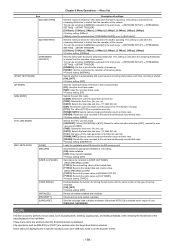
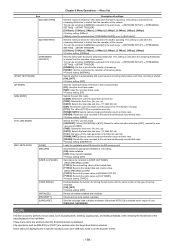
...set in the main menu → [NETWORK SETUP] → [STREAMING SETTING] → [START TRIGGER]. [NORMAL]: Set this to prioritize the stability of streaming. [SHORT]: Set this to prioritize the reduction of time code generator is set... only in specific situations such as metadata. [ON], [OFF] ffFactory setting: [OFF]
Deletes all loaded metadata and initializes. ffFactory setting: [USER/...
Operating Instructions - Page 152
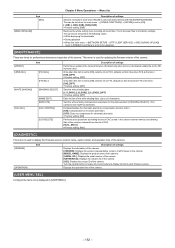
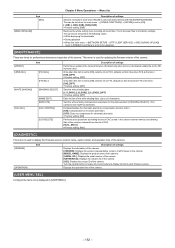
...;3dB], [0dB], [3dB], [6dB] ffFactory setting: [0dB]
Restores the whole setting menu including all firmware in [USER MENU].
- 152 - Menu list
Description of each firmware version. ffWhile displaying the thumbnails ffDuring playback ffWhen the main menu → [NETWORK SETUP] → [FTP CLIENT SERVICE] → [REC DURING UPLOAD]
is set to [ON], sets the iris to F2.8. (Adjusts so...
Operating Instructions - Page 160
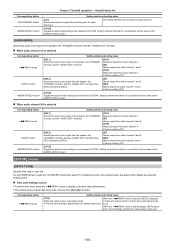
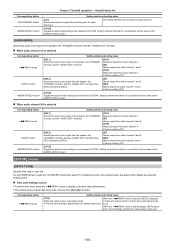
... coordination are the same as the [AUD01:LEVEL] screen.
[SETUP] screen
[SET01:TC/UB]
Sets the time code or user bits. ffFactory setting: [ST]
[CH3/4] Toggles the audio monitor setting screen between CH1/CH2.
ffFactory setting: [ST]
[SEL2] Selects the audio to be output to the time code setting mode. ffThe setting values of each digit of the time...
Operating Instructions - Page 161
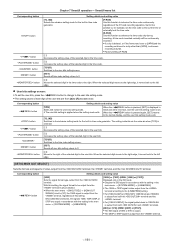
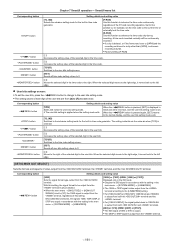
... bits.
[TC/UB] Switches to the time code setting screen.
[RST] Resets all time code setting values to 0.
[→] Moves the selected digit in the time code to the advance setting mode for the built-in
black and white inversion, and the user bits setting mode is set the time code to the right of 480i or 576i is...
Operating Instructions - Page 197


...SETUP] → [NETWORK SEL]. 2 Select [4G/LTE PROPERTY] and set them to the manual of [4G/LTE PROPERTY] is not automatically refreshed. When the setting... strength of the network service. Wired LAN settings
The settings to connect to starting of...Sets the APN (access point name) provided from the provider. [USER ID]: Sets the user name provided from the provider. [PASSWORD]: Sets the password...
Operating Instructions - Page 203
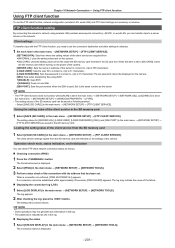
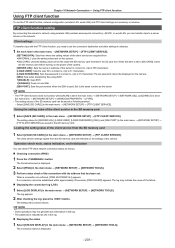
... log may not generate any information in the log. tt The password is set on the network. FTP client function setting
By connecting the camera to set in the main menu → [NETWORK SETUP] → [FTP CLIENT SERVICE].
[SETTING DATA]: Sets from where the setting values of the failure.
Set to the same number as the server.
@@NOTE
tt The...
Operating Instructions - Page 216
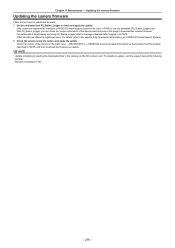
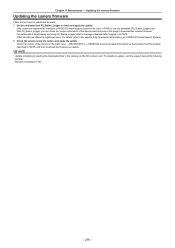
... P2_Status_Logger, you can log in NOTE, and then download the firmware as members to PASS (P2 Asset Support System) can check the version information of the camera in the main menu → [DIAGNOSTIC] → [VERSION], access the latest information on update, visit the support desk at the following website: http://pro-av.panasonic.net/
- 216 -
Panasonic AJ-PX380G Reviews
Do you have an experience with the Panasonic AJ-PX380G that you would like to share?
Earn 750 points for your review!
We have not received any reviews for Panasonic yet.
Earn 750 points for your review!
