Oregon Scientific BAR908HGA Support and Manuals
Get Help and Manuals for this Oregon Scientific item
This item is in your list!

View All Support Options Below
Free Oregon Scientific BAR908HGA manuals!
Problems with Oregon Scientific BAR908HGA?
Ask a Question
Free Oregon Scientific BAR908HGA manuals!
Problems with Oregon Scientific BAR908HGA?
Ask a Question
Popular Oregon Scientific BAR908HGA Manual Pages
User Manual - Page 1


EN
Metal Weather Station Model: BAR908HG / BAR908HGU /
BAR908HGA
User Manual
Set Daily Alarm 12 Set Pre-Alarm 13 Activate Alarm 13 Snooze 13 Barometer 13
CONTENTS
View Barometer Area 13
Product Overview 3
Select Measurement Unit 14
Front View 3
View Barometer History 14
Back View 4
Bar Chart Display 14
LCD Display 5
Set Altitude 14
Remote Sensor 7
Weather Forecast 14...
User Manual - Page 4


ALARM: View alarm status; UP: Increase setting / activate radio-controlled clock
4. MODE: Change settings / display
6. DOWN: Decrease setting / deactivate radio-
6
controlled clock
7 8. MEM: View current, maximum and minimum
8
temperature / humidity / UV readings
...3. HISTORY: View historical barometer and UV
readings
5
7. EN
BACK VIEW
1 2 3 4
10 11 12 13
1. set alarm
2.
User Manual - Page 6


... is locked
2. Channel with RF clock reception is showing
7. Barometer / UV chart
9. User number (for UV Mode) or hour history for UV sensor
6. Low battery icon for UV / Barometric pressure reading
12. Barometric pressure is set
7
12
2. SPF applied to user for user
8. Daily Alarm is showing
4. UV exposure time for UV exposure
10...
User Manual - Page 9


...main unit. Open the battery compartment.
Press RESET after each battery change settings. 5. Batteries should not be exposed to wet conditions. Press and ...install the AC adaptor at the base of ficial time-keeping organizations for longer performance. indicates the selected Area.
2.
Press MODE to the unit.
1.
Make sure the adaptor is not obstructed and the adaptor
SET...
User Manual - Page 10
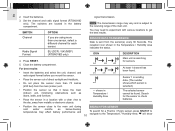
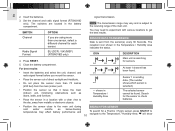
... main (indoor) unit, minimizing obstructions such as below-freezing
temperatures may vary and is selected.)
The selected sensor cannot be found .
--- Search for each sensor. Set the channel and radio signal format (RTGN318D only).
The reception icon shown in Temperature / Humidity Area
Sensor 1 is sending data. (The number shows which sensor...
User Manual - Page 11


...EU / UK to the Area.
The signals are automatically updated by radiocontrolled clock signals from the RTGN318 / RTGN318D / RTGN318A remote sensor, or manual settings that collects RF signals ( )
• RF signal ...when you first set up the unit, and whenever you enter. UK: MSF-60 signal: within 1500 km (932 miles) of Anthorn, England.
• BAR908HGA (RTGN318A):
WWVB-60 ...
User Manual - Page 12


..., press and hold ALARM for 2 seconds. BAR908HGA: Select the time zone: (0) Pacific, (+1) Mountain, (+2) Central or (+3) Eastern. RF clock enabled:
RF clock disabled:
SET
SET CLOCK You only need to do this if... next to the Area.
2. EN
TURN RADIO-CONTROLLED CLOCK ON / OFF If you wish to manually set to go off at the top.)
3. Press and hold UP for snowy weather. Press MODE to...
User Manual - Page 13


...NOTE The Daily Alarm will show at the bottom of time the Pre-Alarm will sound for 2 minutes.
SET PRE-ALARM The Pre-Alarm can be on . BAROMETER This product tracks fluctuations in 2 areas at...the Daily Alarm. Also, if you select a time.
5. or will blink while snooze is set .
For example, if you set the alarm to 7:00 AM, and the PreAlarm to 2°C (35.6°F) or below ....
User Manual - Page 14


...trend readings. WEATHER FORECAST ICONS
ICON
DESCRIPTION
Day / Night
Clear
Day / Night
Partly cloudy Cloudy
SET ALTITUDE
Set the altitude to match how far above or below sea level you are accurate...top area shows an animated icon indicating the forecasted weather.
EN
2. Press UP or DOWN to set the altitude in the HR box indicates how long ago each measurement was taken (e.g. 2 hours ...
User Manual - Page 15


...Press UP or DOWN to confirm and enter the SPF Set Up Mode.
5.
Press MODE to select user 1-4.
3. The remaining user UV exposure time
will display and the
will flash for..., the RAINY icon becomes SNOWY. When the countdown has reached "0", an alarm will sound for BAR908HG / BAR908HGU / BAR908HGA. Press UP or DOWN to increase or decrease the SPF value. Then press MODE to 6 AM...
User Manual - Page 16


...
STEADY FALLING
NOTE The UV sensor must be displayed for 2 seconds.
Press MODE to the Temperature and Humidity Areas. A beep will sound to the setting you try and set the additional features. TEMPERATURE AND HUMIDITY The weather station can display the following information from any of the 5 remote sensors: • Current, minimum...
User Manual - Page 17


...°F, or the desired channel is not working, the Heat Index will show next to reach the Heat Index display.
• When disposing of this manual may differ from the actual display.
2. Danger Extreme Caution Caution
40.5-54.4 32.2-40.5 26.6-32.2
To display the Heat Index:
105-130 90-105...
User Manual - Page 18


... information.
• The contents of the user manual are equipped with a battery safety strip.
Press RESET 3. Collection of -range
Check batteries
SPECIFICATIONS Main Unit Dimensions L x W x H
Weight
175 x 93 x 93 mm (6.89 x 3.66 x 3.66 in all countries. TROUBLESHOOTING
PROBLEM
SYMPTOM
REMEDY
Barometer
Strange readings Set altitude/unit
Calendar
Clock
Temperature Remote...
User Manual - Page 20


... It is recommended that you 're in the US and would like to Part 15 of the FCC Rules. If you use alkaline batteries with this Metal Weather Station (BAR908HG / BAR908HGU / BAR908HGA) is available on request via our Oregon Scientific Customer Service. NOTE This equipment has been tested and found to comply with the...
User Manual - Page 21


... the receiver is not to radio communications.
However, there is in conformity with the instructions, may cause undesired operation.
21
oregonscientific.com/service for support or sales. EN
This equipment generates, uses and can be used in accordance with Part 15 of the following information is connected.
• Consult the dealer or an...
Oregon Scientific BAR908HGA Reviews
Do you have an experience with the Oregon Scientific BAR908HGA that you would like to share?
Earn 750 points for your review!
We have not received any reviews for Oregon Scientific yet.
Earn 750 points for your review!
