Oreck XL2000RH Support and Manuals
Get Help and Manuals for this Oreck item
This item is in your list!

View All Support Options Below
Free Oreck XL2000RH manuals!
Problems with Oreck XL2000RH?
Ask a Question
Free Oreck XL2000RH manuals!
Problems with Oreck XL2000RH?
Ask a Question
Popular Oreck XL2000RH Manual Pages
Owners Guide - Page 1


...; Safety Warnings • Warranty • Operating Instructions • Trouble Diagnosis • Accessories ENGLISH
75511-07 REV A
S I M P LY
A M A Z I N G®
FRANÇAIS
GUIDE D'UTILISATION PAGE 6
E S PA Ñ O L
GUIA DEL USUARIO PAGE 11
USER'S GUIDE
COMMERCIAL
XL2000RHZ XL2000RHA XL2000RHE XL2000HHE
HIGH SPEED UPRIGHT VACUUM CLEANER WITH
®
CLEANING SYSTEM
•IMPORTANT...
Owners Guide - Page 3


..., 25 Pack, Regular 2. SAVE THESE INSTRUCTIONS
For Commercial Use
2 Table of Contents
Maintenance and Customer Service, Accessories, Important Safety Instructions page 2 Warranty, Troubleshooting Guide page 3 Parts List, Assembly, Operating Instructions, General Information page 4 To Replace Filter Dust Bag, How to a service center or call ORECK customer service at : US: 1-800-336-0433...
Owners Guide - Page 4


...Brush is full.
PROBLEM
CLEANER
WILL NOT RUN
POSSIBLE SOURCE
Not plugged in wall outlet.
Change bag.
Some states do not allow the exclusion or limitation of purchase from electrical outlet before servicing.
Filter bag is worn. Check brush roll end cards. ALL OTHER SERVICING SHOULD BE DONE BY AN ORECK AUTHORIZED SERVICE CENTER.
Warranty
ENGLISH Troubleshooting Guide
ORECK...
Owners Guide - Page 5


...Speed Upright is full, REPLACE IT.
3.
When the disposable filter dust bag is one stationary position for the effective operation of the cleaner. Although your upright will affect the cleaning ability of your ORECK vacuum cleaner. Change the disposable filter dust bag at maximum efficiency, change the dust bag frequently. The revolving brush could cause damage to the vacuum cleaner and...
Owners Guide - Page 6


... outlet before servicing. To Adjust or Replace Brush
WARNING: Unplug cord from the motor drive shaft and brush roll
pulley....settings are locked in the tube, remove with a screwdriver or
coin. Using An Oreck Fresh Air® Tab
fig. 20 Your ORECK XL vacuum cleaner has a special Oreck Fresh Air® tab pocket.
BAG REMOVAL: fig. 7 Unzip outer bag completely. BAG INSTALLATION...
User Instructions - Page 1


... REV C
S I M P LY
AMAZING™
FRANÇAIS
GUIDE D'UTILISATION PAGE 8
E S PA Ñ O L
GUIA DEL USUARIO PAGE 14
USER'S GUIDE
COMMERCIAL
XL2000HH XL2000RH
HIGH SPEED UPRIGHT VACUUM CLEANER WITH ™
CLEANING SYSTEM
•IMPORTANT•
SAVE THIS BOOKLET!
Includes: • Safety Warnings • Warranty • Operating Instructions • Trouble Diagnosis • Accessories
User Instructions - Page 2


..., some mothproofing substances, or in . Table of Contents
Maintenance and Customer Service, Important Safety Instructions page 2 Warranty, Troubleshooting Guide page 3 Assembly, Operating Instructions page 4 Operating Instructions cont., To Replace Paper Filter Dust Bag . . .
SAVE THESE INSTRUCTIONS
For Commercial Use
2 Belts, 3 Pack
3. Close attention is burning or smoking, such as...
User Instructions - Page 3
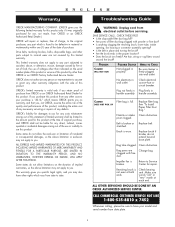
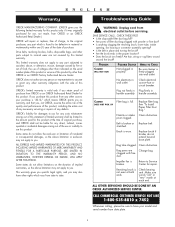
... or act of God, the use , not resale, from any defects.
Return to have other parts subject to state. Troubleshooting Guide
WARNING: Unplug cord from data plate.
3
PROBLEM
POSSIBLE SOURCE AREAS TO CHECK
CLEANER
WILL NOT RUN
Not plugged in the proper location? • Does the brush turn freely? DOES NOT PICK UP
Replace filter bag. Bag tube clogged.
User Instructions - Page 4


... operation:
1. Plug the power cord into loop. The instructions in this manual will cause damage to the vacuum cleaner and is recommended that these be in upright position when inserting cord assembly into an electrical outlet and press the On (l) -
REPLACE THE BELT EVERY 6 MONTHS. 7. The revolving brush could damage the cord.
4 ENGLISH
Assembly
Assembly
To assist...
User Instructions - Page 5


... buying replacement belts, use ONLY ORECK genuine belts. The CELOC
layered disposable inner dust bag must be used in the outer bag, vacuum it or shake it is not, dust will cause damage to it will ensure continued cleaning effectiveness.
Increase the cleaning power of the cleaner could cause damage to the motor and brush bearings.
BAG INSTALLATION : 1.
The...
User Instructions - Page 6


... reach the blockage, remove base plate.
Using your vacuum cleaner does not pick up properly, or makes unusual noise and the outer bag does not fluff up . Replace the hold down screw located on side of power ...look into the groove at base of the brush pulley and roll the belt around the pulley. Remove the replacement belt from the brush roll pulley and the motor drive shaft....
User Instructions - Page 7


... a full dust bag causing dirt to an outlet with this appliance has an equipment-grounding conductor and a grounding plug.
The cord for the first few cleanings until all local codes and ordinances. No adapter should be adjusted. If brush bristles do not correct the problem, contact
an ORECK authorized service center or call the commercial
customer service center...
User Instructions - Page 8


U2000 PARTS LIST
8 Lbs. Upright
100 Armstrong Road, Suite 101 Plymouth, MA 02360
(800) 242 - 1378 (888) 23-ORECK Fax (877) 672 - 4566
Diagram
Part Description
1 Handle Grip 2000RSB- STRAIGHT HANDLE
2 Bent Handle Assembly
3 Cord Bracket
4 Screw #10X.5 w/Intrigle Washer, Handle Tube
4 Short Screw Handle Bracket
4 Long Screw Handle Bracket
4 ...
User Instructions - Page 9


U2000 PARTS LIST
8 Lbs. Upright
100 Armstrong Road, Suite 101 Plymouth, MA 02360
(800) 242 - 1378 (888) 23-ORECK Fax (877) 672 - 4566
Diagram
Part Description
23 Foot Switch Cover
24 Foot Switch Assembly (Includes Plate)
25 Screw #8X.5 Phillips, Foot Switch
26 ORECK Commercial Name Plate Label
27 Housing
27 Housing with Belt Door Assembly (U2000EB...
User Instructions - Page 10


...PARTS LIST
8 Lbs. Upright
100 Armstrong Road, Suite 101 Plymouth, MA 02360
(800) 242 - 1378 (888) 23-ORECK Fax (877) 672 - 4566
Diagram
Part Description
52 Micro Sweep Blade
53 Power Cord, Foot Switch Model...62 Collar O'ring
63 Screw #6-20 X 1/4" Collar Set
64 Motor Spring
66 Handle Brace Kit (use is ... 58 & 61
71 Fan Housing Push Nut
72 Bag Spring
73 Rivet
73 Washer Lock External Tooth
80...
Oreck XL2000RH Reviews
Do you have an experience with the Oreck XL2000RH that you would like to share?
Earn 750 points for your review!
We have not received any reviews for Oreck yet.
Earn 750 points for your review!
