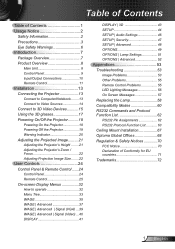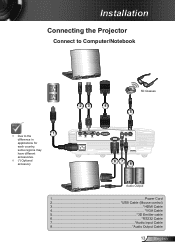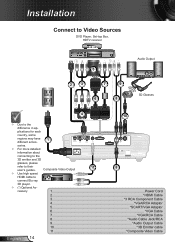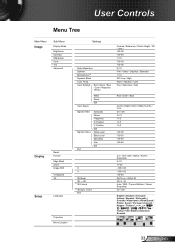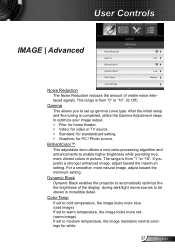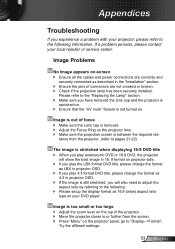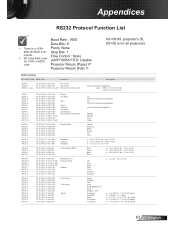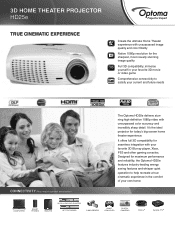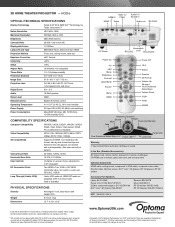Optoma HD25e Support and Manuals
Get Help and Manuals for this Optoma item

View All Support Options Below
Free Optoma HD25e manuals!
Problems with Optoma HD25e?
Ask a Question
Free Optoma HD25e manuals!
Problems with Optoma HD25e?
Ask a Question
Optoma HD25e Videos
Popular Optoma HD25e Manual Pages
Optoma HD25e Reviews
We have not received any reviews for Optoma yet.