Onkyo L-N3X FR-N3X Support and Manuals
Get Help and Manuals for this Onkyo item
This item is in your list!

View All Support Options Below
Free Onkyo L-N3X FR-N3X manuals!
Problems with Onkyo L-N3X FR-N3X?
Ask a Question
Free Onkyo L-N3X FR-N3X manuals!
Problems with Onkyo L-N3X FR-N3X?
Ask a Question
Popular Onkyo L-N3X FR-N3X Manual Pages
User Manual English - Page 1


Following the instructions in this manual for purchasing the Onkyo CD/MD TUNER AMPLIFIER.
Please retain this manual will enable you for future reference. Advanced Operation Additional Operation Please read this manual thoroughly before making connections and turning on the power. CD/MD TUNER AMPLIFIER
FR-N3X
Instruction Manual
Contents
Before Using Connecting
Preparations
Basic ...
User Manual English - Page 3


... some noise in performance - To use this model properly, read this unit or power cord when your Onkyo authorized service station.
3. When the power-supply cord or plug is illegal without permission of other hazards.
22. When replacement parts are covered by the operating instructions as vases shall be used replacement parts specified by a qualifi...
User Manual English - Page 7


Release the lever to lock the wire in which you install the outdoor antenna. Connecting the AM loop antenna
The AM loop antenna is ...use a directional linkage type splitter. Press down the lever.
2.
Directional Iinkage type splitter
To FR-N3X
To TV (or VCR)
Insert into the hole.
3. Set it in the direction and position in place. N Connecting the AM antenna
Assembling the AM loop...
User Manual English - Page 9
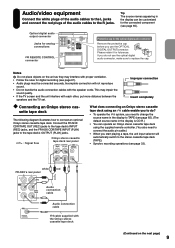
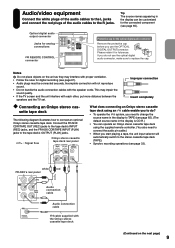
... you to replace the cap. Improper connection Insert completely
N Connecting an Onkyo stereo cas-...FR-N3X CDR/TAPE OUT (REC) jacks to the tape deck's INPUT (REC) jacks, and the FR-N3X CDR/TAPE INPUT (PLAY) jacks to the tape deck's OUTPUT (PLAY) jacks.
: Signal flow
Onkyo...Onkyo stereo cassette tape deck. This may interfere with each other, put more distance between the
speakers and the TV set...
User Manual English - Page 10
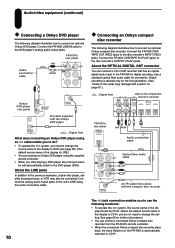
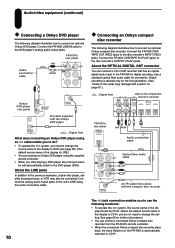
...Onkyo DVD player using the audio connection cable. Use a standard optical fiber audio cable for the first generation. (See "Guide to the serial copy management system" on page 67.).
: Signal flow
Jacks on the FR-N3X... to do not need to change the setting. FR-N3X's rear panel
red
Audio connection cable
white
5.1 CH
CENTER SURR FRONT
Onkyo DVD player rear panel
2 CH
L
ANALOG...
User Manual English - Page 16


...If you start playing (or turn on the power to) an Onkyo CD recorder or cassette tape deck that is connected to the FR-N3X via an cable and audio pin cables, the power to select LINE...will turn on or off the power to the FR-N3X, the power to such a device is in this button to the FR-N3X is automatically turned on.
The FR-N3X has the following preparatory and common operations: turning the...
User Manual English - Page 25


... 2
--/--- See "Naming an MD, and its tracks, and preset channels" on the power to the FR-N3X.
2 Select FM or AM.
3 Press TUNING or repeatedly while observing the display to AUTO tuning, press... selects a lower channel number and pressing
selects a higher channel number.)
Enables you to manually tune in the desired frequency. Pressing and holding or down the button for AM.
represents...
User Manual English - Page 27


...) are automatically numbered during CD-to-
onds. "CD-MD Dubbing" scrolls on page 22. The FR-N3X DIGITAL OUT connector outputs the CD audio.)
the end of "Playing a CD" on the remote controller... or the recording reaches
recording source.
MD / on the FR-N3X or on page 20. appears for the peak level in the CD and sets (The level meter in the display
the optimum recording level....
User Manual English - Page 33


... FR-N3X.
1
Set up .)
2
Press REC to assign a track number. The MD recorder enters Record Standby mode. nect an optional Onkyo ...instruction manual for the cassette tape deck.
For more information on the MD. back.
When you record CDs while
selecting tracks. recorder stops, but the source
(CD recorder) continues play the source again. Playback
starts from another Onkyo...
User Manual English - Page 37
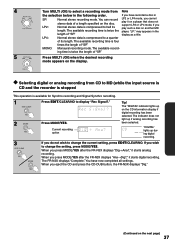
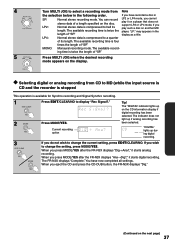
...time is twice the length of a length specified on a player that does not support LP2 or LP4 mode.
N Selecting digital or analog recording from Note
the selection below in the...disc. If you press MODE/YES after the FR-N3X displays "Dig→Ana?," it starts digital recording.
If you have now completed all settings.
Normal stereo data is available for Synchro ...
User Manual English - Page 39


... or in recording standby mode. (To cancel this function to display "Level Sync?."
2
Press MULTI JOG. Level Sync
• The Level Sync function of the FR-N3X automatically numbers the song at the beginning of the Level Sync function status.
• To number the songs, turn MULTI JOG to automatically number songs...
User Manual English - Page 43


...appears in normal playback mode.
This function is convenient when you use the edit functions.
Group Set (while the source is MD and the unit is stopped)
You can group only consecutive ...group
is
placed as the last track of the selected
group.
(Continued on a device
that does not support Groups, the disc name will not be displayed correctly. appears in the display.
4
Turn MULTI JOG...
User Manual English - Page 60


... N Five basic functions
N Using the Sleep timer
Sleep timer This timer places the FR-N3X into standby mode automatically when the sleep timer counts down to music or a radio program...the timer functions
The FR-N3X provides five timer functions: Sleep, Once, Weekday, Weekend, and Rec timer.
If an Onkyo cassette tape deck is connected to the FRN3X, change the setting for the day(s) ...
User Manual English - Page 69


...troubleshooting guide as an aid to the unit. • Place the unit in a vibration-free location. -
• The disc is severely scratched.
• Replace...remedy problems.
Problems may...setting MEMORY playback.
• No disc is inserted in the power cord again. CD
• Clean the disc.
12
Track numbers cannot be interfering with the instruction manuals...metal parts....Error"
appears in...
User Manual English - Page 70


... timer was already on the remote control to turn off the unit.
• Set the timer to a different time. cable is not connected.
• Connect the system correctly, cross-referencing the Onkyo stereo cassette tape deck and CD recorder instruction manual.
• Connect the unit and stereo cassette tape deck and CD recorder correctly...
Onkyo L-N3X FR-N3X Reviews
Do you have an experience with the Onkyo L-N3X FR-N3X that you would like to share?
Earn 750 points for your review!
We have not received any reviews for Onkyo yet.
Earn 750 points for your review!
