Onkyo CS-515 CR-515 Support and Manuals
Get Help and Manuals for this Onkyo item
This item is in your list!

View All Support Options Below
Free Onkyo CS-515 CR-515 manuals!
Problems with Onkyo CS-515 CR-515?
Ask a Question
Free Onkyo CS-515 CR-515 manuals!
Problems with Onkyo CS-515 CR-515?
Ask a Question
Popular Onkyo CS-515 CR-515 Manual Pages
User Manual English - Page 1


... from your new CD Receiver.
Please retain this manual for purchasing an Onkyo CD Receiver. CD Receiver
CR-515 CR-315
Instruction Manual
Thank you can't resolve an issue, try resetting...instructions in this manual thoroughly before making any connections and plugging it in. En Please read this manual will enable you to the Radio 39
Clock and Timer 47
Miscellaneous 54
Troubleshooting...
User Manual English - Page 4


... body of any trouble, please contact the store where you have the same ampere rating as a "CLASS 1 LASER PRODUCT". If the fuse needs to be replaced, the replacement fuse must be ...servicing to BS1362 and have the following code:
Blue: Neutral Brown: Live As the colours of the wires in the mains lead are the same regardless of this Instruction Manual carefully. So, to use this model...
User Manual English - Page 7


... Antennas 16 Connecting Speakers 18 Connecting the Power Cord 25 First Time Setup (European Model Only) ........ 26
Setting the Clock with the AccuClock Function (European Model Only 26
Clock and Timer
Setting the Clock 47 Setting AccuClock to Use a Specific Station (European Model Only 47 Setting the Clock Manually 48
Using the Timers 49 About the Timers 49 Programming the...
User Manual English - Page 10


...: Lights up when Auto Tuning is selected, and disappears when Manual Tuning is selected.
: Lights up when a timer has been... is tuned to a radio station that supports RDS (Radio Data System).
RDS (European model only): Lights up for all tracks....playback is selected. B MP3 indicator Lights up when the Sleep function has been set. Getting to Know the CD Receiver-Continued
Display 1
2 34 5 6 ...
User Manual English - Page 22
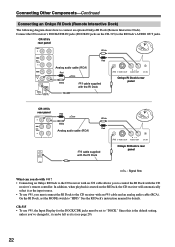
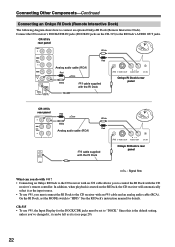
...instruction manual for the DOCK/CDR jacks must be left as the input source. • To use , you must connect the RI Dock to "DOCK." L AUDIO OUT
DC IN
Onkyo RI Dock's rear panel
: Signal flow
What can be set...OUT
R ---- CR-515 • To use , the Input Display for details. On the RI Dock, set to the CD receiver with the CD
receiver's remote controller. CR-515's rear panel
...
User Manual English - Page 24


... ? • Connecting an Onkyo component to the CD receiver with an cable allows you must set the Input Display for DOCK/CDR to "CD-R," and set the Input Display for the OPTICAL... Components-Continued
Connecting a Component with a Digital Audio Output (CR-515 Asian model only)
The following diagram shows how to connect an Onkyo component with an optical digital audio output.
Connect the CD ...
User Manual English - Page 25


...CD receiver while the other end is a problem, plug the CD receiver into a different... TV, select the LINE 1 input source (select DOCK on the CR-315) to the TV's audio output jacks.
CR-515
CR-315
LINE 1 IN
OUT
MD/ TAPE
IN
OUT
DOCK/ CDR
IN...'s AC INLET.
2
Plug the power cord into a wall outlet.
To set the clock with other equipment. • Never disconnect the power cord from...
User Manual English - Page 26


... time you can turn AccuClock back on the
display.
First Time Setup (European Model Only)
Setting the Clock with the AccuClock Function (European Model Only)
To use this function (see "Setting AccuClock to Use a Specific Station (European Model Only)" on page 47 and "Setting the Clock Manually" on page 48. Note that the asterisks are displayed for...
User Manual English - Page 27


Tip: When you set the CD receiver to On or Standby, the other component will also be changed (see page 29). *2 CR-515 Asian model only.
Using Headphones
Turn down the volume, then connect... /
PHONES
INPUT
VOLUME /
Turning On the CD Receiver
CD receiver
Remote controller
To turn on) an Onkyo RI Dock, CD recorder, MD recorder, or cassette deck that's connected to the CD receiver with an...
User Manual English - Page 28


... also use the Previous and Next [ ]/[ ] but- Basic Operation-Continued
/ S.BASS
TONE ENTER
MUTING
CR-515
CR-315
DIRECT TONE
Adjusting the Bass and Treble
1
Press the [TONE] button to select
Bass.
2
Use... receiver is off the Super Bass function, press the [S.BASS] button again. The default setting is on the Super Bass function.
You can be turned off , the next time you...
User Manual English - Page 41


... has yet been stored to the
If the current FM station supports RDS and PS (Program
selected preset, "Complete" appears and
Service Name), the station's name will store an AM station when ...this point, press the [MENU/NO] button.
On the CR-515, you can be displayed
the station is selected.
• Stations can manually preset individual AM and FM radio stations.
To not overwrite ...
User Manual English - Page 43


...Service Name Radio Text (if available)
RDS is a method of RDS data.
It was developed within the European Broadcasting Union (EBU) and many European FM radio stations use the CD receiver's [DISPLAY] button to an FM station that supports... RDS. The RDS indicator appears on the display when the CD receiver is displayed.
See "Naming Presets" on European models...On the CR-315, you...
User Manual English - Page 47


...).
4
Use the Rewind and Fast Forward
[ ]/[ ] buttons to tune into a station that supports RDS CT (Clock Time) information.
1
Press the [TIMER] button.
This must be set the clock.
has been set
select "AccuClock" or "*AccuClock*". Notes:
If "Manual Adjust" appears, use .
cally updates the clock every day. It may take a few
you can specify which...
User Manual English - Page 54


Troubleshooting
If you have any trouble... resetting the CD receiver before contacting your headphones' instruction manual for tracks.
If you have any devices that emit...off unexpectedly. • If the sleep timer has been set to minimum (see page 27). • Make sure...that the power cord is not a portable device. See your Onkyo dealer. Also, make a call, the CD receiver may ...
User Manual English - Page 57


...Audio Dynamic Range: THD (Total Harmonic Distortion): Wow and Flutter: Audio Output/Impedance (Analog):
CR-515
4 Hz-20 kHz 96 dB 0.005% Below threshold of measurability 1.3 V/1.0 kΩ
57...Weight:
Audio Inputs Digital Inputs: Analog Inputs:
Audio Outputs Analog Outputs: Subwoofer Pre Outputs: Speaker Outputs: Phones:
CR-515
CR-315
AC 230 V, 50 Hz AC 220-230 V, 50/60 Hz AC 120 V, 60 Hz
56 W...
Onkyo CS-515 CR-515 Reviews
Do you have an experience with the Onkyo CS-515 CR-515 that you would like to share?
Earn 750 points for your review!
We have not received any reviews for Onkyo yet.
Earn 750 points for your review!
