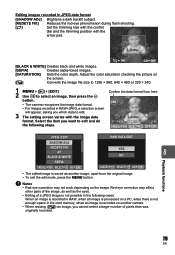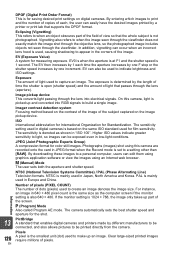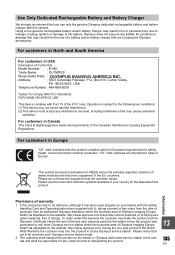Olympus E-450 Support and Manuals
Get Help and Manuals for this Olympus item

View All Support Options Below
Free Olympus E-450 manuals!
Problems with Olympus E-450?
Ask a Question
Free Olympus E-450 manuals!
Problems with Olympus E-450?
Ask a Question
Most Recent Olympus E-450 Questions
How To Switch Of Cf Protection On My Olympus E 450
No picture taking possible, protection CF is on.
No picture taking possible, protection CF is on.
(Posted by aulrich 8 years ago)
Dark Pictures
When I take a picture I see the preview as normal but the actual picture is dark even in bright ligh...
When I take a picture I see the preview as normal but the actual picture is dark even in bright ligh...
(Posted by smoverby 12 years ago)
Olympus E-450 Videos
Popular Olympus E-450 Manual Pages
Olympus E-450 Reviews
We have not received any reviews for Olympus yet.