Olympus 201125 - P 11 Photo Printer Support and Manuals
Get Help and Manuals for this Olympus item
This item is in your list!

View All Support Options Below
Free Olympus 201125 manuals!
Problems with Olympus 201125?
Ask a Question
Free Olympus 201125 manuals!
Problems with Olympus 201125?
Ask a Question
Popular Olympus 201125 Manual Pages
Instruction Manual - Page 2
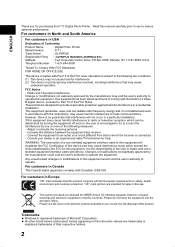
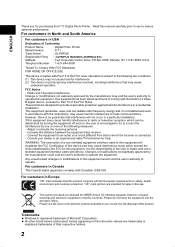
...Part 15 of Conformity
Product Name
: Digital Photo Printer
Model Number
: P-11
Trade Name
: OLYMPUS... customers in North and South America
For customers in this product....installed and used in the EU countries. Increase the distance between the equipment and receiver. -
This equipment has been tested and found to comply with the limits for the disposal of this instruction manual...
Instruction Manual - Page 3
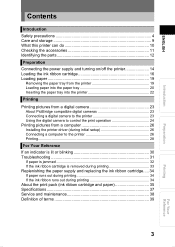
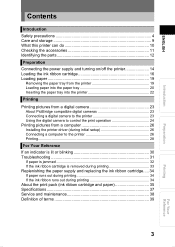
... a digital camera 23 About PictBridge compatible digital cameras 23 Connecting a digital camera to the printer 23 Using the digital camera to control the print operation 24
Printing pictures from a computer 26 Installing the printer driver (during initial setup 26 Connecting a computer to the printer 26 Printing...28
For Your Reference If an indicator is lit or blinking 30 Troubleshooting...
Instruction Manual - Page 10


... to the printer using a commercially available USB cable, you can do
Direct Print The printer supports the PictBridge standard for communication between a digital camera and printer.
If you connect a PictBridge compatible digital camera to the printer using OLYMPUS Master or OLYMPUS Master Plus for years to treasure for easy printing and management of the same picture are...
Instruction Manual - Page 11
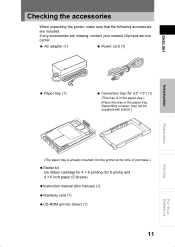
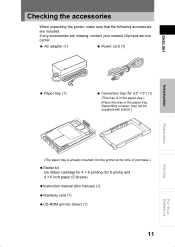
... driver) (1)
11
For Your Reference AC adapter (1)
Power cord (1)
Paper tray (1)
Conversion tray (for 5 prints) and 4 × 6 inch paper (5 sheets) Instruction manual (this tray in the paper tray. If any accessories are included. ENGLISH
Checking the accessories
When unpacking the printer, make sure that the following accessories are missing, contact your nearest Olympus service center...
Instruction Manual - Page 23
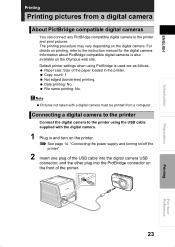
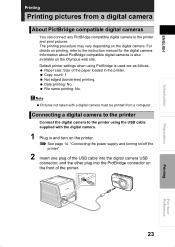
... front of the paper loaded in and turn on the Olympus web site. Default printer settings when using the USB cable supplied with a digital camera must be printed from a digital camera
About PictBridge compatible digital cameras
You can connect any PictBridge compatible digital camera to the instruction manual for the digital camera. Paper size: Size of the printer.
23
Preparation
Printing...
Instruction Manual - Page 24
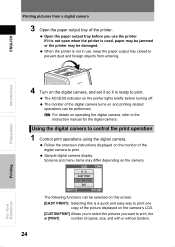
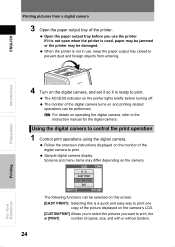
... indicator on the camera. Introduction
Preparation
4 Turn on operating the digital camera, refer to print. If it is used, paper may be performed.
Open the paper output tray before turning off. For details on the digital camera, and set it so it is not open when the printer is ready to the instruction manual for the digital camera. ENGLISH
Printing...
Instruction Manual - Page 25
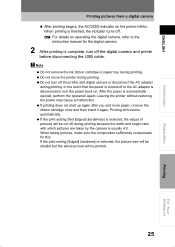
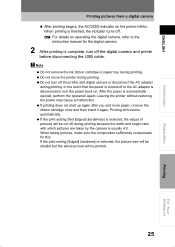
... without restoring the power may cause a malfunction. For details on operating the digital camera, refer to the instruction manual for this.
After the paper is turned off . If the print setting [Not Edged] (borderless) is usually 4:3. Do not turn off the printer and digital camera or disconnect the AC adapter during printing because the width and height...
Instruction Manual - Page 26
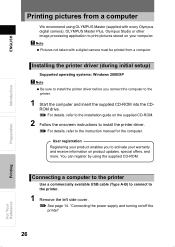
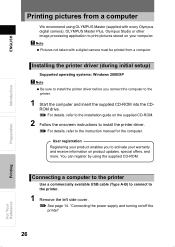
... digital camera), OLYMPUS Master Plus, Olympus Studio or other image processing application to install the printer driver. For details, refer to the printer.
1 Remove the left side cover.
Connecting a computer to the printer
Use a commercially available USB cable (Type A-B) to connect to the instruction manual for the computer. "Connecting the power supply and turning on product updates...
Instruction Manual - Page 28


...settings...OLYMPUS Master to the instruction manual for printing without restoring the power may cause a malfunction. Do not turn the power back on. Leaving the printer without edges if you are taken by the camera...29. ENGLISH
Introduction
Preparation
Printing pictures from a computer
Printing
1 Use digital imaging software (or other properties,
and then start printing.
Furthermore, ...
Instruction Manual - Page 30
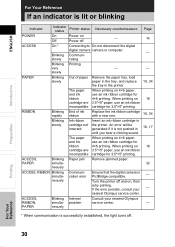
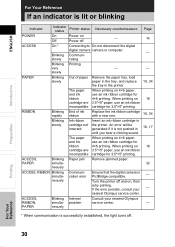
...digital
digital camera camera or computer. -
If the error persists, consult your nearest Olympus
service...problem
Consult your
- Preparation
Printing
For Your Reference
30 ENGLISH
Introduction
For Your Reference
If an indicator is successfully established, the light turns off. Blinking Communi- RIBBON
Blinking End of paper Remove the paper tray, load paper in the tray, and replace...
Instruction Manual - Page 31
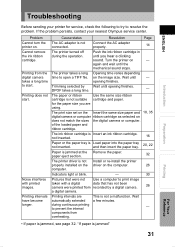
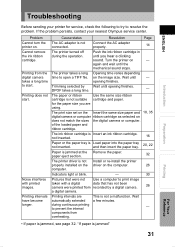
... the following to try to open a TIFF file.
Noise interferes with a digital
data that were not Use a computer to start .
Wait
automatically extended a few minutes. during the operation. Troubleshooting
ENGLISH
Introduction
Preparation
Before sending your nearest Olympus service center. If the problem persists, contact your printer for the paper size you hear a clicking...
Instruction Manual - Page 35
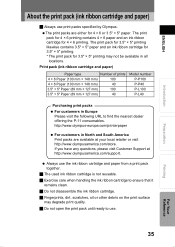
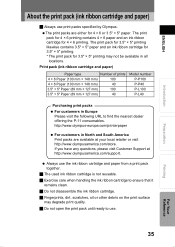
...pack until ready to ensure that it remains clean. http://www.olympus-europa.com/printerpaper
For customers in North and South America Print packs are either for 3.5" × 5" printing may ...× 127 mm)
40
Model number P-P100 P-P40 P-L100 P-L40
Purchasing print packs For customers in all
locations. If you have any questions, please visit Customer Support at your local retailer or visit...
Instruction Manual - Page 37
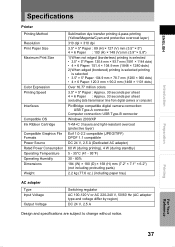
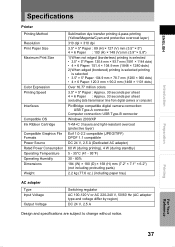
...Specifications... seconds per sheet (excluding data transmission time from digital camera or computer)
PictBridge compatible digital camera connection: USB Type-A connector
Computer connection: USB Type...215; 180 (D) × 158 (H) mm (7.2" × 7.1" × 6.2") (not including protruding parts)
2.2 kg (77.6 oz.) (including paper tray)
AC adapter Type Input Voltage
Output Voltage
Switching ...
Instruction Manual - Page 38
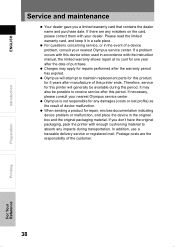
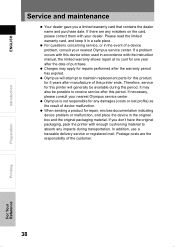
... instruction manual, the limited warranty allows repair at no cost for this printer will attempt to maintain replacement parts for this product for any impacts during this period. If a problem....
38
Printing
For Your Reference Olympus is not responsible for 5 years after manufacture of device malfunction. ENGLISH
Introduction
Preparation
Service and maintenance
Your dealer gave you...
Instruction Manual - Page 164


...Technical Customer Support is available from 9 am to 10 pm (Monday to Friday) ET E-Mail: distec@olympus.com Olympus software updates can be obtained at: http://www.olympus.com/digital
Premises:Wendenstrasse...some (mobile) phone service providers do not permit access or request an
additional prefix to Friday)
2005
Printed in China 1AG6P1P2724-- http://www.olympus.com/
Shinjuku Monolith,...
Olympus 201125 Reviews
Do you have an experience with the Olympus 201125 that you would like to share?
Earn 750 points for your review!
We have not received any reviews for Olympus yet.
Earn 750 points for your review!
