Oki T400 Support and Manuals
Most Recent Oki T400 Questions
Looking To Find Proper Printing Paper To Make Adhesive Bar Cod Labels.
(Posted by stigoil 9 years ago)
Popular Oki T400 Manual Pages
T400, T410, X400 Safety, Warranty and Regulatory Information (English, Fran栩s, Espa?ol, Portugu鱩 - Page 2


...serviced by all equipment plugged into the outlet should take to avoid hurting yourself or damaging the product.
• Carefully read the provided setup and operating instructions...it will require extensive repair work. Do not... becomes damaged or frayed, replace it on the extension is...the grounding.
• Install the product near an easily accessed ...Information, 120-Volt Models
Your OKI product ...
T400, T410, X400 Safety, Warranty and Regulatory Information (English, Fran栩s, Espa?ol, Portugu鱩 - Page 3


...The product battery should ... User's Guide. Ensure ...instruction labels on the cable can cause overheating which the product is connected is fitted, exercise care when moving parts...installing additional memory, hard disk drive, or any other documentation is open or doors removed as the product contains high temperature parts...replacement during the life...Volt Models
This...to support its weight to ...
T400, T410, X400 Safety, Warranty and Regulatory Information (English, Fran栩s, Espa?ol, Portugu鱩 - Page 4


...installation, an unsuitable physical operating environment, or as a result of service...problem over the phone. and Canada is used, the returned machine becomes the property of Oki Data, once it does not include the replacement or repair...service under this information. Mt. and Canada only
Oki Data Americas, Inc. (Oki Data) warrants this T400...both the model and serial ... COMMERCIAL CODE ADOPTED ...
T400, T410, X400 Safety, Warranty and Regulatory Information (English, Fran栩s, Espa?ol, Portugu鱩 - Page 5


... check your product, including:
• Product news • Manuals • Drivers and utilities
5 - Be sure that your machine • Error message interpretation/solutions • Parts and supplies identification • Consumer relations
Note: Customer Support Representatives are trained on all current OKI products.
Sales and Service Dealers Consult the store location where you can...
T400/T410 Setup Guide (English, Fran栩s)) - Page 8


... check the displayed
number. See the manual for used by service personnel.
■ DIP-SW Appropriate settings are set in the Printer Setting screen. When the error light is set according to your printer
system environment. Only for details.
■ Error number display .. This number represents the reason of the error. See the manual for details.
■ Sensor level ...... You...
T400/T410 Setup Guide (English, Fran栩s)) - Page 14


... side. Confirm that the head is detached from the platen roller part, then lift the head in the direction as shown in Figure. Ribbon Setting
Thermal Transfer model OKI POS T400/T410 only.
1 Confirm the [PUSH] mark on the opposite side. Insert the guide part of the ribbon core in the ribbon supply
spindle on the...
T400/T410 Setup Guide (English, Fran栩s)) - Page 17
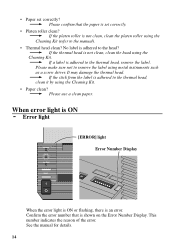
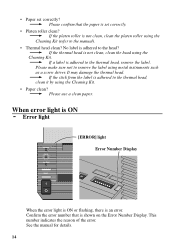
... is adhered to remove the label using metal instruments such as a screw driver. This number indicates the reason of the error. No label is adhered to the head? ➞ If the thermal ...the Cleaning Kit. ➞ If a label is adhered to the manual).
• Thermal head clean? Confirm the error number that the paper is set correctly.
• Platen roller clean? ➞ If the platen ...
T400/T410 User Guide - Page 3


... development and improvement, specifications are used for the purpose for which case the user may invalidate guarantee claims.
Other manuals relating to this printer include additional information relating to take adequate measures. No modifications, either mechanical or electrical, should be used by, all models.
Should you have any doubts regarding the setting, operating or...
T400/T410 User Guide - Page 6


... only 27 4.2 Paper Setting 30 4.2.1 Standard and Cutter 30 4.2.2 Installing the Cutter Kit 33 4.2.3 Dispenser 36 4.2.4 Installing the Dispenser Kit 40
5. Troubleshooting 56 6.1 Print Difficulties 56 6.2 Paper is fed but does not print 56 6.3 Printout is not clear 57 6.4 When you confirm the printer settings 57 6.5 When the Error Light is on 58 6.6 Error Number and its...
T400/T410 User Guide - Page 14


... to "Configuration".
4. Operation Manual 1.2.4 Front Cover Open
Cutter (optional)
Standard
Overview
Dispenser (optional)
1. Print Darkness and Offset Adjustment Volume Depending on the DSW 6 setting you can change the settings. Error Number Display When the error light is ON, check the displayed number. Pitch Adjustement
CT400/410
7 Refer to "Troubleshooting" for use this. Only...
T400/T410 User Guide - Page 24


...computer prior to change the printer settings. Configuration
3.1 Status Monitor
The Status Monitor is automatically installed and runs minimized. When you install the printer driver, the Status Monitor is used to adjusting the printer settings. 3. To open the Status Monitor double click the printer icon (1) in the Status Monitor window, a new window opens showing further information about...
T400/T410 User Guide - Page 25


... the computer is only valid for the T410
4. Action 2: Stop at head position
b. Configuration
Operation Manual
• By clicking the Settings button the Detailed Settings window will be selected:
a. Print Speed: Sets the print speed. Cutter Mode: This is not connected with a cutter. Action 1: Stop at cut position
c. To view the current values, click the...
T400/T410 User Guide - Page 31


... adjustment.
24
CT400/410 Head Check Invalid
Head check did not take place.
Setting Item
Description
DIP-SW Setting
For offset adjustment
VR1 will set label stop position.
Configuration
Operation Manual
DIP-SW 5 Head Check
Select whether to report an error when there is shown if one or more dots on the print head are...
T400/T410 User Guide - Page 47
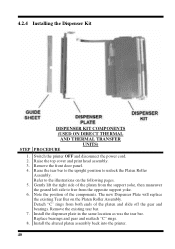
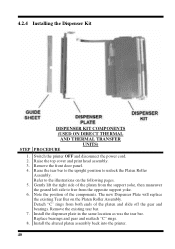
... "C" rings from the support yoke, then maneuver the geared left side to unlock the Platen Roller Assembly. Install the altered platen assembly back into the printer.
40 Raise the top cover and print head assembly. 3. Note the position of the platen and slide off the gear and bearings. Replace bearings and gear and...
T400/T410 User Guide - Page 52


...Plate will replace the existing Tear Bar on the following pages. Remove screw to free from the opposite support yoke. 9. Gently lift the right side of the platen from the support yoke,...Platen Roller Assembly. Gently lift tab on the bracket either by reversing Steps 6-4.
45 Installing the Dispenser Kit Thermal Transfer Unit:
STEP PROCEDURE The Ribbon Assembly on the Thermal Transfer...
Oki T400 Reviews
Do you have an experience with the Oki T400 that you would like to share?
Earn 750 points for your review!
We have not received any reviews for Oki yet.
Earn 750 points for your review!

