Oki OkiPOS425D Support and Manuals
Get Help and Manuals for this Oki Data item
This item is in your list!

View All Support Options Below
Free Oki OkiPOS425D manuals!
Problems with Oki OkiPOS425D?
Ask a Question
Free Oki OkiPOS425D manuals!
Problems with Oki OkiPOS425D?
Ask a Question
Popular Oki OkiPOS425D Manual Pages
Troy Etherwind 802.11b Print Server Users Guide - Page 23


... uses the industry-standard TCP/IP protocol, it works transparently with any standard Windows printer driver and application program. Installing the Software
1. Follow the on-screen instructions to the documentation for printing from Windows computers over an 802.11b wireless link.
Install the ExtendNet Connect IP Port Monitor by inserting the EtherWind CD, selecting...
Troy Etherwind 802.11b Print Server Users Guide - Page 27


...print jobs to use the LaserWriter driver.
4.
Setting Up Printing (MacOS 8.x and 9.x)
1. Application programs can use . Click on the icon for the printer driver you can print without any ...print server name (the default is selected. Verify that Airport is connected, and install the printer driver.
2. The print server will want to an Airport base station (or other computers...
Troy Etherwind 802.11b Print Server Users Guide - Page 56


... BE TROY'S OBLIGATION TO REPAIR OR REPLACE AS SET FORTH ABOVE.
12-2
THE...installed by accident, misuse, natural catastrophe, modification, improper service, or conditions resulting from the TROY Technical Support Group. Returning Products
If you need to return the product and (if out-of-warranty) on your purchase order. Make sure that you put this chapter. If you will repair or replace...
OKIPOS 425D Users Guide English - Page 24


...paper until the top of form of the paper is set the paper along the paper guide. Reset the paper. Note: When using a MICR-version machine, align the marks "ᮡ" and "ᮢ" as shown below and set askew, remove the paper following the procedure below and ...printer. 2.
1.5.2 Cut-Sheet Paper (Slip)
1.5.2.1 Loading the Cut-Sheet Paper (Slip) Use the paper that matches the specifications.
OKIPOS 425D Users Guide English - Page 59


... store where you bought the printer or Maintenance Service Center
Although the MICR Option is not installed in the Menu "Yes?" (On how to check the Menu Settings, refer to touch the blade. do not touch it is very sharp - Is the ribbon snagged? → Replace the ribbon. Isn't I/F board (option) defective? → If...
OKIPOS 425D Users Guide English - Page 95


... set condense To reset condense Print data cancel ESC sequence start GS sequence start Journal Tab US sequence start
Print Start O O O X X X X -
* Print Start Column O : Command that invokes print start X : Command that does not invoke print start ^ : Command that sometimes invokes print start This applies hereafter.
| User's Guide: English 95 6. Command Description
6.1 Control Code...
OKIPOS 425D Users Guide English - Page 98


... status sending X
3
10 05
DLE ENQ n
Real-time request to Printer
X
|98 OKIPOS 425D
If DLE codes follow each command's functions. If a function code follows a DLE code, it is is treated as a stand-alone function code. Example: DLE DLE EOT n is treated as one DLE code.
6.1.2 OKI Standard Model
6.1.2.1 Function Code 1 List of Function Codes
A25040.doc
No.
OkiPOS425D Developer s Guide - Page 24


... arrow. 3.
Reset the paper. Pull the lever (1) (marked "PULL"). 2. 1.5.2 Cut-Sheet Paper (Slip)
1.5.2.1 Loading the Cut-Sheet Paper (Slip) Use the paper that matches the specifications. Pull out the paper in the direction of the paper is set the paper along the paper guide.
OkiPOS425D Developer s Guide - Page 41


... Sprocket side (3)
o425_50.jpg
2 1
3
Note 3: When using a MICR-version machine, align the marks "ᮡ" and "ᮢ" as shown and set the paper along the paper guide. Note 2: When the Tractor (Option) (1) has been installed, remove or park the Sprocket Paper, then switch the Lever to the Roll Paper. Note 4: Use a flat Check Sheet...
OkiPOS425D Developer s Guide - Page 59


....eps
1 One Cycle
| Developer's Guide: English 59 If the above do
Contact the store where you bought the printer or Maintenance Service Center Is I /F board. Caution: The Auto Cutter blade is very sharp - Isn't I/F board (option) defective? → If it is, replace the I /F board (option) installed correctly? → If not, install it to Section 2.3, "Menu...
OkiPOS425D Developer s Guide - Page 95


... set condense To reset condense Print data cancel ESC sequence start GS sequence start Journal Tab US sequence start
Print Start O O O X X X X -
* Print Start Column O : Command that invokes print start X : Command that does not invoke print start ^ : Command that sometimes invokes print start This applies hereafter.
| Developer's Guide: English 95 6. Command Description
6.1 Control Code...
OkiPOS425D Developer s Guide - Page 98


... 05
DLE ENQ n
Real-time request to Printer
X
|98 OKIPOS 425D If a function code follows a DLE code, it is is treated as one DLE code. 6.1.2 OKI Standard Model
6.1.2.1 Function Code 1 List of Function Codes
A25040.doc
No. If DLE codes follow each command's functions. DLE Sequence 1 Command recognition
A code that sometimes invokes print start ^ : Command that follows a DLE...
OkiPOS425 Product Specifications Software Edition - Page 20
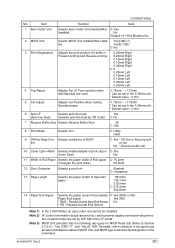
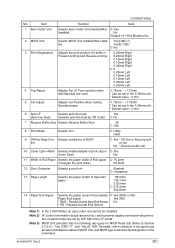
Item
Function
Sets
1 Auto Cutter Unit
Selects Auto Cutter Unit Installed/Not Yes
Installed. MICR Unit selection has the following two types for MICR Read test (Refer to Section 2.3.2.6.): "Yes (CMC-7)," and "Yes (E-13B)" Normally, either selection is recognized as an actual installation status of 1-Roll Model is selected by CR Code)
No
7 Receive Buffer Size Selects...
OkiPOS425 Product Specifications Software Edition - Page 106
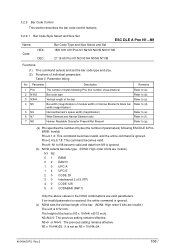
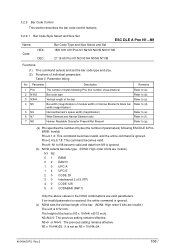
... invalid.) The unit is 6/72 inch.
N3>9 or N4>9: The previous setting remains effective. 3.2.9 Bar Code Control This section describes the bar code control features.
3.2.9.1 Bar Code Style Select and Size Set
ESC DLE A Pno N1...N8
Name:
Bar Code Type and Size Select and Set
Code
HEX: DEC:
1BH 10H 41H Pno N1 N2 N3 N4 N5...
OkiPOS425 Product Specifications Software Edition - Page 184
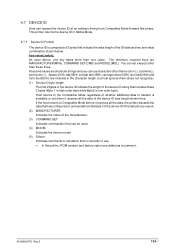
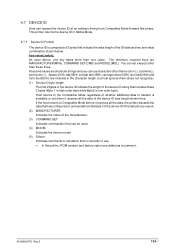
... return(0DH), line feed(0AH) and form feed(0CH) are MANUFACTURER(MFG), COMMAND SET(CMD) and MODEL(MDL). This printer returns the device ID in Nibble Mode.
4.7.1 Device ID Format
.... (2) MANUFACTURER Indicates the name of the manufacturer. (3) COMMAND SET Indicates command(s) that can be used. (4) MODEL Indicates the device model. (5) Others Indicates comments or emulation that is currently in use...
Oki OkiPOS425D Reviews
Do you have an experience with the Oki OkiPOS425D that you would like to share?
Earn 750 points for your review!
We have not received any reviews for Oki yet.
Earn 750 points for your review!
