Oki OKIPAGE8z Support and Manuals
Get Help and Manuals for this Oki Data item
This item is in your list!

View All Support Options Below
Free Oki OKIPAGE8z manuals!
Problems with Oki OKIPAGE8z?
Ask a Question
Free Oki OKIPAGE8z manuals!
Problems with Oki OKIPAGE8z?
Ask a Question
Popular Oki OKIPAGE8z Manual Pages
PrintView for Oki Installation and Quick Setup - Page 1
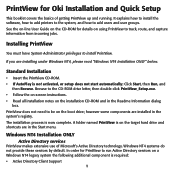
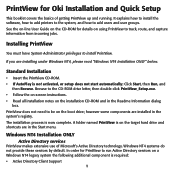
...use of getting PrintView up and running. In order for Oki Installation and Quick Setup
This booklet covers the basics of Microsoft's Active Directory technology. A folder named PrintView is required: • Active Directory Client Support
1
Windows NT4 systems do not provide these services by default. Standard Installation
• Insert the PrintView CD-ROM. • If AutoPlay...
PrintView for Oki Installation and Quick Setup - Page 2


...; Run mdac_typ.exe on -screen instructions.
You need to the Start menu and launch the shortcut.
2 Running PrintView
To run the MDAC installer manually from the PrintView folder or go to restart the server when the installation
is required: • MDAC 2.5 The following dialog box appears during the installation. Figure 1 Install MDAC Support dialog window • Click...
PrintView for Oki Installation and Quick Setup - Page 3
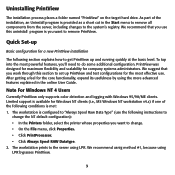
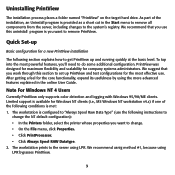
... you want to change the NT default configuration): • In the Printers folder, select the printer whose properties you work through this unintstall program is provided as a short cut in the online User Guide. Quick Set-up
Basic configuration for a new PrintView installation
The following section explains how to get PrintView up PrintView and test...
PrintView for Oki Installation and Quick Setup - Page 4


... monitor. • For the first (Output) printer driver installation (or any existing, active printers already installed),
make sure that the driver is complete (Figure 3). Printing using LPR bypasses the control and monitoring features of PrintView. Figure 2 Add/Create New Local Port in Add Printer Wizard
4 Adding Windows Printers
Do not set up your printer to prevent end users from bypassing...
Reference Guide for the OKIPAGE 8z Software Installation - Page 1


...174;Run. Click OK. Follow the instructions on the computer. When you see "Welcome to monitor print jobs, check printer status, and set certain printer features.
From the Taskbar, click Start®Programs®OKIPAGE 8z®OKIPAGE 8z Status Monitor.
If you see a "Hardware Installation" warning message, click Continue Anyway. Oki Data Americas, Inc. 2000 Bishops Gate Blvd., Mt...
Reference Guide for the OKIPAGE 8z Software Installation - Page 2


... Start®Programs®OKPAGE 8z® OKIPAGE 8z User's Guide.
© 2000 Oki Data Americas, Inc. 2000 Bishops Gate Blvd., Mt. If it during the installation. q The operating system detects the printer, the Add New Hardware Wizard
appears. Click Next. These instructions assume "D" is active: From the Taskbar, click Start®Settings®Printers. You may be prompted for...
Reference Guide for the OKIPAGE 8z Software Installation - Page 3


... CD-ROM. Have your CD-ROM drive. Install Additional Software
With the CD in your computer. q Verify that the USB port is found. From the Taskbar, click Start®Programs®OKIPAGE 8z®OKIPAGE 8z Status Monitor.
q OKIPAGE 8z driver is active: From the Taskbar, click Start®Settings®Printers. These instructions assume "D" is your original Microsoft Windows 2000...
Reference Guide for the OKIPAGE 8z Software Installation - Page 4


...Readme file install. To view the User's Guide
Click Start®Programs®OKIPAGE 8z®OKIPAGE 8z User's Guide.
58341901 These instructions assume "D" is your computer. Windows 95 (type 1)
q Turn on your
choice. Click Next. q When the Update Device Driver Wizard appears, click Finish. q Type in D:\install.exe. q Click the language of your printer. The User's Guide, Status Monitor...
Reference Guide for the OKIPAGE 8z Software Installation - Page 5


... changed the current printer.
q Copy the folder Manual\Html\English to run .htm extension files under your Macintosh set to the folder you have your browser. Oki Data do Brasil, Ltda., 5511-5011-1518
Product Registration
To register your printer). The OKIPAGE 8z driver supports Mac OS 8.1 or higher. q Double-click the Installer icon. To View the User's Guide To use the...
Quick Start Guide for the OKIPAGE 8z - Page 1


... 1 to lock tray in the on-line User's Guide.
©2000 Oki Data Americas, Inc.
š —
˜ ™ › œ
2 Install the Paper Feed Tray
Align tabs on bottom of printer. Pull out sheet –, and remove tape —. Press down to protect image
drum from printer) œ Quick Setup Instructions
!
Swing tray up the image drum and...
Quick Start Guide for the OKIPAGE 8z - Page 2


... the cover.
Make sure power is off .
2 Connect the parallel cable to Step 7, Install the Printer Software.
Unwrap toner cartridge. Adjust the right guide gently against the paper. Secure the screws.
3 Connect the other end of the cable to distribute toner.
5 Insert Paper
Pulling firmly, remove tape from bottom. Adjust left side under tab –...
OKIPAGE8z - Page 1


... returned printer, whichever is defective, an exchange printer will repair (or at its option, replace) at no later than an authorized Oki service center.
Tel: 55-11-5011-1518 Fax: 55-11-5012-0267 Oki Data will be shipped to you .
This Limited Warranty applies to one of the printer for such warranty service information. This warranty gives you specific legal...
OKIPAGE8z - Page 2


...of Ipecac (follow manufacturer's instructions).
Seek medical attention. Carbon black (Group 2B "Possible Carcinogen"; Incompatibility: Avoid exposure to fresh air. Seek medical attention. Reactivity Data
Stability: Stable
Polymerization: Will not occur. Material Safety Data Sheet OKIPAGE 8z Toner (Type 6) 52111701
MSDS #58331801 For more information, contact Oki Data at 200-455°...
OKIPAGE8z - Page 3


... registered trademarks/marques déposées/ marcas registradas, of errors beyond its control.
For large spills, use NIOSH-approved full face-piece respirator with scoop, being careful not to : pubs@okidata.com
Current as stipulated in it. Ventilation: Outside of ignition. 2.
Oki Data assumes no responsibility for the September 9, 1999 (9999) programming concern...
OKIPAGE8z - Page 4


... in the online manual: you years of any kind into the outlet should take to avoid hurting yourself or damaging the printer:
• Read the setup instructions in the Quick Setup guide carefully. Changes or modifications not expressly approved by qualified OKI technicians, or call 1-800-OKI-DATA for the location of Conformity for 230/240-Volt Models
WARNING: This...
Oki OKIPAGE8z Reviews
Do you have an experience with the Oki OKIPAGE8z that you would like to share?
Earn 750 points for your review!
We have not received any reviews for Oki yet.
Earn 750 points for your review!
