Oki OKIPAGE8w Support and Manuals
Get Help and Manuals for this Oki Data item
This item is in your list!

View All Support Options Below
Free Oki OKIPAGE8w manuals!
Problems with Oki OKIPAGE8w?
Ask a Question
Free Oki OKIPAGE8w manuals!
Problems with Oki OKIPAGE8w?
Ask a Question
Most Recent Oki OKIPAGE8w Questions
When The Driver For 7 Will Be Out?
The printer does not work,on WINDOWS 7
The printer does not work,on WINDOWS 7
(Posted by sinikoglou30 11 years ago)
Popular Oki OKIPAGE8w Manual Pages
PrintView for Oki Installation and Quick Setup - Page 1
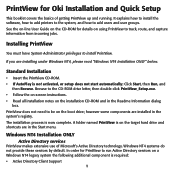
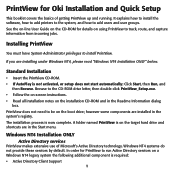
... Information dialog
box. Windows NT4 systems do not provide these services by default.
Browse to run Active Directory services on the target hard drive and shortcuts are installing under Windows NT4, please read "Windows NT4 Installation ONLY" below. In order for Oki Installation and Quick Setup
This booklet covers the basics of Microsoft's Active Directory technology...
PrintView for Oki Installation and Quick Setup - Page 2


... CD-ROM. To install Active Directory support for PrintView to utilize the Access database feature set on a Windows NT4 legacy system an additional component is complete. Access Database Support In order for Window NT4 legacy systems, locate and run the application, select the IPClient icon from the installation CDROM. • Run mdac_typ.exe on -screen instructions.
PrintView for Oki Installation and Quick Setup - Page 3
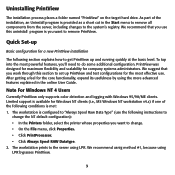
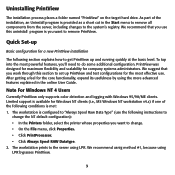
... server, including changes to do some additional configuration. Note For Windows NT 4 Users
Currently PrintView only supports color detection and logging with Windows 95/98/ME clients. Quick Set-up PrintView and test configurations for a new PrintView installation
The following conditions is configured to "Always Spool Raw Data Type" (use this section to...
PrintView for Oki Installation and Quick Setup - Page 4


Printer Setup • Install two (2) printer drivers for the Type, and the port name should not be NUL. however, having an Output printer shared does not affect PrintView's operation. • For the second printer driver, start the Add Printer ...be shared to use LPR. Adding Windows Printers
Do not set up your printer to prevent end users from bypassing PrintView;
Click OK when this ).
PrintView for Oki Installation and Quick Setup - Page 7
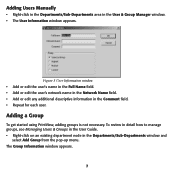
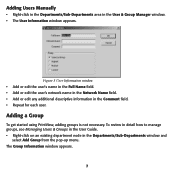
To review in detail how to manage groups, see Managing Users & Groups in the User Guide. • Right-click on an existing department node in the Comment field. •...select Add Group from the pop-up menu. The Group Information window appears.
7
Adding Users Manually
• Right-click in the Departments/Sub-Departments area in the User & Group Manager window. • The User...
PrintView for Oki Installation and Quick Setup - Page 8
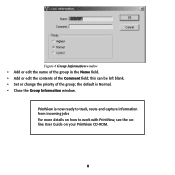
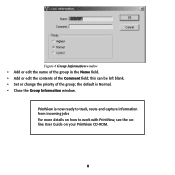
this can be left blank. • Set or change the priority of the Comment field;
Figure 6 Group Information window • Add or edit the name of the group in the Name field. &#... is now ready to track, route and capture information from incoming jobs For more details on how to work with PrintView, see the online User Guide on your PrintView CD-ROM.
8
Warranty Booklet for the OKIPAGE8w - Page 2


Contents
Limited Warranty 3 Overnight Exchange 5 Okidata Service Centers 6 Safety Information 7 Material Safety Data Sheets ..... 9 FCC/IC/CE Statements .......... 13
2
8wWarBk2.p65
2
11/6/98, 4:11 PM
Warranty Booklet for the OKIPAGE8w - Page 3


...Okidata) warrants this printer to be performed under this Limited Warranty.
A written receipt for the product, showing the date of purchase, dealer's name, and both the model... in material and workmanship and will repair (or at its option, replace) at no charge, any defective component...due to Okidata or an authorized Okidata service center and assume the risk
of service or modification...
Warranty Booklet for the OKIPAGE8w - Page 4


... may not apply to you. However, the procedure for such warranty service information. This warranty gives you specific legal rights, and you may also have other rights which vary from.../6/98, 4:11 PM Limited Warranty (continued)
limitations on obtaining service under this Okidata printer.
Contact your Okidata dealer for obtaining service may not apply to you. Some states do not allow the exclusion...
Warranty Booklet for the OKIPAGE8w - Page 5


... or repaired, at an authorized service center or authorized third party service organization. For the remaining printhead warranty period, replacement will be charged to solve your problem over the phone. Overnight Exchange
Available in your being charged the full price of the exchange unit . Before you choose to use our Overnight Exchange service, call 1-800-OKIDATA: our...
Warranty Booklet for the OKIPAGE8w - Page 7


...future reference.
• Read and follow all warning and instruction labels on the printer are not blocked. As with your ...setup instructions in , chances are a few basic precautions you put the printer on a firm, solid surface. Keep it in the Quick Setup guide... rating listed on something unsteady, it . Safety Instructions
Your Okidata printer has been carefully designed to give you '...
Warranty Booklet for the OKIPAGE8w - Page 8


... it immediately and follow the procedures in the online manual for :
• Do not poke anything into the outlet should not exceed 15 amperes.
If anything happens that indicates that the total of your printer serviced. Safety Instructions (continued)
• The printer must be installed near a power outlet which remains easily accessible.
• To...
Warranty Booklet for the OKIPAGE8w - Page 9


... 1-800-OKIDATA (1-800-654-3282)
Emergency First Aid Procedures
Emergency Procedure
Toner swallowed (ingested)
Dilute by giving two glasses of water and induce vomiting by administering Syrup of toner on skin or clothing can easily
be removed with fingers. Seek medical attention.
Note Small amounts of Ipecac (follow manufacturer's instructions). Hot water...
Warranty Booklet for the OKIPAGE8w - Page 13


... pursuant to Part 15 of the FCC Rules. Federal Communications Commission Radio Frequency Interference Statement for
120-Volt Models
WARNING: This...installation.
If this equipment does cause harmful interference to radio or television reception, which the receiver is encouraged to try to correct the interference by Okidata may void your authority to operate this equipment with the instructions...
Warranty Booklet for the OKIPAGE8w - Page 14


...-Volt Models
This product... the instructions, may void your authority to Part 15... of the member states relating to radio communications. This equipment generates, uses and can radiate radio frequency energy and, if not installed and used in conformity with Directive 73/23/ EEC on the approximation of the laws of the FCC Rules.
Changes or modifications not expressly approved by Okidata...
Oki OKIPAGE8w Reviews
Do you have an experience with the Oki OKIPAGE8w that you would like to share?
Earn 750 points for your review!
We have not received any reviews for Oki yet.
Earn 750 points for your review!
