Oki OKIPAGE8cn Support and Manuals
Get Help and Manuals for this Oki Data item
This item is in your list!

View All Support Options Below
Free Oki OKIPAGE8cn manuals!
Problems with Oki OKIPAGE8cn?
Ask a Question
Free Oki OKIPAGE8cn manuals!
Problems with Oki OKIPAGE8cn?
Ask a Question
Popular Oki OKIPAGE8cn Manual Pages
PrintView for Oki Installation and Quick Setup - Page 2


... run the MDAC installer manually from the PrintView folder or go to the Start menu and launch the shortcut.
2 To install this component later, you can run the application, select the IPClient icon from the installation CDROM. • Run mdac_typ.exe on -screen instructions. Follow the on the CD-ROM. Figure 1 Install MDAC Support dialog window •...
Troy Etherwind 802.11b Print Server Users Guide - Page 23


... to associate with the network port, and
select Properties.
4-1 Install the ExtendNet Connect IP Port Monitor by inserting the EtherWind CD, selecting Install EtherWind Utilities, then Install ExtendNet Connect Port Monitor. Click the Windows Start button, select Settings, and then Printers. 4. Right-Click on -screen instructions to complete this software uses the industry-standard TCP/IP...
Troy Etherwind 802.11b Print Server Users Guide - Page 27


... you can print without any modification or special software on each Macintosh. Setting Up Printing (MacOS 8.x and 9.x)
1. If you have a Postscript printer, you are the last six digits of the Ethernet address.).
5-1 Verify that Airport is connected, and install the printer driver.
2. Identify the printer to a printer simultaneously with jobs from the Apple menu, open the Chooser...
Troy Etherwind 802.11b Print Server Users Guide - Page 47


... paper and ink or toner.
If the printer is set to infrastructure mode if you are connecting through an access point, or ad-hoc (802.11) if you are connecting to factory defaults by pushing the test button on the back of the printer for more than 5 seconds. Troubleshooting Wireless Configuration Problems
Make sure...
Troy Etherwind 802.11b Print Server Users Guide - Page 50
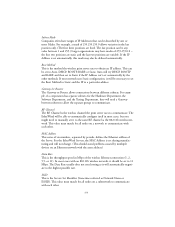
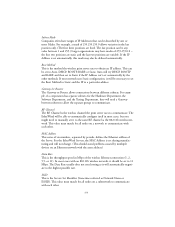
...corporation...11b wireless network, it should avoid problems caused by the other .
11...Service Set Identifier (Sometimes referred as Network Name or ESSID).
SSID This is set it to the same RF channel as it will be able to manually set...set automatically by mutlitple devices on a subnetwork to communicate with the same address.)
Data Rate This is set to obtain an IP address. The Data...
Troy Etherwind 802.11b Print Server Users Guide - Page 56


..., modification, improper service, or conditions resulting from causes external to TROY at +1 (208) 955-1000 (Americas, Asia, and ...contact TROY at the address provided by the Technical Support Group (adequate insurance is recommended).
DISCLAIMER OF WARRANTIES... TROY'S OBLIGATION TO REPAIR OR REPLACE AS SET FORTH ABOVE.
12-2 This period begins upon installation if the Hardware is...
Quick Start Guide for the OKIPAGE8c Series - Page 29
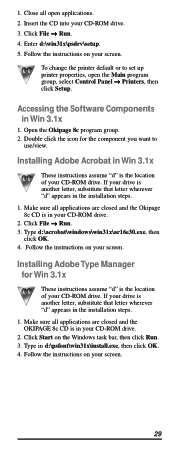
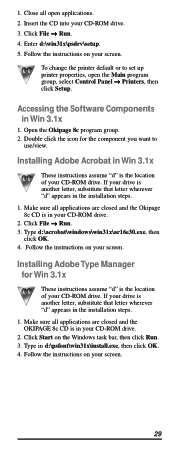
... Panel → Printers, then click Setup. To change the printer default or to
use/view. Installing Adobe Type Manager for the component you want to set up printer properties, open applications. 2. If your CD-ROM drive. Type in Win 3.1x
1. Open the Okipage 8c program group. 2. Double click the icon for Win 3.1x
These instructions assume "d" is...
Quick Start Guide for the OKIPAGE8c Series - Page 33
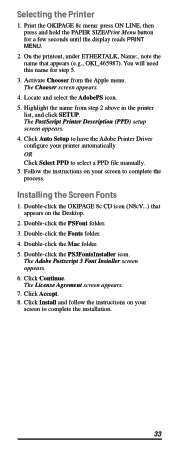
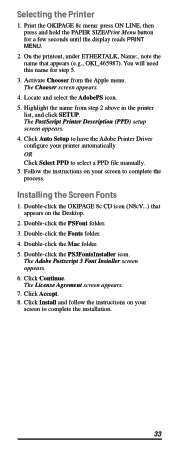
... the Apple menu.
Double-click the Mac folder. 5. The License Agrement screen appears. 7. Click Auto Setup to have the Adobe Printer Driver configure your screen to select a PPD file manually. 5. Double-click the PSFont folder. 3.
The Adobe Postscript 3 Font Installer screen appears. 6. On the printout, under ETHERTALK, Name:, note the name that appears on the...
Reference Guide for the OKIPAGE8c - Page 3


... Menus 10 Printer Maintenance 11 Purchasing Supplies 11
Ways to Purchase 11 Supply Order Numbers 11 Replacing a Toner Cartridge 12 Replacing an Image Drum 14 Toner Waste Box Replacement 17 Oil Roller Replacement 17 Transfer Belt Replacement 17 Color Registration 18 Setting the Color Registration for Windows 95/98/NT 4.0 18 Windows NT 3.1x 20 Macintosh 22 Problem Solving 24...
Reference Guide for the OKIPAGE8c - Page 5


.... The Okidata Customer Support Center
For customer support, call 1-800-OKIDATA (800-654-3282) for the location of purchase is required for the United States and Canada only. The system can 't solve your printer problem after reading this manual, contact these sources for the latest information on: • Software drivers • Product guides • Customer support • Corporate...
Reference Guide for the OKIPAGE8c - Page 6
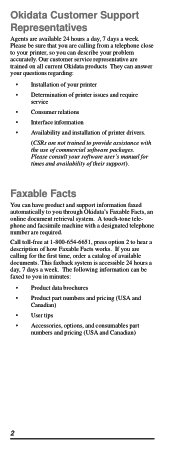
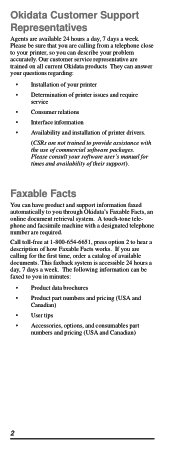
... with the use of their support).
Our customer service representative are trained on all current Okidata products They can answer your questions regarding:
• Installation of your printer • Determination of printer issues and require
service • Consumer relations • Interface information • Availability and installation of printer drivers.
(CSRs are not trained to...
Reference Guide for the OKIPAGE8c - Page 13
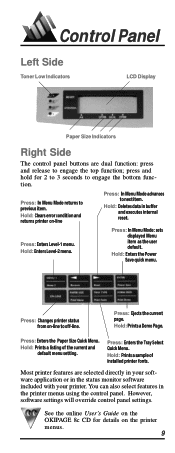
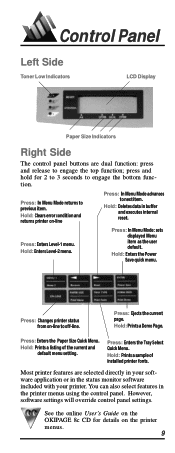
...: In Menu Mode advances to engage the bottom function.
See the online User's Guide on the OKIPAGE 8c CD for 2 to 3 seconds to next item. Hold: Clears error condition and returns printer on the printer menus.
9
Control Panel
Left Side
Toner Low Indicators
LCD Display
Paper Size Indicators
Right Side
The control panel buttons are...
Reference Guide for the OKIPAGE8c - Page 34


... defaults you have set. CHG DRUM [color] One or more toner cartridges are printed. Display Messages
Messages on , the printer can continue to function. RESET Press the RESET button to delete data left in power saving mode-the heating unit has been turned off to save energy. Install a new toner cartridge. For replacement instructions, see "Replacing an Image Drum...
Reference Guide for the OKIPAGE8c - Page 35
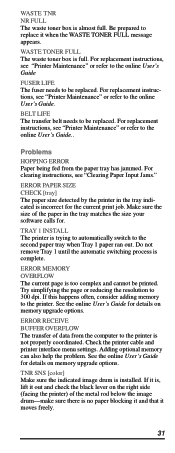
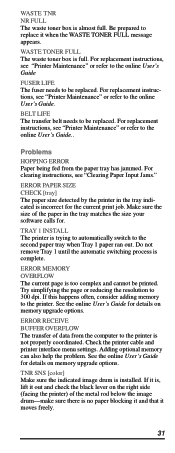
... on the right side (facing the printer) of data from the paper tray has jammed. For replacement instructions, see "Clearing Paper Input Jams."
See the online User's Guide for the current print job. See the online User's Guide for . WASTE TNR NR FULL The waste toner box is full. Problems
HOPPING ERROR Paper being fed from the computer to...
Reference Guide for the OKIPAGE8c - Page 37


... exit the menu and place the printer back on , printer is sent to save energy. DISABLE
Fuser and fan are always on line. Power Saving Selections
0 SEC*
Reduces power consumption. ENERGY STAR
As an ENERGY STAR® Partner, Okidata has determined that this setting:
1. Immediatiately after printer stops receiving data, the fuser heating element shuts off...
Oki OKIPAGE8cn Reviews
Do you have an experience with the Oki OKIPAGE8cn that you would like to share?
Earn 750 points for your review!
We have not received any reviews for Oki yet.
Earn 750 points for your review!
