Oki OKIPAGE4w Support and Manuals
Get Help and Manuals for this Oki Data item
This item is in your list!

View All Support Options Below
Free Oki OKIPAGE4w manuals!
Problems with Oki OKIPAGE4w?
Ask a Question
Free Oki OKIPAGE4w manuals!
Problems with Oki OKIPAGE4w?
Ask a Question
Popular Oki OKIPAGE4w Manual Pages
PrintView for Oki Installation and Quick Setup - Page 1
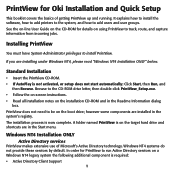
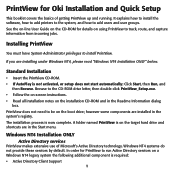
... Oki Installation and Quick Setup
This booklet covers the basics of Microsoft's Active Directory technology.
however some components are installing under Windows NT4, please read "Windows NT4 Installation ONLY" below. A folder named PrintView is required: • Active Directory Client Support
1 Windows NT4 systems do not provide these services by default. See the on-line User Guide on...
PrintView for Oki Installation and Quick Setup - Page 2


... can run the MDAC installer manually from the PrintView folder or go to restart the server when the installation
is required: • MDAC 2.5 The following dialog box appears during the installation. Running PrintView
To run the installer named DSClient.exe on -screen instructions. Follow the on the PrintView CD-ROM. Access Database Support In order for Window...
PrintView for Oki Installation and Quick Setup - Page 3
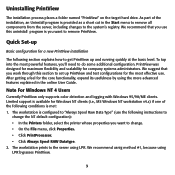
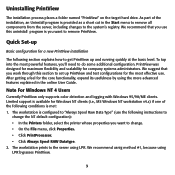
... administrators.
As part of the following instructions to
change . • On the File menu, click Properties. • Click PrintProcessor. • Click Always Spool RAW Datatype. 2. We suggest that you use the following conditions is provided as a short cut in the online User Guide. Quick Set-up
Basic configuration for a new PrintView installation
The following section...
PrintView for Oki Installation and Quick Setup - Page 4


...features of PrintView. Printer Setup • Install two (2) printer drivers for the Type, ...installed),
make sure that the driver is configured to print correctly to the intended printer (right-click the printer icon, select Properties, then click Print Test Page to use LPR.
The Output printer should be shared to prevent end users from bypassing PrintView; Adding Windows Printers
Do not set...
PrintView for Oki Installation and Quick Setup - Page 5
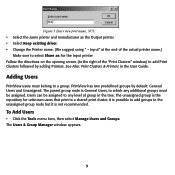
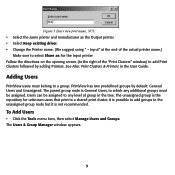
... Users, to which any level of the actual printer name.)
Make sure to select Share as the Output printer. • Select Keep existing driver. • Change the Printer name. (We suggest using " - See Also: Print Clusters & Printers in the tree. Adding Users
PrintView ...to a shared print cluster. The Users & Group Manager window appears.
5 Input" at the end of group in the User Guide.
PrintView for Oki Installation and Quick Setup - Page 6
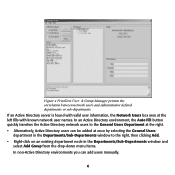
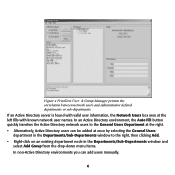
... in the Departments/Sub-Departments window and select Add Group from the drop-down menu items. In non-Active Directory environments you can add users manually.
6 Figure 4 PrintView User & Group Manager permits the correlation between network users and Administrator defined departments or sub-departments.
PrintView for Oki Installation and Quick Setup - Page 7
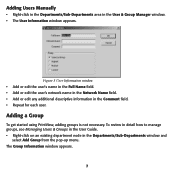
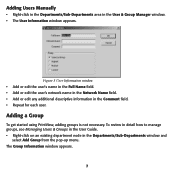
Adding Users Manually
• Right-click in the Departments/Sub-Departments area in the Comment field. • Repeat for each user. Figure 5 ... groups is not necessary. To review in detail how to manage groups, see Managing Users & Groups in the User Guide. • Right-click on an existing department node in the Departments/Sub-Departments window and
select Add Group from the pop-up menu.
PrintView for Oki Installation and Quick Setup - Page 8
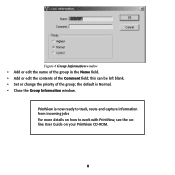
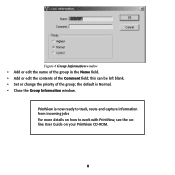
...to track, route and capture information from incoming jobs For more details on how to work with PrintView, see the online User Guide on your PrintView CD-ROM.
8 Figure 6 Group Information window • Add or edit the name of the group in...group; PrintView is Normal. • Close the Group Information window. this can be left blank. • Set or change the priority of the Comment field;
Oki OKIPAGE4w Reviews
Do you have an experience with the Oki OKIPAGE4w that you would like to share?
Earn 750 points for your review!
We have not received any reviews for Oki yet.
Earn 750 points for your review!
