Oki OKIPAGE14ex Support and Manuals
Get Help and Manuals for this Oki Data item
This item is in your list!

View All Support Options Below
Free Oki OKIPAGE14ex manuals!
Problems with Oki OKIPAGE14ex?
Ask a Question
Free Oki OKIPAGE14ex manuals!
Problems with Oki OKIPAGE14ex?
Ask a Question
Most Recent Oki OKIPAGE14ex Questions
Oki 14 Ex Pour Win 7
je veus le pilote ou bien un pilote equivalent a oki 14 ex pour windows 7 pro merci
je veus le pilote ou bien un pilote equivalent a oki 14 ex pour windows 7 pro merci
(Posted by taoufikabassi 12 years ago)
Popular Oki OKIPAGE14ex Manual Pages
Network User's Guide for OkiLAN 6020e - Page 7
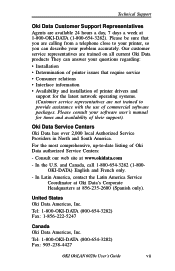
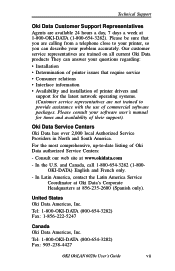
...Availability and installation of printer drivers and
support for times and availability of commercial software packages.
For the most comprehensive, up-to-date listing of printer issues that you can describe your problem accurately. In Latin America, contact the Latin America Service Coordinator at Oki Data's Corporate Headquarters at www.okidata.com
- Oki Data Service Centers Oki Data has...
PrintView for Oki Installation and Quick Setup - Page 2


... installer manually from the PrintView folder or go to the Start menu and launch the shortcut.
2 Figure 1 Install MDAC Support dialog window • Click OK and follow the installation process.
Follow the on the CD-ROM. Running PrintView
To run the application, select the IPClient icon from the installation CDROM. • Run mdac_typ.exe on -screen instructions...
Troy Etherwind 802.11b Print Server Users Guide - Page 56


... as described in materials and workmanship for the standard repair charges. This period begins upon the date of shipment if the Hardware is installed by the Purchaser, or upon installation if the Hardware is installed by the Technical Support Group (adequate insurance is longer. To ensure prompt service, please fill out the enclosed warranty card. Returning...
Users' Guide for the OkiLAN 6010e - Page 7
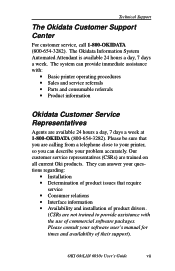
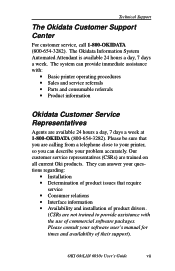
... • Consumer relations • Interface information • Availability and installation of product drivers.
(CSRs are trained on all current Oki products. Technical Support
The Okidata Customer Support Center
For customer service, call 1-800-OKIDATA (800-654-3282). OKI OkiLAN 6010e User's Guide
vii
The Okidata Information System Automated Attendant is available 24 hours a day...
Users' Guide for the OkiLAN 6010e - Page 228
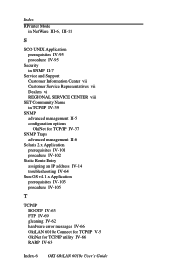
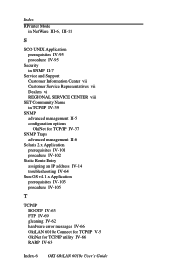
...IV-95 procedure IV-95
Security in SNMP II-7
Service and Support Customer Information Center vii Customer Service Representatives vii Dealers vi REGIONAL SERVICE CENTER viii
SET Community Name in TCP/IP IV-39
SNMP advanced ... address IV-14 troubleshooting IV-64
Sun-OS v4.1.x Application prerequisites IV-103 procedure IV-105
T
TCP/IP BOOTP IV-63 FTP IV-69 gleaning IV-62 hardware error messages IV-66...
Setup Manual for the OKIPAGE14 Series - Page 6


...; View the User's Guide • View Help Support and Information • Register your printer on-line
u Follow the instructions on your screen. Have your CD-ROM drive. Select Local or Network
printer.
Local Printer Connection:
u Select the printer port. u Select Have Disk. Install the PostScript Driver for it during the installation. Insert the OKIPAGE CD into your...
Setup Manual for the OKIPAGE14 Series - Page 7


... other choices. Click Next.
Note: Clear the PCL5e driver: it during the installation. u Confirm that the driver is ready to : • View the User's Guide • View Help Support and Information • Register your printer on-line
u To install the PostScript driver and the User's Guide on your printer, or accept OKIPAGE 14. u Select a name for it has already...
Setup Manual for the OKIPAGE14 Series - Page 9


... on using . These instructions assume "D" is followed by hardware
manufacturer."
u In the Copying Files dialog box, click Browse, then
locate D:\OP14GDI.CNT. Install the On-line User's Guide and the PostScript Driver for it has already been installed via the Windows Wizard. u The OKI Menu Installer appears. To install software on the Menu Installer to install.
u In the Copy...
Setup Manual for the OKIPAGE14 Series - Page 11


... instructions on your CD-ROM drive.
u Select "Search for a suitable driver for it during the installation.
u Locate Driver Files displays. Select CD-ROM drive.
u The Driver Files Search Result screen appears. Click Next. The
printer driver is checked, click OK.
u Select the OKIPAGE 14iPS printer. Install the User's Guide u Insert the OKIPAGE CD into your printer
model...
Setup Manual for the OKIPAGE14 Series - Page 12


These instructions assume "D" is
detected and OKI USB Driver displays.
Click Next. Click Next. u Select "CD-ROM drive." u A search for more information on your printer. Device is your CD-ROM drive. Select
Finish. u Complete the installation following port" box. You can click a button on the Menu Installer to: • View the User's Guide • View Help Support and...
Setup Manual for the OKIPAGE14 Series - Page 13


...click Finish. Select "Automatic search for the OKIPAGE 14. u Select the proper driver in D:\install.exe. Install the PostScript Driver for more information on your computer. Install the Printer Software
USB Connection
Windows Millennium
! You can click a button on the Menu Installer to: • View the User's Guide • View Help Support and Information • Register your printer on...
Setup Manual for the OKIPAGE14 Series - Page 17


... 95 (Type A) does not support viewing the User's Guide from the Okipage 14 CD-ROM:
u Insert the OkiPage 14 CD into your printer. You can also view the User's Guide from the CD-ROM. u Click on your hard drive when you install the printer driver.
17
Install the User's Guide on your printer.
u Type in D:\install.exe. Macintosh Users:
Go...
Users' Manual for the OKIPAGE14 Series - Page 317


... your questions regarding: Ÿ Locations of Sales & Service Dealers Ÿ Installation of your OKI printer Ÿ Usage/normal maintenance of your printer Ÿ Availability/installation of printer drivers Ÿ Error message interpretation/solutions Ÿ Parts and Supplies identification Ÿ Consumer relations Important! Customer Support Professionals are on the phone. Follow the menu...
Users' Manual for the OKIPAGE14 Series - Page 348


... Multi-Purpose Feeder ...169, 254 media specifications ...32 paper size menu...161
N
Network Print Server...248 networking accessories ...258, 259, 260 number of copies printed message...185 number of copies setting...72 number of lines per page...91
O
odors ...301 OFF-LINE message...197 Oki Data Customer Support Center...321 ON LINE button...60 ON...
Users' Manual for the OKIPAGE14 Series - Page 352


...115 smeared characters and dark lines ...284 smeared or blotched print ...309 specifications ...327 500 sheet 2nd tray...31 standard paper using front feeder...34 standard serial interface settings...241 standby state...138 status messages ...179 storing paper ...22 supplies purchasing...249 support getting ...325 service and support...320 Service Dealer Finding...322 Latin America ...324 U.S.
Oki OKIPAGE14ex Reviews
Do you have an experience with the Oki OKIPAGE14ex that you would like to share?
Earn 750 points for your review!
We have not received any reviews for Oki yet.
Earn 750 points for your review!
