Oki OKIPAGE14e Support and Manuals
Get Help and Manuals for this Oki Data item
This item is in your list!

View All Support Options Below
Free Oki OKIPAGE14e manuals!
Problems with Oki OKIPAGE14e?
Ask a Question
Free Oki OKIPAGE14e manuals!
Problems with Oki OKIPAGE14e?
Ask a Question
Popular Oki OKIPAGE14e Manual Pages
Network User's Guide for OkiLAN 6020e - Page 2


...handbook will not affect the applicability of errors beyond its control. Windows, MS-DOS Reg. Copyright and Trademark Information
Every effort has been made by Oki Data. All rights reserved. T.M. Macintosh EtherTalk...ii
OKI OkiLAN 6020e User's Guide T.M. T.M. T.M. T.M., Centronics Data Computer Corp.; Energy Star, Reg. Oki Data, OKIPAGE, OkiVIEW, OkiLAN Reg. Adobe Reg.
Network User's Guide for OkiLAN 6020e - Page 7
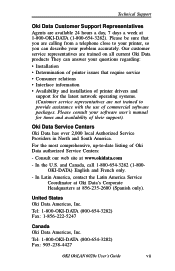
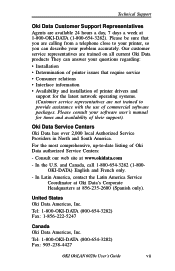
...all current Oki Data products They can describe your problem accurately. Oki Data Service Centers Oki Data has over 2,000 local Authorized Service Providers in North and South America.
and Canada, call 1-800-654-3282 (1-800OKI-DATA) English and French only.
- Technical Support
Oki Data Customer Support Representatives Agents are available 24 hours a day, 7 days a week at www.okidata.com
- For...
Network User's Guide for OkiLAN 6020e - Page 15
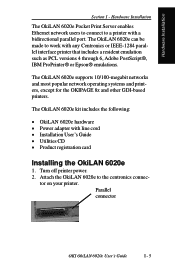
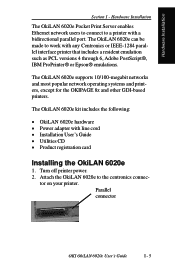
...The OkiLAN 6020e supports 10/100-megabit networks and most popular network operating systems and printers, except for the OKIPAGE 8z and other GDI-based printers. Hardware Installation
The OkiLAN ...6020e can be made to the centronics connec- Parallel connector
OKI OkiLAN 6020e User's Guide
I - Turn off printer power. 2. Hardware Installation
Section I - 5 Attach the OkiLAN 6020e to work...
PrintView for Oki Installation and Quick Setup - Page 2


....
Follow the on-screen instructions.
Access Database Support In order for Window NT4 legacy systems, locate and run the application, select the IPClient icon from the installation CDROM. • Run mdac_typ.exe on the CD-ROM.
To install Active Directory support for PrintView to utilize the Access database feature set on a Windows NT4 legacy system an additional component...
Users' Guide for the OkiLAN 6010e - Page 7
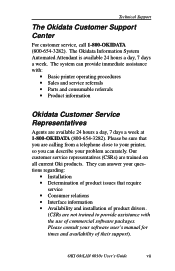
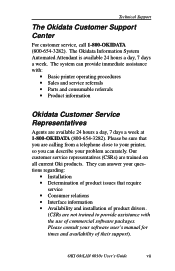
... procedures • Sales and service referrals • Parts and consumable referrals • Product information
Okidata Customer Service Representatives
Agents are trained on all current Oki products. Please consult your software user's manual for times and availability of product issues that you are not trained to your printer, so you can answer your problem accurately. Please be sure...
Users' Guide for the OkiLAN 6010e - Page 228
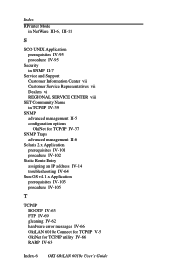
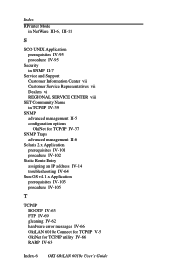
...IV-95 procedure IV-95
Security in SNMP II-7
Service and Support Customer Information Center vii Customer Service Representatives vii Dealers vi REGIONAL SERVICE CENTER viii
SET Community Name in TCP/IP IV-39
SNMP advanced ... address IV-14 troubleshooting IV-64
Sun-OS v4.1.x Application prerequisites IV-103 procedure IV-105
T
TCP/IP BOOTP IV-63 FTP IV-69 gleaning IV-62 hardware error messages IV-66...
English:OKIPAGE 14e Setup Guide - Page 5


... Power Save 24 Uninstall Printer Software 25
Internet Support 26
| 14e Setup Guide E-5 Contents
Year 2000 Compliance 3 Energy Star 4 Setting Up Your Printer 6 Selecting a Location for Your Printer 6 Visit the Oki Data Web Site 6 Checking the Contents 7 Remove the Image Drum Protective Paper 8 Remove Protective Film 8 Installing Toner 9 Loading Paper 11
Using Legal Size Paper 11...
English:OKIPAGE 14e Setup Guide - Page 14


... the cable securely to the proper connector on your PC manual for purchasing information.
2 Connect the other end of the...Service and Support in the User's Guide for details on cable requirements and interface ports on the back of the printer. OKI DATA has tested and approved the following bidirectional cable: Part Number 70000803. Fasten the cable to the printer securely.
| E-14 OKIPAGE 14e...
English:OKIPAGE 14e Setup Guide - Page 19


....
! G The OKI USB Device driver is detected and the Add New Hardware Wizard
appears. Select a language.
Windows 98, Me
G Turn on the Menu Installer to boot up. G Insert the OKIPAGE 14e CD into your CD-ROM drive:
G Click Start → Run. G The OKI Menu Installer appears. Select the USB printer port:
G From the Windows Taskbar, click Start → Settings →
Printers...
English:OKIPAGE 14e Setup Guide - Page 21


....
| 14e Setup Guide E-21 Right-click the OKIPAGE 14e icon, then click Properties\Ports. G The OKI Menu Installer appears. Windows 2000
G Turn on your printer online • Select a different language
G Click Finish. Install the Printer Driver and Status Monitor
G Insert the OKIPAGE 14e CD into your port selection once the installation is completed.
! Click OK.
The USB driver will...
English:OKIPAGE 14e Setup Guide - Page 25


Click Yes. 5 Click OK when removal is complete.
| 14e Setup Guide E-25 Uninstall Printer Software
If you want to remove the printer driver or status monitor from your hard drive, use the following procedure: 1 Click Start → Settings → Printers 2 Highlight the OKIPAGE 14e Printer icon. 3 Click File from the Menu bar. 4 Click Delete.
Click OK. Click Yes...
English:OKIPAGE 14e Setup Guide - Page 27


... Solutions Center my.okidata.com is a powerful area of new printer drivers, key updates, and support information. • Track your printer by filling out the enclosed registration form and mailing it or faxing it in.
| 14e Setup Guide E-27 When you register for my.okidata.com, you: • Personalize the web-based support for the OKI products you get from Oki Data.
English:OKIPAGE 14e User's Guide - Page 36


... is by software formatting
routines, graphics downloads, and other application specific factors. Problem: The application software automatically sends a reset command before turning bold on the second page. Problem: Delays are caused by priority, and italic is installed.
Solution: Turn italics off before printing. Problem: Incorrect driver is "higher" than bold. Symptom: Printer...
English:OKIPAGE 14e User's Guide - Page 37


... Level 1 menu and RS232C Serial settings in your printer has been selected.
Solution: Use correct cable. If more memory in Level 2 menu are given off -line before rebooting computer. Problem: Gases are correct.
| User's Guide E-37 Symptom: Nothing happens, but nothing happens.
Solution: Check cable connection; Problem: Configuration error.
Problem: Insufficient printer memory for this...
English:OKIPAGE 14e User's Guide - Page 39


...store where you can describe your problem accurately. Have your ZIP code ready.
• Proof of purchase is available 24 hours a day, 7 days a week.
The Oki Data Customer Support Center
For customer service, call 1-800-OKI-DATA for warranty work. The system can answer your questions regarding:
• Installation of the nearest authorized Okidata service dealer. Please consult your...
Oki OKIPAGE14e Reviews
Do you have an experience with the Oki OKIPAGE14e that you would like to share?
Earn 750 points for your review!
We have not received any reviews for Oki yet.
Earn 750 points for your review!
