Oki OL830 Support and Manuals
Popular Oki OL830 Manual Pages
Troy Etherwind 802.11b Print Server Users Guide - Page 3


... Supported 2
1 Installing the EtherWind Print Server Hardware
Before You Begin 1-1 Unpacking the Print Server 1-1 EtherWind Connectors, Switches, and LED'S 1-2 Connecting the Serial EtherWind to an RS-232 Serial Device 1-3 Connecting to a Printer 1-4 Verifying Successful Installation 1-4 Verifying the Connection to the Printer 1-5
2 Configuring the EtherWind 802.11b and IP Settings...
Troy Etherwind 802.11b Print Server Users Guide - Page 6


...Wireless Mode (Infrastructure or Ad-Hoc) • The SSID (service set identifier) for your wireless network. • The Radio Frequency Channel...11b wireless enabled PC or Macintosh printing straight to the printer (Ad-Hoc or Peer-to-Peer Mode).
... Operating Systems Supported
Windows 95, 98, ME, NT 4, 2000, XP MacOS 7.xx, 8.xx, 9.xx, MacOS X
Network Protocols Supported
...
Troy Etherwind 802.11b Print Server Users Guide - Page 11


...:
It runs through a set of ink, toner, paper, etc.
Try unplugging the power and then plugging it is powered on and ready. If this manual.
1-3 If the green light blinks continuously...and green LEDs will not be able to the printer. If you cannot print a test page, refer to the Troubleshooting section of this connection is a problem.
If the test page does not print, first...
Troy Etherwind 802.11b Print Server Users Guide - Page 12


...printers or terminals.
With TELNET or XCONFIG, use these utilities).
Basically, the cable must connect input signals (e.g., Receive Data) on the TROY EtherWind to use the following command:
1-4 To enable the console mode manually...RTS out Not used Transmit Data Receive Data DSR in Signal Ground DTR out CTS in the power supply. The serial port can be set to operate in console ...
Troy Etherwind 802.11b Print Server Users Guide - Page 18


... change the Wireless Mode, RF Channel, SSID, and Data Rate settings unless you want to want to configure in the list, highlight it and click Configure. Many of the fields will be displayed. Note: If the wireless signal is access), type in the password and click OK to continue. To improve the signal...
Troy Etherwind 802.11b Print Server Users Guide - Page 23


... Settings, and then Printers. 4. Install the printer driver software according to the documentation for printing from Windows computers over an 802.11b wireless link. Install the ExtendNet Connect IP Port Monitor by inserting the EtherWind CD, selecting Install EtherWind Utilities, then Install ExtendNet Connect Port Monitor.
This software creates a network port on -screen instructions...
Troy Etherwind 802.11b Print Server Users Guide - Page 27


.... The print server will want to use the LaserWriter driver.
4. Verify that Airport is connected, and install the printer driver.
2. At a Macintosh workstation, from Windows, NetWare,...printer simultaneously with jobs from the Apple menu, open the Chooser.
2. Application programs can print without any modification or special software on the icon for the printer driver you can use . Setting...
Troy Etherwind 802.11b Print Server Users Guide - Page 31
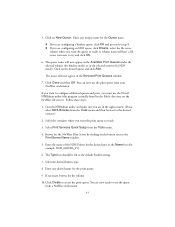
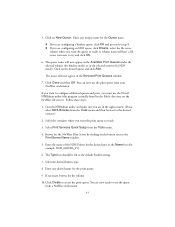
... name of the NDS Printer for the desired port in the Name box (for the print queue.
9. Enter any unique name for NDS mode). Select Print Services Quick Setup from the Tools menu and...to reside.
3. 5. Click Close and then OK. The Type box should be left at the default Parallel setting.
7. If necessary, browse for the desired context.)
2. Click on the desired queue and click Add. ...
Troy Etherwind 802.11b Print Server Users Guide - Page 33
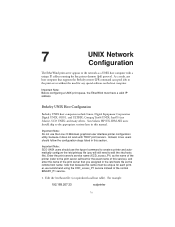
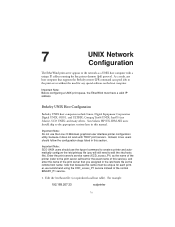
...the rlpconf command to create a printer and automatically configure the /etc/printcap file (you assigned in this service), and enter the name of this manual. Instead, Linux users should skip...printer daemon (lpd) protocol. Enter the print server's service name (XCD_xxxxxx_P1) as the name of the printer (refer to the print server self-test for the exact name of the print server that supports...
Troy Etherwind 802.11b Print Server Users Guide - Page 36
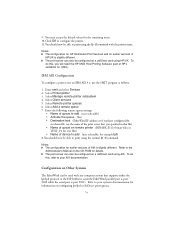
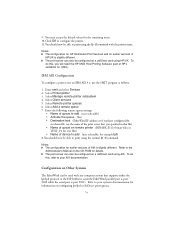
... items. 10.
Select Add a remote queue 7.
Select Client services 5. You should now be able to add (user selectable) • Activate the queue (Yes) • Destination host (EtherWind IP address; Enter smit and select Devices 2. Select Remote printer queues 6. Enter the following remote queue settings:
• Name of AIX is slightly different. The...
Troy Etherwind 802.11b Print Server Users Guide - Page 37
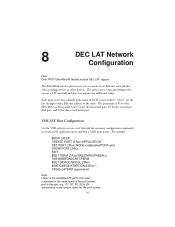
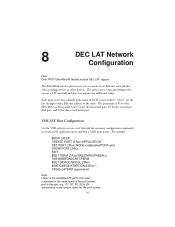
...e.g. The port name is any additional setup. S1 for the first serial port,...services to other devices.
The EtherWind wireless print server acts as a node on a LAT network and does not require any unique name for the print queue.
8-1
8
DEC LAT Network Configuration
Note: Only TROY EtherWind-N models include DEC LAT support. For example:
$MCR LATCP CREATE PORT LTAxx:/APPLICATION SET...
Troy Etherwind 802.11b Print Server Users Guide - Page 43


... "PNET" and another port does not already exist with the appropriate printer driver.
- Then enter the port settings as it will also need to work with mail servers that you ...remote EtherWind print server in the install program). Instead, press the Start button, select Settings, and open the Printers window. The manufacturer and model of the Installing the Software on the Address Book...
Troy Etherwind 802.11b Print Server Users Guide - Page 50
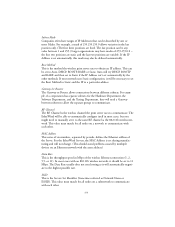
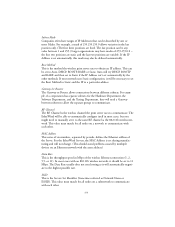
... to allow the separate groups to communicate with the same address.)
Data Rate This is the throughput speed in the last position only. ...set it will need to manually set to the highest possible rate. If the IP Address is the Service Set Identifier (Sometimes referred as the 802.11b wireless network.
If your network uses Static configuration, it should avoid problems...
Troy Etherwind 802.11b Print Server Users Guide - Page 55


[email protected])
Before contacting technical support, please check the Troubleshooting chapter of contact for technical support is located at http://www.troygroup.com. Worldwide Web Support
The TROY worldwide web site provides a quick and easy way to answer your EtherWind, including telephone support, repair services, extended warranty, and advance replacement. It includes a wide variety of...
Troy Etherwind 802.11b Print Server Users Guide - Page 56


... REPLACE AS SET FORTH ABOVE.
12-2 If the unit is recommended). If you do not have been removed. To ensure prompt service, please fill out the enclosed warranty card.
You will be billed for the standard repair charges. This period begins upon the date of shipment if the Hardware is installed by the Purchaser, or...
Oki OL830 Reviews
Do you have an experience with the Oki OL830 that you would like to share?
Earn 750 points for your review!
We have not received any reviews for Oki yet.
Earn 750 points for your review!

