Oki OKIPAGE24n Support and Manuals
Get Help and Manuals for this Oki Data item
This item is in your list!

View All Support Options Below
Free Oki OKIPAGE24n manuals!
Problems with Oki OKIPAGE24n?
Ask a Question
Free Oki OKIPAGE24n manuals!
Problems with Oki OKIPAGE24n?
Ask a Question
Popular Oki OKIPAGE24n Manual Pages
Network User's Guide for OkiLAN 6020e - Page 7
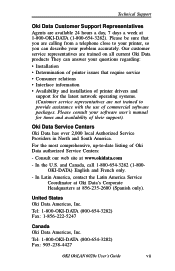
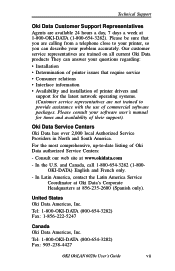
... (Spanish only). Oki Data Service Centers Oki Data has over 2,000 local Authorized Service Providers in North and South America. Tel: 1-800-OKI-DATA (800-654-3282) Fax: 905-238-4427
OKI OkiLAN 6020e User's Guide
vii
Please be sure that require service • Consumer relations • Interface information • Availability and installation of printer drivers and
support for times and...
Network User's Guide for OkiLAN 6020e - Page 15
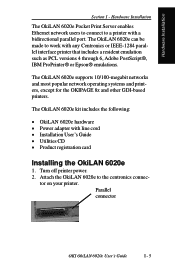
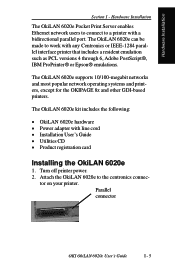
...5
Turn off printer power. 2. Parallel connector
OKI OkiLAN 6020e User's Guide
I -
The OkiLAN 6020e supports 10/100-megabit networks and most popular network operating systems and printers, except for the OKIPAGE 8z and other GDI-based printers. Attach the OkiLAN 6020e to a printer with a bidirectional parallel port. tor on your printer. Hardware Installation
The OkiLAN 6020e Pocket...
PrintView for Oki Installation and Quick Setup - Page 2


... systems, locate and run the MDAC installer manually from the PrintView folder or go to restart the server when the installation
is required: • MDAC 2.5 The following dialog box appears during the installation. Follow the on-screen instructions. To install Active Directory support for PrintView to utilize the Access database feature set on a Windows NT4 legacy system an...
Troy Etherwind 802.11b Print Server Users Guide - Page 56


... OTHERWISE, SHALL BE TROY'S OBLIGATION TO REPAIR OR REPLACE AS SET FORTH ABOVE.
12-2 This period begins upon installation if the Hardware is not in warranty, you will be asked for payment in materials and workmanship for a period of the original defective product, whichever is recommended). TROY SPECIFICALLY DISCLAIMS THE IMPLIED WARRANTIES OF MERCHANTABILITY AND...
Users' Guide for the OkiLAN 6010e - Page 7
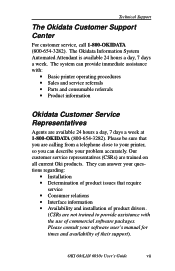
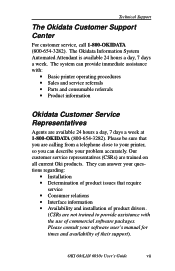
... and installation of product drivers.
(CSRs are not trained to your problem accurately. They can describe your printer, so you are calling from a telephone close to provide assistance with :
• Basic printer operating procedures • Sales and service referrals • Parts and consumable referrals • Product information
Okidata Customer Service Representatives
Agents...
Users' Guide for the OkiLAN 6010e - Page 15
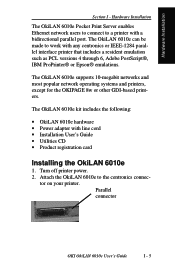
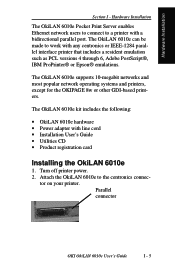
... parallel port.
Hardware Installation
Section I - 5 The OkiLAN 6010e supports 10-megabit networks and most popular network operating systems and printers, except for the OKIPAGE 8w or other GDI-based printers.
Hardware Installation
The OkiLAN 6010e Pocket Print Server enables Ethernet network users to connect to a printer with line cord • Installation User's Guide • Utilities CD...
Users' Guide for the OkiLAN 6010e - Page 34


...
This section contains instructions and information on installing and using HP Web JetAdmin, refer to configure, install, and obtain diagnostic information from your OkiLAN 6010e using the HewlettPackard Web JetAdmin software.
On the Properties page, click the Config button.
3. II - 12
OKI OkiLAN 6010e User's Guide From the main Web JetAdmin page, select the OkiLAN...
Users' Guide for the OkiLAN 6010e - Page 179


... HP-UX system to the OkiLAN 6010e with the following specific names will be used .
• yourqueuename -
OKI OkiLAN 6010e User's Guide IV - 89
TCP/IP For clarity and brevity, the following command:
lp -d lj4 filename
Configuring HP-UX v10.xx for a printer attached to service the print jobs. The local queue name on the...
Users' Guide for the OkiLAN 6010e - Page 228
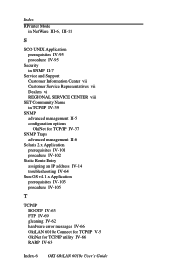
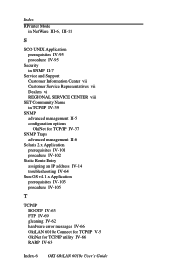
...IV-95 procedure IV-95
Security in SNMP II-7
Service and Support Customer Information Center vii Customer Service Representatives vii Dealers vi REGIONAL SERVICE CENTER viii
SET Community Name in TCP/IP IV-39
SNMP advanced ... address IV-14 troubleshooting IV-64
Sun-OS v4.1.x Application prerequisites IV-103 procedure IV-105
T
TCP/IP BOOTP IV-63 FTP IV-69 gleaning IV-62 hardware error messages IV-66...
Users' Guide for the OKIPAGE18/24DX Series - Page 20


... Paper 1 In your software program:
a. c.
Enter the printer setup menu. Select the paper size and orientation.
| E-20 OKIPAGE 18/24DX b. The software application will override the printer menu settings. 7 Send the print job.
2 Lower the printer's Manual Feeder.
! Manual Feed: Standard Paper Setting up the Front Feeder and use it as a manual feeder to print an individual piece of...
Users' Guide for the OKIPAGE18/24DX Series - Page 25


... 1 second. b. To print labels: 1 In your software.
8 When prompted by the printer's display, press the FORM FEED button on the printer control panel. Select the label sheet size.
| User's Guide E-25 Sheet and label adhesive must not be exposed; c.
Enter the printer setup menu. Manual Feed: Labels
!
7 Send the print command from your software program:
a. if...
Users' Guide for the OKIPAGE18/24DX Series - Page 57


...output is below :
Graphic image prints partly on one page partly on .
Solution: Make sure the symbol set
resolution.
Hardware Problems
Certain error messages (See "Printer Messages" at set selected corresponds to number of top margin increases with each page printed Reason: "Creeping text." Size of lines per page
but printer's default is installed. Solution: Change the resolution...
Users' Guide for the OKIPAGE18/24DX Series - Page 58


... appears after only 4000 to receive data Reason: Configuration error. Always reset the drum counter when replacing the image drum.
| E-58 OKIPAGE 18/24DX Solution: Check cable connection. Solution: Make sure the forms you use can
cause a communications error.
Nothing happens but printer indicates it is selected.
Printer freezes or displays error message when computer is rebooted...
Users' Guide for the OKIPAGE18/24DX Series - Page 157


... printer, uninstalling 146 problems 55
Specifications electrical 123 environmental 123 general 120 paper 128 paper handling 122 physical 122
Storing paper 9 Supplies, purchasing 65 Symbol sets 130
T
Temperature specifications 123 Toner cartridge 67
life 67 ordering 65 Top paper exit 11 Transparencies, manual feed 27 Tray switching, automatic 37 Tray type button 87 Troubleshooting troubleshooting...
Quick Start Guide for the OKIPAGE 24DX Series - Page 4


... "Time to another print media, size or paper source, see Part 2.
4 Power Save Delay & Quiet Mode Settings The printer comes with 2nd Paper Tray
The printer is empty, or to install the software: see "How do I?"
Lift.
!
Printer Emulation The printer automatically switches emulations depending on -line User's Guide. You're now ready to make Tray 2 the default...
Oki OKIPAGE24n Reviews
Do you have an experience with the Oki OKIPAGE24n that you would like to share?
Earn 750 points for your review!
We have not received any reviews for Oki yet.
Earn 750 points for your review!
