Oki LE840TT Support and Manuals
Popular Oki LE840TT Manual Pages
LE840/LE850 Users Guide - Page 4


...Centronics Data Computer Corp. ...Part 15 of Microsoft Corporation.
Centronics is a trademark of the Canadian Interference-Causing Equipment Regulations." This equipment has been tested and found to comply with the instruction manual, may cause harmful interference to radio communications. This equipment generates, uses, and can radiate radio frequency energy and, if not installed and set...
LE840/LE850 Users Guide - Page 6


... not plug in an abnormal condition (the machine is extremely important. Do not attempt to effect repairs or modifications to this manual, turn off the power, unplug the machine, and then contact your authorised Oki Data representative for assistance. Specific prohibited contents are drawn inside or near the symbol. (The symbol on , or excessively bend...
LE840/LE850 Users Guide - Page 8
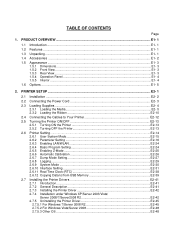
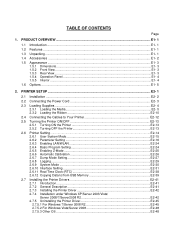
...-27 2.6.8 Logging...E2-29 2.6.9 System Mode ...E2-30 2.6.10 Interface Setting ...E2-31 2.6.11 Real Time Clock (RTC E2-38 2.6.12 Copying Data to/from USB Memory E2-39
2.7 Installing the Printer Drivers E2-41 2.7.1 Introduction...E2-41 2.7.2 General Description E2-41 2.7.3 Installing the Printer Driver E2-42 2.7.4 Installation under Windows XP/Server 2003/Vista/ Server 2008/7/Server2008 R2...
LE840/LE850 Users Guide - Page 15
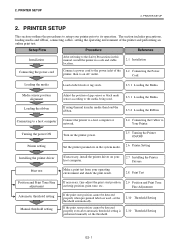
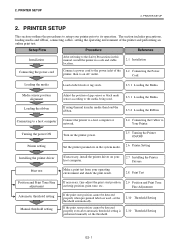
PRINTER SETUP
2.
Setup Flow
Procedure
Reference
Installation
After referring to the Safety Precautions in this manual, install the printer in the system mode. 2.6 Printer Setting
Installing the printer driver
Print test Position and Print Tone Fine
adjustment Automatic threshold setting
Manual threshold setting
If necessary, install the printer driver on the printer power.
...
LE840/LE850 Users Guide - Page 35
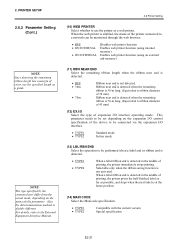
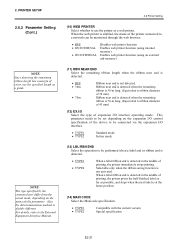
... is at the home position.
(14) MAXI CODE Select the Maxicode specification.
TYPE1 TYPE2
Compatible with the current version Special specification
E2-21 2. Selectable only when the ribbon saving function is slightly different. For details, refer to the External Equipment Interface Manual.
2.6 Printer Setting
(10) WEB PRINTER Select whether to use the specified length...
LE840/LE850 Users Guide - Page 55
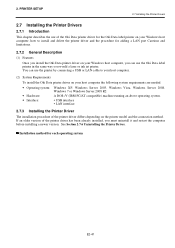
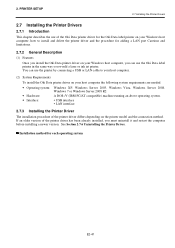
...computer, you can use the Oki Data label printer in the same way you must uninstall it and restart the computer before installing a newer version. See Section 2.7.6 Uninstalling the Printer Driver. PRINTER SETUP
2.7 Installing the Printer Drivers
2.7 Installing the Printer Drivers
2.7.1 Introduction
This chapter describes the use of the Oki Data printer driver for each operating system
E2...
LE840/LE850 Users Guide - Page 57


Network printer
E2-43 2.
PRINTER SETUP (4) Click on [Install Driver].
2.7 Installing the Printer Drivers
(5) When the [Local or network printer] screen appears, select the type of printer being used, and then click on [Next].
(6) Click the interface being used, and then click on Local printer [Next].
LE840/LE850 Users Guide - Page 58
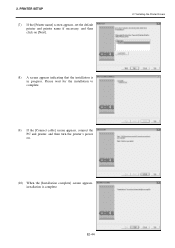
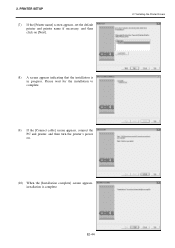
... appears, set the default printer and printer name if necessary, and then click on .
(10) When the [Installation complete] screen appears, installation is in progress. E2-44
Please wait for the installation to complete.
(9) If the [Connect cable] screen appears, connect the PC and printer, and then turn the printer's power on [Next].
2.7 Installing the Printer Drivers
(8) A screen...
LE840/LE850 Users Guide - Page 60
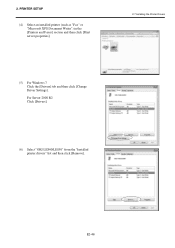
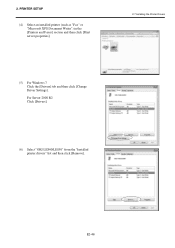
...].
(6) Select "OKI LE840/LE850" from the "Installed printer drivers" list and then click [Remove].
PRINTER SETUP
(4) Select an installed printer (such as "Fax" or "Microsoft XPS Document Writer") in the [Printers and Faxes] section and then click [Print server properties].
2.7 Installing the Printer Drivers
(5) For Windows 7 Click the [Drivers] tab and then click [Change Driver Settings].
LE840/LE850 Users Guide - Page 62
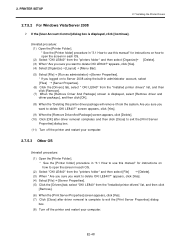
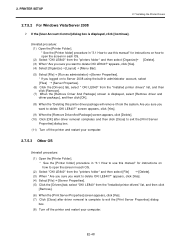
...and restart your computer.
2.7.5.3 Other OS
Uninstall procedure:
(1) Open the [Printer Folder].
* See the [Printer folder] procedure in "3.1 How to use this manual" for instructions on how to open the screen in each OS.
(2) Select "OKI LE840" from the system. 2.
E2-48 PRINTER SETUP
2.7 Installing the Printer Drivers
2.7.5.2 For Windows Vista/Server 2008
If the [User Account Control...
LE840/LE850 Users Guide - Page 260


... trademark of Centronics Data Computer Corp. Microsoft is a registered trademark of Microsoft Corporation. This equipment generates, uses, and can radiate radio frequency energy and, if not installed and set in der Nähe des Gerätes und leicht zugänglich sein. "This Class A digital apparatus meets all requirements of Microsoft Corporation. VORSICHT: • Schallemission...
LE840/LE850 Users Guide - Page 517
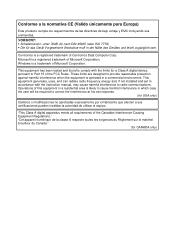
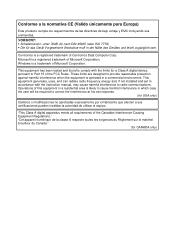
...installed and set in accordance with the limits for a Class A digital device, pursuant to correct the interference at his own expense.
(for CANADA only) Microsoft is a registered trademark of Microsoft Corporation...Data Computer Corp. Windows is likely to cause harmful interference in a commercial environment. Operations of Microsoft Corporation... with the instruction manual, may cause...
LE840/LE850 Users Guide - Page 645
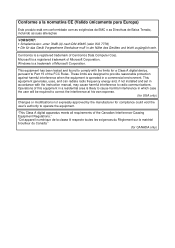
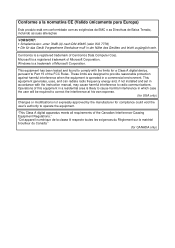
...Data Computer Corp. These limits are designed to radio communications. This equipment generates, uses, and can radiate radio frequency energy and, if not installed and set...Corporation.
"This Class A digital apparatus meets all requirements of Microsoft Corporation. This equipment has been tested and found to comply with the instruction manual...the user's authority to Part 15 of the FCC ...
LE840T/LE850T Safety/Warranty/Regulatory Guide - Page 4


... obtaining service under this Product must be free from whom the Product was purchased, by contacting Oki Data directly at 1-800-6543282 (1-800-OKI-DATA), or by contacting one of Oki Data, once it does not include the replacement or repair of the warranted item.
Canada Only: call 1-856-222-5276.
This Limited Warranty is only available in your problem...
LE840T/LE850T Safety/Warranty/Regulatory Guide - Page 5


Oki Data Authorized Service Providers For the most comprehensive, up -to-the-minute Oki information specifically for your machine handy. Laurel, NJ 08054
Phone: 1-800-654-3282
Fax: 1-856-222-5247
Canada Oki Data Americas, Inc. 4140 B Sladeview Crescent Units 7 & 8 Mississauga, ON Canada L5L 6A1 Phone: 1-905-608-5000 Fax: 1-905-608-5040
• Drivers and utilities • Material Safety...
Oki LE840TT Reviews
Do you have an experience with the Oki LE840TT that you would like to share?
Earn 750 points for your review!
We have not received any reviews for Oki yet.
Earn 750 points for your review!

