Oki ES3037eCCS Support and Manuals
Get Help and Manuals for this Oki Data item
This item is in your list!

View All Support Options Below
Free Oki ES3037eCCS manuals!
Problems with Oki ES3037eCCS?
Ask a Question
Free Oki ES3037eCCS manuals!
Problems with Oki ES3037eCCS?
Ask a Question
Most Recent Oki ES3037eCCS Questions
The Toner Is Not Holding On Some Parts Of The Page When Printing In Color
The Fatal Error 127 comes up one in a while, even though a new fuser has been installed.
The Fatal Error 127 comes up one in a while, even though a new fuser has been installed.
(Posted by AnthonyLancia 12 years ago)
Popular Oki ES3037eCCS Manual Pages
Sheet: Installation for MonacoEZmatch for OKI Color Matching Software - Page 2


....
□ The Setup program runs and the installer wizard appears.
□ Click Next and follow the onscreen instructions.
□ When the installation is not correct
These errors have no effect on the quality of the paper stock used on your OKI printer that detects profile errors and lets you repair them .
MonacoEZmatch is known to repair them .
Oki Data Americas, Inc., 2000...
Executive Series Software Installation Guide - Page 10
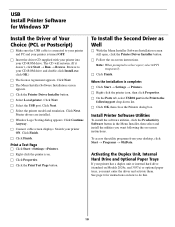
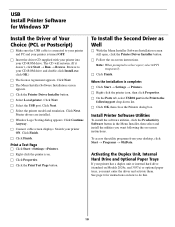
... complete: □ Click Start → Settings → Printers. □ Right-click the printer icon, then click Properties. □ On the Ports tab, select USB01 port in the Menu Installer, then select and install the utilities you must enter the driver and activate them. Browse to the
following the on-screen instructions. Click Next.
□ Select the USB...
Executive Series Software Installation Guide - Page 11


... Trays
If your desktop, click Start → Programs → OkiData. Print a Test Page
□ Click Start→Settings→Printers.
□ Right-click the printer icon.
□ Click Properties.
□ Click the Print Test Page button. Switch your CD-ROM drive. USB Install Printer Software for instructions on how to do this.
11 The CD will autorun...
Executive Series Software Installation Guide - Page 12


... desktop, click Start → Programs → OkiData. The USB driver is complete: □ Click Start → Settings → Printers.
□ Right-click the printer icon, then click Properties.
□ On the Ports tab, select USB01 port in the Menu Installer, then select and install the utilities you must enter the driver and activate them. Note: When prompted to...
Executive Series Software Installation Guide - Page 14
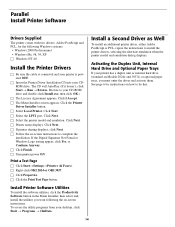
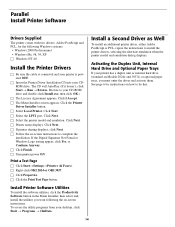
Click Next. □ Select the LPT1 port. Click Next. □ Printer name displays.
Install a Second Driver as Well
To install an additional printer driver, either Adobe PostScript or PCL, repeat the instructions to your printer has a duplex unit or internal hard drive (standard on Models 2024e and 3037e) or optional paper trays, you want following Windows systems:
• Windows ...
Executive Series Software Installation Guide - Page 15
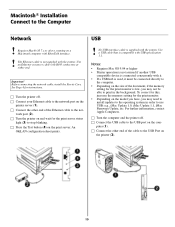
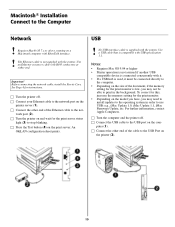
... 4.eps
15
To correct for this, increase the memory setting for the print monitor is supplied with the printer. Macintosh® Installation Connect to the operating system in the background. Requires Mac® OS 7.x or above, running on the model you have, you may need to install updates to the Computer
Network
USB
!
No USB interface...
Executive Series Software Installation Guide - Page 18


... OS X. MACosx_7.jpg
□ In the Menu Installer, select MAC OS X.1 Driver from the dropdown box located in the CD-ROM
drive. □ Double-click the OKI CD icon that appears on CD1.
18 On-Line Manuals
See page 17 for your printer model.
Note!
MACosx_2.jpg
Adding the Printer
□ Run the Print Center (Local HD...
Executive Series 2024/2024e and 3037/3037e Warranty, Certifications, etc. - Page 1
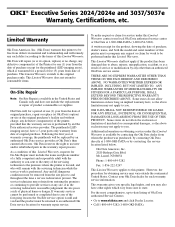
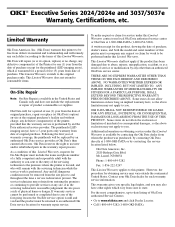
... Canada only and does not include the replacement or repair of purchase. The printheads (LED imaging arrays) have other than an authorized Oki Data service center.
OKI DATA SHALL NOT BE RESPONSIBLE OR LIABLE FOR ANY SPECIAL, INCIDENTAL OR CONSEQUENTIAL DAMAGES OR LOSS ARISING FROM THE USE OF THIS PRODUCT. Oki Data Americas, Inc. 2020 Bishops Gate Blvd. Laurel, NJ...
Executive Series 2024/2024e and 3037/3037e Warranty, Certifications, etc. - Page 6


... information, visit my.okidata.com, your personal solutions center
OKI and OkiLAN are registered trademarks of the United State Environmental Protection Agency. Written and produced by Oki Data Americas, Inc. Adobe and PostScript are either registered trademarks or trademarks of Adobe Systems, Inc. Windows and Windows NT are trademarks of Microsoft Corporation in the United States...
Executive Series 2024/2024e and 3037/3037e Warranty, Certifications, etc. - Page 8
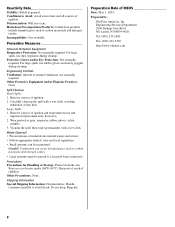
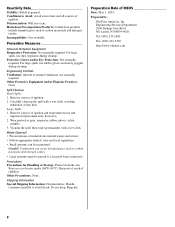
...None.
Careful! Laurel, NJ 08054-4620
Tel: (856) 235-2600
Fax: (856) 222-5320
http://www.okidata.com
8 Hazardous Decomposition Products: Combustion products
include harmful gases such as carbon monoxide and nitrogen oxides.
• Large... harmful gases such as carbon monoxide and nitrogen oxides. Prepared by:
Oki Data Americas, Inc Engineering Services Department. 2000 Bishops Gate Blvd.
Executive Series 2024/2024e and 3037/3037e Warranty, Certifications, etc. - Page 10
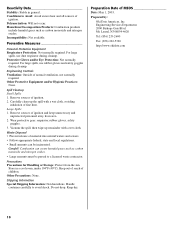
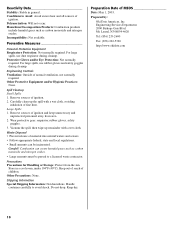
...area. 2. Laurel, NJ 08054-4620
Tel: (856) 235-2600
Fax: (856) 222-5320
http://www.okidata.com
10 Incompatibility: Not available.
Careful! Store in general.
For large spills, use dust respirator during cleanup....Conditions to avoid shock.
Mt. Prepared by:
Oki Data Americas, Inc Engineering Services Department. 2000 Bishops Gate Blvd. Spill Cleanup Small Spills 1.
Executive Series 2024/2024e and 3037/3037e Warranty, Certifications, etc. - Page 12


...-4620
Tel: (856) 235-2600
Fax: (856) 222-5320
http://www.okidata.com
12 Incompatibility: Not available. Preventive Measures
Personal Protective Equipment Respiratory Protection: Not... during cleanup. Engineering Controls Ventilation: Outside of
ignition. Prepared by:
Oki Data Americas, Inc Engineering Services Department. 2000 Bishops Gate Blvd. Conditions to Avoid: Avoid excess heat...
Executive Series 2024/2024e and 3037/3037e Warranty, Certifications, etc. - Page 14
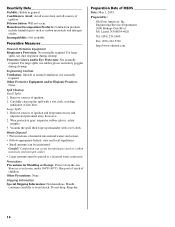
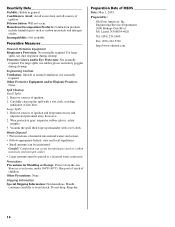
... safety
goggles. 3.
Laurel, NJ 08054-4620
Tel: (856) 235-2600
Fax: (856) 222-5320
http://www.okidata.com
14 For large
spills, use rubber gloves and safety goggles during cleanup. Other Protective Equipment and/or Hygienic Practices:... of reach of
ignition. Other Precautions: None.
Prepared by:
Oki Data Americas, Inc Engineering Services Department. 2000 Bishops Gate Blvd. Mt.
User's Guide, Mac, for ES 3037/3037e - Page 200


... framing error. Serial overrun error. Call for service. Serial parity error. Change paper to continue. Remove the paper. Registration adjustment being used. Check configuration of serial card. Check configuration of serial card. Press On-line to correct size/type.
An error has occurred setting up . USB interface error has occurred. ES 3037/3037e Troubleshooting •...
User's Guide, Windows, for ES 3037/3037e - Page 110


...Blue (RGB) phosphors (or LCDs), a printer uses Cyan, Magenta, Yellow, and Black (CMYK) toner or ink.
• A monitor can reproduce
• Neither a printer nor a monitor is often the main reason ...of the colors displayed on screen.
Similarly, there are many factors to manually adjust the color settings in the printer driver. ES 3037/3037e Windows XP Operation • 110 If you wish ...
Oki ES3037eCCS Reviews
Do you have an experience with the Oki ES3037eCCS that you would like to share?
Earn 750 points for your review!
We have not received any reviews for Oki yet.
Earn 750 points for your review!
