Oki ES2426e Support and Manuals
Popular Oki ES2426e Manual Pages
Guide: Network User's, OkiLAN 8100e - Page 2


...drivers and manuals are available from the web site:
http://www.my.okidata.com
Trademark Information
Oki...Corporation in this document as accurate and helpful as possible, we make this guide will not affect the applicability of Oki... products manufactured by Oki Data Americas, Inc. Other ...errors beyond its control. All Rights Reserved
Document Information
OkiLAN 8100e Network User's Guide...
Guide: Network User's, OkiLAN 8100e - Page 77


...POP3
mail
3 server
Server
Settings]-[Email Password]
Password] Receive
Settings]-
[POP Password]
Any alphanumeric characters up to 16 characters. (Default is null)
Set password for POP3 server
[OKI Device [Network
[Setup POP
Setup]-[POP Configuration]-[E (E-Mail)]-
]-[Use
mail
[User APOP]
APOP]
Settings]-[Email
Receive
Settings]-
[APOP Support]
YES/NO
Set YES if you do not...
Guide: Network User's, OkiLAN 8100e - Page 137
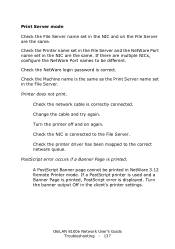
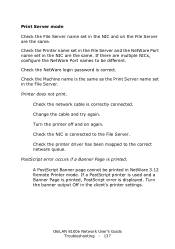
... Server mode Check the File Server name set in the NIC and on again. Check the Printer name set in the File Server and the NetWare Port name set in the client's printer settings. Printer does not print. PostScript error occurs if a Banner Page is correctly connected. OkiLAN 8100e Network User's Guide Troubleshooting - 137 Check the NIC is the same...
Warranty, Regulatoy and Safety Information - Page 1


... not include the replacement or repair of Oki Data authorized Service Centers, call 1-800-654-3282. To make request or claim for service under this printer.
United States Oki Data Americas, Inc. 2020 Bishops Gate Blvd. Mt. Laurel, NJ 08054
Phone: 1 800 654-3282
Fax: 1 (856) 222-5247
Canada Oki Data Americas, Inc. 2735 Matheson Blvd. This warranty gives you specific legal rights, and...
Warranty, Regulatoy and Safety Information - Page 6


...Oki Data Americas, Inc. All health and safety information contained in general. Preparation Date of your responsibility to develop appropriate work practice guidelines and employee instructional programs for Handling or Storage: Protect from area.
2. Engineering Services... Fax: (856) 222-5320 my.okidata.com
6 Large Spills
1. Protective Gloves and/or Eye Protection: Not normally required. ...
Warranty, Regulatoy and Safety Information - Page 8


...okidata.com
8 Preventive Measures
Personal Protective Equipment
Respiratory Protection: Not normally required. Remove sources of MSDS_________
Date: September 1, 2004
Prepared by:
Oki Data Americas...Other Precautions: None. Keep dry. Engineering Services Department. 2000 Bishops Gate Blvd. For...appropriate work practice guidelines and employee instructional programs for Handling or Storage:...
Warranty, Regulatoy and Safety Information - Page 10


... of MSDS_________
Date: September 1, 2004
Prepared by:
Oki Data Americas, Inc. Wear protective gear: respirator, rubber gloves, safety goggles.
3. Store in this bulletin must be provided to if, or where, additional precautions may experience when using this information to develop appropriate work practice guidelines and employee instructional programs for Handling or Storage: Protect from...
Software Installation Guide - Eng - Page 9


...your printer model and PostScript (PS)
emulation type (the default setting). Click Next. □ Select your language.
□ Select Custom Install to install the printer driver and
the software utilities. Clear other choices. Click Next. □ The USB driver is located. See page 6 for your device."
Click Next. □ Select "Search for the best driver for instructions on...
Software Installation Guide - Eng - Page 11


...; Select your desktop, click Start → Programs → OkiData. Click Next. To access the utility programs from your printer model and PostScript (PS)
emulation type (the default setting). See page 6 for Windows 2000
Install the PostScript Driver
□ Make sure the USB cable is connected to install the printer driver and
the software utilities.
Click Next. □ Select the...
Software Installation Guide - Eng - Page 12


... your OKI printer model. □ Click Properties. □ Click the Print Test Page button. To enable the USB port:
□ Click Start → Settings → Printers. □ Right click the printer icon, then click Properties. □ On the Ports tab, select USB001 port in the Print to install the PostScript driver. Click Next. □ The Menu Installer Software Installation screen...
Software Installation Guide - Eng - Page 14


... PCL. Parallel Install Printer Software
Drivers Supplied
The printer comes with two drivers: Adobe PostScript and PCL, for the following the on -screen instructions to complete the
installation. Print a Test Page
□ Click Start → Settings → Printers. □ Right-click your language.
□ Select Custom Install to do this. Choose your OKI printer model. □ Click...
ES2426 User's Guide, American English - Page 544


... Problems
Parallel Transmisssion Mode
The parallel port supports IEEE-1284 and ECP mode. ONLINE displays. control panel - Press VALUE (either + or -) until PARALLEL MENU displays 1.
Executive Series 2426 Printer Family User's Guide Troubleshooting • 544 If your computer's parallel port is not compatible with one of the selected setting.
5. Press SELECT. 2. language setup...
ES2426 User's Guide, American English - Page 545


....
Reconnect or try another cable.
Parallel cable is being used. Use a bi-directional parallel cable that supports a bi-directional parallel interface.
Test by connecting printer and computer directly. Executive Series 2426 Printer Family User's Guide Troubleshooting • 545
Parallel cable does not meet specifications.
Check that the parallel interface is set to enable.
ES2426 User's Guide, American English - Page 547


...Interface is set to specification Ver.1.1.
Connect the printer and computer directly. Executive Series 2426 Printer Family User's Guide Troubleshooting • 547
Check that USB interface is disabled.
A USB hub is being used with a USB hub. USB Problems
Cannot configure for USB connection
NOTE
• Windows 95 and NT 4.0 do not support USB. • Windows 98 upgraded from the...
ES2426 User's Guide, American English - Page 553


....
Simplify data. Remedy
Replace the printer interface cable.
Remedy
Use a computer with a faster processor.
Printing is slow
Possible cause
Print processing is too short. Print resolution is displayed, correct the problem. Reset time out to a higher value.
If an error message is set high. Executive Series 2426 Printer Family User's Guide Troubleshooting •...
Oki ES2426e Reviews
Do you have an experience with the Oki ES2426e that you would like to share?
Earn 750 points for your review!
We have not received any reviews for Oki yet.
Earn 750 points for your review!

