Oki OKICOLOR8n Support and Manuals
Get Help and Manuals for this Oki Data item
This item is in your list!

View All Support Options Below
Free Oki OKICOLOR8n manuals!
Problems with Oki OKICOLOR8n?
Ask a Question
Free Oki OKICOLOR8n manuals!
Problems with Oki OKICOLOR8n?
Ask a Question
Popular Oki OKICOLOR8n Manual Pages
PrintView for Oki Installation and Quick Setup - Page 2


... on the PrintView CD-ROM.
Follow the on a Windows NT4 legacy system an additional component is complete. You need to utilize the Access database feature set on -screen instructions. To install Active Directory support for PrintView to restart the server when the installation
is required: • MDAC 2.5 The following dialog box appears during the...
Troy Etherwind 802.11b Print Server Users Guide - Page 23


... select Settings, and then Printers. 4. 4 Microsoft Windows Network Configuration
The EtherWind includes the easy-to the documentation for printing from Windows computers over an 802.11b wireless link. Install the ExtendNet Connect IP Port Monitor by inserting the EtherWind CD, selecting Install EtherWind Utilities, then Install ExtendNet Connect Port Monitor. Follow the on-screen instructions...
Troy Etherwind 802.11b Print Server Users Guide - Page 27


... with jobs from Windows, NetWare, and other Wireless Access Point) via the wired Ethernet, you are going to be sure Ethernet is connected, and install the printer driver.
2. Setting Up Printing (MacOS 8.x and 9.x)
1. Select the print server name (the default is enabled from the Apple menu, open the Chooser.
2. The print server will want...
Troy Etherwind 802.11b Print Server Users Guide - Page 56


...REPAIR OR REPLACE AS SET FORTH ABOVE.
12-2 This period begins upon installation if the Hardware is not in materials and workmanship for the standard repair charges. DISCLAIMER OF WARRANTIES. If the unit is installed by accident, misuse, natural catastrophe, modification, improper service, or conditions resulting from the TROY Technical Support... (208) 955-1000 (Americas, Asia, and Australia) ...
Installation Checklist - Page 1


... as you select the Typical option. See Set-Up Guide, page 1. Be sure to the computer and apply power.
See Set-Up Guide, page 6. See Set-Up Guide, pages 6 and 7.
q Adjust the color balance. See Set-Up Guide, page 3. q Install the toner cartridges.
q Install the OKICOLOR 8 drivers, color utilities and
online User's Guide.
q Install the network print server (if not factory...
Warranty Booklet for the OKICOLOR 8 Series - Page 2


... a trademark of Microsoft Corporation in the United States and/or other countries ZIP Code is a registered trademark of the United States Postal Service
Emergency First Aid Information Refer to the Material Safety Data Sheet at : http://www.okidata.com
Trademark Information OKI is a registered trademark of Oki Electric Industry Company, Ltd. Mention of errors or omissions beyond its...
Warranty Booklet for the OKICOLOR 8 Series - Page 9


..., contact the Latin America Service
Coordinator at Oki Data's Corporate Headquarters at www.okidata.com • In the U.S. Mt. United States Oki Data Americas, Inc. 2020 Bishops Gate Blvd. East, Unit 1 Mississauga, Ontario Canada L4W 4M8 Phone: 800-654-3282 (800-OKI-DATA) English and French only Fax: 905-238-4427
| Warranty, Regulatory Information, and Specifications: English 9
and...
Quick Start Guide OKICOLOR 8 Series - Page 2


... changes in software and equipment made by Oki Data. Oki Data assumes no responsibility for the results of Hewlett-Packard. Oki Data also cannot guarantee that the information in this publication
• by the Oki Data Training & Publications Department.
Please address any comments on this guide will not affect the applicability of Microsoft Corporation in the United States and/or...
Quick Start Guide OKICOLOR 8 Series - Page 25


... OKI Menu Installer Setup window to you:
• Visit the Oki Data web site at http:// www.okidata.com and download the driver(s) of your CD-ROM drive):
1 Insert the OKICOLOR 8 CD in the U.S. Order the appropriate part number:
Operating System Windows 95/98 Windows 3.1x
Order # MS-10940/0899 MS-10941/0899
| Quick Start 25 in Latin America...
Handy Reference Guide - Page 6


... Latin America, call Oki Data de Mexico at http://www.okidata.com
for the latest information on: • Software drivers • Product guides • Customer support • Corporate information • Dealers • Documentation
Your Dealer
Consult the store where you can't solve your printer problem after reading this manual, contact these sources for service or support. Oki Data On...
Handy Reference Guide - Page 7


... printer operating procedures • Sales and service referrals • Parts and consumable referrals • Product information
Oki Data Customer Support Representatives
! For customer support, call 1-800-OKI-DATA (1-800-654-3282). Our customer service representatives are trained on all current Oki products They can answer your questions regarding:
• Installation of your problem...
Handy Reference Guide - Page 20


... de Mexico, S.A. consult our web site http://www.okidata.com - PrOinvteerrvMiewaintenance
Purchasing Supplies
Before you purchased your printer. • Consult an Oki Data Authorized Sales or Service Dealer. • Check office supply catalogs or your printer model number (see the front of the printer) and have the correct part number and description of the item.
Ways to Purchase
•...
Handy Reference Guide - Page 36


... program, which is normally loaded when you install your printer for details. If they could be as lifelike as the active printer. Using the Color Balance Utility
Start the ...printer's color registration before you use the Color Balance Utility
• When you replace an image drum.
• Whenever you set up your printer software, replaces the color balance item built into the printer...
Flash Simm Hardware Installation Guide - Page 2


... comments to in this guide will accurately process the date and time. Adobe, PostScript, and Acrobat are registered trademarks of the information in certain jurisdictions. Year 2000 Compliance
All products currently sold by Oki Data. These products, when used in the U. Oki Data assumes no issue for the results of Microsoft Corporation in combination with products...
Flash SIMM Kit Instruction Guide - Page 23
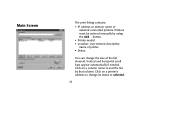
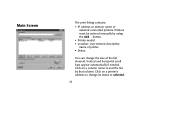
...; Status. Vertical and horizontal scroll bars appear automatically if needed. Click on a column name to selected.
23 button. • Printer model. • Location: user-entered descriptive name of the list element. You can change its status to sort the list by using the Add... Main Screen
...
Oki OKICOLOR8n Reviews
Do you have an experience with the Oki OKICOLOR8n that you would like to share?
Earn 750 points for your review!
We have not received any reviews for Oki yet.
Earn 750 points for your review!
