Oki C9600hdn Support and Manuals
Get Help and Manuals for this Oki Data item
This item is in your list!

View All Support Options Below
Free Oki C9600hdn manuals!
Problems with Oki C9600hdn?
Ask a Question
Free Oki C9600hdn manuals!
Problems with Oki C9600hdn?
Ask a Question
Most Recent Oki C9600hdn Questions
Popular Oki C9600hdn Manual Pages
PrintSuperVision Configuration Guide - Page 15


...setting. If your settings. 9. As an added convenience, PSV allows you would like more frequent updates reported from the set up menu and select whether the PSV Services should start automatically, manually or are disabled. 7. Set to the next setup module.
15 • Setup and Configuration Set... authentication, indicate the appropriate username and password in minutes) for PSV to wait ...
Guide: Software Installation 9600 Series (American English) - Page 1


...9.2.x 12 OS X.1+ to X.3 13
On-Line Manuals 17 Service and Support 18
Overview
Your printer comes with drivers for your printer or a network connection for printing over a network. C9600 Software Installation Guide
Table of a power cord NOT supplied with this printer, or an extension cord, may result in Windows
Select a driver appropriate for both drivers and use TrueType fonts and you...
Guide: Software Installation 9600 Series (American English) - Page 11


... print a test page:
14. Click Start → Settings → Printers.
15. Click the Install User's Guide button.
4. Drivers are provided for the Printer Emulation, select PCL.
3 Install the Productivity Software
1.
Double-click Install.exe. Select the LPT1 port. Click the Productivity Software button to install the printer driver and software utilities. Follow the on how...
C9600 Network and Configuration Guide - Page 97
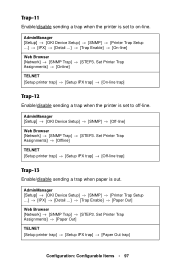
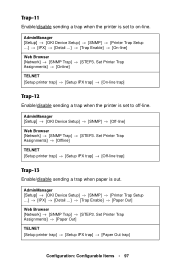
...] → [Paper Out]
TELNET [Setup printer trap] → [Setup IPX trap] → [Paper Out trap]
Configuration: Configurable Items • 97 AdminManager [Setup] → [OKI Device Setup] → [SNMP] → [Printer Trap Setup ...] → [IPX] → [Detail ...] → [Trap Enable] → [Paper Out]
Web Browser [Network] → [SNMP Trap] → [STEP3.
Set Printer Trap...
C9600 Network and Configuration Guide - Page 98


... trap]
Configuration: Configurable Items • 98 Set Printer Trap Assignments] → [Paper Jam] TELNET [Setup printer trap] → [Setup IPX trap] → [Paper Jam trap]
Trap-15
Enable/disable sending a trap when the printer cover is opened. AdminManager [Setup] → [OKI Device Setup] → [SNMP] → [Printer Trap Setup ...] → [IPX] → [Detail ...] → [Trap...
C9600 Network and Configuration Guide - Page 113


...] → [Select POP3] → [To STEP2] → [STEP2] → [>>More] → [Security settings] → [APOP Support] TELNET [Setup POP (E-mail)] → [User APOP]
POP-7
Set the the interval to retrieve E-mails from the POP3 server. AdminManager [Setup] → [OKI Device Setup] → [E-mail(Receive)] → [POP Detail...] → [Mail Polling Time] Web Browser [Network] →...
C9600 Network and Configuration Guide - Page 222


... the policy of the CA service used. Troubleshooting: Security • 222 Problem
Solution
The IP Address for the Change the IP Address back to installing the certificate). CSR, then install the CA certificate.
This may result in additional charges for a new certificate.
• If changes are made in the print server settings after a certificate has been...
Guide: Network User's, OkiLAN 8200e - Page 5


... Macintosh 202 Overview 203 Supported Versions 203 Self-Diagnostic Test Printout 204 Installing the Driver 205 MAC OS 9.1 205 MAC OS 10.1 205 MAC OS 10.2x 206 MAC OS 10.3x 206 Setting Up the Printer 207 OS 9.1 207 OS 10.1 and Above 207
Section 8: Troubleshooting 208 Self-Diagnostic Test 209 Printer does not print 209...
Guide: Network User's, OkiLAN 8200e - Page 8


... allows you are shown for more information. Network addresses used in the Printer Menu settings to designated addresses when certain errors occur.
NOTE For multiple emulation printers, change the emulation in this manual are not using. You can also restrict access by disabling network services, protocols, and ports you to have an E-mail sent to Auto...
Guide: Network User's, OkiLAN 8200e - Page 37


... Community
This community name is disabled.
SysName
Set the printer model name. SysLocation Set the location where the printer is used to outgoing system traps such as ****** for security reasons. SNMP Tab (Oki Device Setup)
8200e_AdminMgr_SNMP_Tab.bmp
Item
Comments
Authentic Community
This community name is installed. TRAP Address Set a destination IP address of a Trap packet. The...
Guide: Network User's, OkiLAN 8200e - Page 60


... of an incorrect IP address can cause serious problems on the NIC using the ARP command. Login as [root]. A temporary address does not need to 3 below.
OkiLAN 8200e Network User's Guide 60 Example TELNET Configuration, Sun Solaris 2.4
TELNET requires the print server to the workstation's manual.
1.
If you network environment is displayed during...
Guide: Network User's, OkiLAN 8200e - Page 102


...; [Paper Jam] TELNET [Setup printer trap] → [Setup IPX trap] → [Paper Jam trap]
OkiLAN 8200e Network User's Guide 102 Set Printer Trap Assignments] → [Paper Out] TELNET [Setup printer trap] → [Setup IPX trap] → [Paper Out trap]
Trap-14 Enable/disable sending a trap when a paper jam occurs. Default setting: Disable AdminManager [Setup] → [OKI Device Setup...
Guide: Network User's, OkiLAN 8200e - Page 113


...Enable/disable sending an E-mail when a service call request occurs. Default setting: Disable
AdminManager By EVENT: [Setup] → [OKI Device Setup] → [E-mail(Send] → [Destination Address] → [1...-5...] → [Notify Mode = EVENT] → [Event Mode] → [Other Error = ON or NoWait] By PERIOD: [Setup] → [OKI Device Setup] → [E-mail(Send] → [Destination...
Guide: Network User's, OkiLAN 8200e - Page 117


...→ [OKI Device Setup] → [E-mail(Receive)] → [POP Detail...] → [Use APOP] Web Browser [Network] → [Email] → [Receive Settings] → [Select POP3] → [To STEP2] → [STEP2] → [>>More] → [Security settings] → [APOP Support] TELNET [Setup POP (E-mail)] → [User APOP]
OkiLAN 8200e Network User's Guide 117 POP-5 Set the password for...
Guide: Network User's, OkiLAN 8200e - Page 220


... supports only one in the print server settings after a certificate has been installed, a "Security Warning" window appears. • If the IP Address is changed . Any changes invalidate the issued certificate and may result in additional charges for the print server has changed after the CSR (Certificate Signing Request) was sent to the CA service. Problem...
Oki C9600hdn Reviews
Do you have an experience with the Oki C9600hdn that you would like to share?
Earn 750 points for your review!
We have not received any reviews for Oki yet.
Earn 750 points for your review!
