Oki C8800dtn Support and Manuals
Get Help and Manuals for this Oki Data item
This item is in your list!

View All Support Options Below
Free Oki C8800dtn manuals!
Problems with Oki C8800dtn?
Ask a Question
Free Oki C8800dtn manuals!
Problems with Oki C8800dtn?
Ask a Question
Popular Oki C8800dtn Manual Pages
PrintSuperVision Configuration Guide - Page 7


... large organizations with features and functionality required by sophisticated IT organizations. Each edition supports 32 and 64-bit versions of data. Both editions have similar base functionality and a consistent look-and-feel. The professional edition also offers the choice to install a single-user "Easy Configuration" option that does not require a server and can...
PrintSuperVision Configuration Guide - Page 15


... IP Works • Method 2 - Set to the next setup module.
15 • Setup and Configuration PSV will attempt to send...updates reported from the set up menu and select whether the PSV Services should start and stop the PrintSuperVision Service from your settings... server requires authentication, indicate the appropriate username and password in the fields provided. Select the appropriate email ...
Network User's Guide, English - Page 19


... to which a Trap packet will be sent.
Set SysName (printer model name). You can set up to five IP addresses, with the following details: Printer Reboot Receive Illegal On-Line Off-Line Paper Out Paper Jam Cover Open Printer Error (any error)
Network configuration > 19 EXPLANATION
Enables Authorization and Privacy (Encryption) setup to which a Trap packet will be done...
Network User's Guide, English - Page 41


... Oki Driver Installer program searches for compatible printers on -line help with your environment. Using the Oki Driver Installer program, you can be configured as either a client, server or both. MICROSOFT WINDOWS
OVERVIEW
This chapter provides guidelines on how to print over the network from Windows and the exact set up will vary depending upon your User's Guide and support...
Network User's Guide, English - Page 50
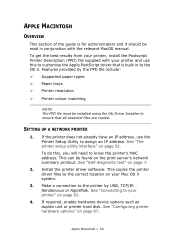
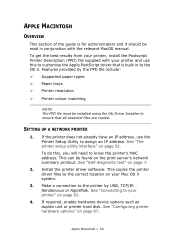
... Oki Driver Installer to ensure that is for administrators and it should be found on page 7.
2. See "The printer setup utility interface" on page 62.
4. Make a connection to assign an IP address. See "Connecting to know the printer's MAC address. APPLE MACINTOSH
OVERVIEW
This section of the guide is built-in conjunction with your Mac OS X system.
3. SETTING...
Network User's Guide, English - Page 59
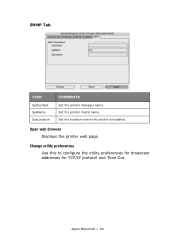
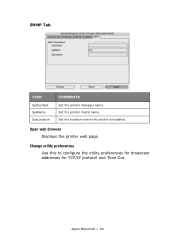
Set the location where the printer is installed. Apple Macintosh > 59 Set the printer model name.
SNMP Tab
ITEM
SysContact SysName SysLocation
COMMENTS
Set the printer manager name.
Change utility preferences
Use this to configure the utility preferences for broadcast addresses for TCP/IP protocol and Time Out. Open web browser Displays the printer web page.
C8800 User Guide (Amer Eng) - Page 29


...Driver Settings
To select a paper type in the driver, see: Windows: page 16 Macintosh OS 10.2 and 10.3: page 17
Loading Trays 1 - 2
Labels cannot be fed from paper trays 1 - 2. Multi-purpose Tray (Manual... part of the printer.
Labels General Information
Labels can only exit the printer face-up )
C8800 User's Guide 29 Labels can only be fed from the multi-purpose (MP / manual feed...
C8800 User Guide (Amer Eng) - Page 31


... Transparencies can only be fed from paper trays 1 - 2. Multi-purpose Tray (Manual Feed)
Face up (print side up (straight through, rear exit). Transparencies General Information
Transparencies can only exit the printer face-up )
C8800 User's Guide 31 Avoid office transparencies designed for 0.2 second.
1.
Driver Settings
To select a paper type in the fuser and cause damage.
C8800 User Guide (Amer Eng) - Page 99


... adjustment of the color density. Normal setting is installed. Color Menu
The printer automatically adjusts color balance and density at...MANUAL
EXECUTE PRINT PATTERN -3~0~+3 -3~0~+3 -3~0~+3
If set to help you adjust the color balance. Adjusts image density for special or particularly difficult print jobs.
Normal setting is installed, and at power on, when a new image drum or toner...
C8800 User Guide (Amer Eng) - Page 153


... you plan to print parts of the time to choose a different printer from within the print dialog, so you can install only one driver, or all your needs, you do not print PostScript (including ".eps" files) graphics. You can use TrueType fonts, and you should install both drivers during the installation. PCL Choose this manual, choose the PostScript...
C8800 User Guide (Amer Eng) - Page 164


...-Purpose Tray (MP Tray) [Manual Feed], on page 45 Face Up (Rear Exit), on an exta-long sheet of paper.
Power Point does support banners. • define a ...8226; use an application that supports banners Notes: Word does not support banners. C8800 User's Guide 164 US Bond (105 to 34 lb. Banners General Information
A banner is a document printed on page 62
Specifications
• Length: up ...
C8800 User Guide (Amer Eng) - Page 261


...settings for only one print job: 1. Click Properties (or Setup, or your printer. 4. Windows Me/98/NT: Long Edge Binding or Short Edge Binding. Change any other settings...257. 8. The main Print screen appears. 11. Change any other settings as desired. 9. Next:
Windows XP: Click the Layout tab. .... Windows Me/98: Click the Setup tab. Select Windows XP, 2000: Flip on Long Edge or...
C8800 User Guide (Amer Eng) - Page 309


...folder. 4.
Once the Print Job Accounting utility has been set up by your printer into the folder you wish to access the Utility Installation. 7.
Click PSDRV → English. Accept the Software ...through the Menu Installer on the CD.
C8800 User's Guide 309 Insert the CD supplied with your Network Administrator, it is transparent to the operation of the printer driver on the ...
C8800 User Guide (Amer Eng) - Page 328


... don't find your Application • Setting Monitor Color
C8800 User's Guide 328 Creating Custom Swatch Colors
NOTE: The Swatch Utility does not guarantee that you desire. The printer may not be able to yellow. ...the swatches, for example, red to
green or blue to print the exact color that the printer prints the same color as a reference. Color variations are 3 slide bars that allow
you...
C8800 User Guide (Amer Eng) - Page 332


... tab: • paper trays installed and the media assigned to monitor the selected printer's status. The Network Printer Status utility is added to manually update the information on TCP/IP network connection only. General Information
This utility creates an additional tab (STATUS) in the Status tab, the driver automatically pings the printer for the latest status information...
Oki C8800dtn Reviews
Do you have an experience with the Oki C8800dtn that you would like to share?
Earn 750 points for your review!
We have not received any reviews for Oki yet.
Earn 750 points for your review!
