Oki C7500n Support and Manuals
Popular Oki C7500n Manual Pages
PrintSuperVision Configuration Guide - Page 7


... require a server and can be installed on a centrally located Windows server accessible from any browser-enabled device. Upgrades can be easily performed from older versions of PrintSuperVision to version 3.6 or from the Single-user Easy Configuration Option to the standard Professional Edition requires re-running the PSV Setup Utility and selecting Professional Edition...
PrintSuperVision Configuration Guide - Page 15


... the PrintSuperVision Service from your email server requires authentication, indicate the appropriate username and password in the... the word Alerts to the next setup module.
15 • Setup and Configuration Set to save your organization uses these... like more frequent updates reported from the set up menu and select whether the PSV Services should start automatically, manually or are not ...
C7100/C7300/C7500 User's Guide: Windows - Page 16


Paper support extension
6. Paper tray 9. Top cover 2. Top cover release catch 4. Multi purpose tray (manual feed) 5. Paper level indicator 10.Power switch
C7100/C7300/C7500 Getting Started • 15 Paper guides 7. PRINTER COMPONENTS
1. Front cover 8. Control panel 3.
C7100/C7300/C7500 User's Guide: Windows - Page 95


... for example), that particular program's color management functions. Operation • 94
Please refer to manually adjust the color settings in the printer driver. In addition to take into consideration. This disparity between the range of colors a monitor or printer can reproduce • Neither a printer nor a monitor is a complex topic, and there are many factors to this...
C7100/C7300/C7500 User's Guide: Windows - Page 111
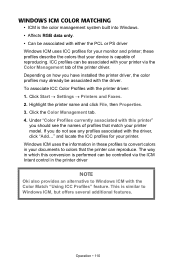
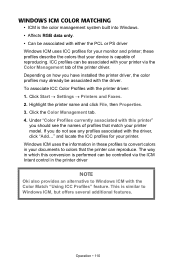
.... • Affects RGB data only. • Can be associated with either the PCL or PS driver Windows ICM uses ICC profiles for your printer via the ICM Intent control in your monitor and printer; Depending on how you have installed the printer driver, the color profiles may already be associated with the printer driver: 1. Highlight the printer name and click...
C7100/C7300/C7500 User's Guide: Windows - Page 140


...; An overlay may need to select your OKI
printer model, and then click the Preferences button.
Operation • 139 Important
Please ensure that can print to a file. NOTE
• The internal hard disk must be installed in any software application that you are using the Oki PCL driver to do this must be created in the...
C7100/C7300/C7500 User's Guide: Windows - Page 180


.... If you should see any profiles associated with the driver. C7100/C7300/C7500 Operation • 179 these profiles to convert colors in the printer driver
NOTE
Oki also provides an alternative to Windows ICM, but offers several additional features. and locate the ICC profiles for your printer model. To associate ICC Color Profiles with the Color Match...
C7100/C7300/C7500 User's Guide: Windows - Page 475


... already being acquired from the "Enable advanced printing features" under "Regional Setting."
3. PostScript printer drivers (Macintosh) do between acquisition of such applications include: Adobe PageMaker and CorelDraw (when the "Use PPD" check box is not installed, please check the Regional Setting. When adding a printer, specifying other than 255.255.255.255 at this segment, type in...
C7100/C7300/C7500 User's Guide: Macintosh - Page 15


Top cover release catch 4. Front cover 8. Paper support extension
6. Control panel 3. Multi purpose tray (manual feed) 5. Paper level indicator 10.Power switch
C7100/C7300/C7500 Getting Started • 15 Paper tray 9. Top cover 2. PRINTER COMPONENTS
1. Paper guides 7.
C7100/C7300/C7500 User's Guide: Macintosh - Page 85


COLOR PRINT MATCHING
The install utility provides a color matching profile for your printer driver, please be accessed from within the document print dialogue. In general, using the Desktop Printer Setup.
This section explains how to the LaserWriter 8 driver. This section will provide reasonable default settings that produce good results for most important factors are many factors...
C7100/C7300/C7500 User's Guide: Macintosh - Page 117
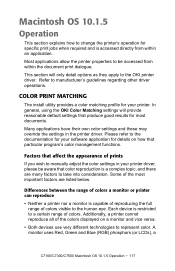
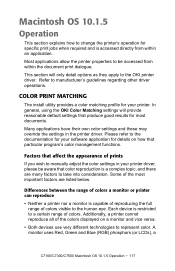
... an application. A monitor uses Red, Green and Blue (RGB) phosphors (or LCDs), a
C7100/C7300/C7500 Macintosh OS 10.1.5 Operation • 117
In general, using the OKI Color Matching settings will only detail options as they apply to the OKI printer driver. Some of colors visible to the human eye.
Please refer to the documentation for your...
C7100/C7300/C7500 User's Guide: Macintosh - Page 146


... determines how long the printer waits for paper to be cancelled after requesting paper to Enable, the print job will continue after a request. After that after clearing the paper jam. Media Check Sets whether the printer checks the matching of paper size to select your choice. Manual Timeout This parameter sets the period of the...
OkiLAN 6200e Plus Network Print Server User's Guide - Page 191


... having difficulty, call Oki Data Customer Support at 1-800OKI-DATA (1-800-654-3282). Troubleshooting
191 Verify that the printer appears in the Chooser
• Printer configuration
• Printer hardware
• Network Print Server configuration
• Network Print Server hardware
• Cabling and/or connectors
• Macintosh System version
• LaserWriter driver version
•...
Maintenance Manual - Page 109


... Replace CU board.
(Replace EEPROM)
Service Call Slot2 RAM Spec Error.
No Reset subject RAM DIMM.
Does error display reappear? Oki Data CONFIDENTIAL
5.5.1 LCD message list
When the printer detects a non-recoverable error, the following service call nnn: error
Note: nnn is an error code. When [Service call] is not supported. Is error recovered by replacing subject ROM DIMM? Is error...
Maintenance Manual - Page 112


... toner sensor or assembly (Y71-PWB). Yes Replace option unit. Yes Replace control panel and cable. Yes Close side cover. error
opening /closing tray?
3) Does printer recover by engine.
186: Error
Yes Turn ON power again. Yes Remove foreign objects.
41955801TH Rev.8
112 /
Leave aside for Factory Mode) paper thickness by opening cover.
3) Does error reoccur?
Oki Data...
Oki C7500n Reviews
Do you have an experience with the Oki C7500n that you would like to share?
Earn 750 points for your review!
We have not received any reviews for Oki yet.
Earn 750 points for your review!

