Oki C7400nccs Support and Manuals
Get Help and Manuals for this Oki Data item
This item is in your list!

View All Support Options Below
Free Oki C7400nccs manuals!
Problems with Oki C7400nccs?
Ask a Question
Free Oki C7400nccs manuals!
Problems with Oki C7400nccs?
Ask a Question
Popular Oki C7400nccs Manual Pages
PrintSuperVision Configuration Guide - Page 7


... Setup Utility and selecting Professional Edition.
7 • New Names/New Editions New Names/New Editions
PSV Version 3.6 introduces two new editions that better support ...installed on a centrally located Windows server accessible from any browser-enabled device. Upgrades can be easily performed from older versions of Windows XP, Vista and Windows Server 2000/2003.
Note Upgrading...
PrintSuperVision Configuration Guide - Page 15


... you would like more frequent updates reported from IP Works • Method 2 - Emails are disabled. 7. PSV will attempt to send an email to the next setup module.
15 • Setup and Configuration 1. Set to obtain device status. Uses Webmail library from the set up menu and select whether the PSV Services should start and stop the...
C7200, C7400, C9200 & C9400 Series Warranty, Certifications, Etc. - Page 1
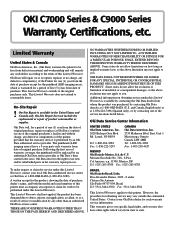
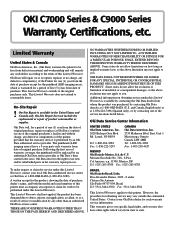
... of original purchase, repair or replace (at Oki Data's option) on obtaining service under this printer to be free from state to be replaced by contacting Oki Data directly at Oki Data's then current labor rates.
This Limited Warranty does not extend to the original purchaser only. Laurel, NJ 08054
Tel: 1-800-654-3282 Fax: 1-856-222-5247
CANADA Oki Data Americas, Inc. 2735...
C7200, C7400, C9200 & C9400 Series Warranty, Certifications, Etc. - Page 3


... can radiate radio frequency energy and, if not installed and used in accordance with the instructions, may cause harmful interference to Part 15 of the FCC rules. Changes or modifications not expressly approved by Oki Data may cause undesired operation.
3. For 230/240-Volt Models and 120-Volt Models with Auxiliary Paper Tray(s) and/or Network Print...
C7200, C7400, C9200 & C9400 Series Warranty, Certifications, Etc. - Page 4


... Windows NT are trademarks of Adobe Systems, Inc. Specifications
For additional specifications, see the on the harmonization of the laws of Member States relating to ensure that the information in the U.S. average 200W Operating: 1400W max.; Year 2000 Compliance
All products currently sold by Oki Data Americas, Inc. All future products are Year 2000 Compliant...
C7200, C7400, C9200 & C9400 Series Warranty, Certifications, Etc. - Page 12


... Sao Paulo, Brasil Tel: 5511-5011-1518 FAX: 5511-5012-0267
© 2001 Oki Data Americas, Inc.
59333703
Determination of suitability of any material for any given purpose is accurate. ... NJ 08054-4620 Tel: (856) 235-2600 FAX: (856) 222-5320
http://www.okidata.com
Oki Data Americas, Inc., 2735 Matheson Blvd.
Special Precautions
Precautions for any direct, incidental, consequential, or ...
OKI 70037301 Hard Disk Drive Installation Instructions - Page 2


... by other companies does not necessarily constitute endorsement by Oki Data Americas, Inc. Copyright 2001 by Oki Data. All rights reserved.
Laurel, NJ 08054-4620
or by email to: pubs@okidata.com
For the latest information, we welcome you to in this guide will not affect the applicability of errors beyond its control. Mt. Macintosh, TM Apple Computer...
OKI 70037301 Hard Disk Drive Installation Instructions - Page 12


... container or equivalent, to Oki Data or an authorized Oki Data service center and assume the risk of loss or damage in material and workmanship and will repair (or at its option, replace) at no charge, any defective part(s) of the OPTION for one (1) year from defect in transit. Limited Warranty: United States
Oki Data Americas, Inc. (Oki Data) warrants this OPTION to...
PrintView for Oki Installation and Quick Setup - Page 2


... installer manually from the PrintView folder or go to the Start menu and launch the shortcut.
2 To install Active Directory support for PrintView to utilize the Access database feature set on a Windows NT4 legacy system an additional component is complete. Figure 1 Install MDAC Support dialog window • Click OK and follow the installation process.
Follow the on-screen instructions...
Troy Etherwind 802.11b Print Server Users Guide - Page 23


... Windows Start button, select Settings, and then Printers. 4. Right-Click on the Windows system, which acts like a normal parallel port.
Installing the Software
1. Install the ExtendNet Connect IP Port Monitor by inserting the EtherWind CD, selecting Install EtherWind Utilities, then Install ExtendNet Connect Port Monitor. Install the printer driver software according to the documentation...
Troy Etherwind 802.11b Print Server Users Guide - Page 27


.... Select the print server name (the default is connected, and install the printer driver.
2. The print server will want to be sure Ethernet is enabled from the Network Control Panel or AppleTalk Control Panel if you are using a Macintosh connected to use the LaserWriter driver.
4. Setting Up Printing (MacOS 8.x and 9.x)
1. Application programs can use . If...
Troy Etherwind 802.11b Print Server Users Guide - Page 56


..., WHETHER CONTRACT, TORT, OR OTHERWISE, SHALL BE TROY'S OBLIGATION TO REPAIR OR REPLACE AS SET FORTH ABOVE.
12-2 This warranty does not apply if the Product has been damaged by TROY. Ship the unit freight prepaid back to TROY at +1 (208) 955-1000 (Americas, Asia, and Australia) or +49 (0) 7032-9454-21 (Europe and...
Network User's Guide for OkiLAN 6020e - Page 7


... at Oki Data's Corporate Headquarters at www.okidata.com
- Our customer service representatives are available 24 hours a day, 7 days a week at 1-800-OKI-DATA (1-800-654-3282).
Tel: 1-800-OKI-DATA (800-654-3282) Fax: 1-856-222-5247
Canada Oki Data Americas, Inc. For the most comprehensive, up-to provide assistance with the use of their support).
Please consult your software user's manual...
Network User's Guide for OkiLAN 6020e - Page 15


... with line cord · Installation User's Guide · Utilities CD · Product registration card
Installing the OkiLAN 6020e
1. The OkiLAN 6020e supports 10/100-megabit networks and most popular network operating systems and printers, except for the OKIPAGE 8z and other GDI-based printers. Parallel connector
OKI OkiLAN 6020e User's Guide
I - Hardware Installation
Section I - 5
Network User's Guide for OkiLAN 6020e - Page 32


....10.10.2, enter "10.10.10.2,2". For example, to configure.
2.
II - 8
OKI OkiLAN 6020e User's Guide From the main Web JetAdmin page, select the OkiLAN 6020e port you wish to install a printer for the OkiLAN 6020e
1. On the Properties page, click the Install Printer button.
3. Configuring the OkiLAN 6020e Using Web JetAdmin
1.
field, enter the print...
Oki C7400nccs Reviews
Do you have an experience with the Oki C7400nccs that you would like to share?
Earn 750 points for your review!
We have not received any reviews for Oki yet.
Earn 750 points for your review!
