Oki C710dtn Support and Manuals
Popular Oki C710dtn Manual Pages
Setup Guide (English, Fran栩s, Espa?ol, Portugu鱩 - Page 3


...! Check Package Contents
1 Printer
2 Black light-shield bags (to protect drum/toner cartridge if unit is inside the printer. Set Up the Printer
Lift printer and place it on the selected location.
Never attempt to ship or transport the unit. With consumables installed the printer weighs
C710n - 61 lbs. (28 kg) C710dn - 68 lbs. (31 kg) C710dtn - 81 lbs. (37...
Setup Guide (English, Fran栩s, Espa?ol, Portugu鱩 - Page 4


Remove Fuser Shipping Restraint
b
a
Prepare Image Drum/ Toner Cartridges
1 Lift the Black drum/toner cartridge from printer. a b
1 Press firmly on the blue lock (a) to light for more than 5 minutes.
a
b
C710 Setup Guide 2 Note: Do not touch shiny green surface at bottom of the arrow (b).
Note: Do not expose cartridge to release the orange transport restraint.
2 Pull the ...
Setup Guide (English, Fran栩s, Espa?ol, Portugu鱩 - Page 5


Load Paper
1 Pull out the paper tray (a). 2 Set guides (b,c) to make it flush.
5 Repeat steps 1-4 for remaining drum/ toner cartridges.
6 Close the top cover.
C710 Setup Guide 3 3 Reinstall drum/toner cartridge in printer.
a
c b
4 Lock toner cartridge with colored lever.
3 Fan the paper to be loaded then tap the edges of the stack on a flat surface to paper size.
Setup Guide (English, Fran栩s, Espa?ol, Portugu鱩 - Page 7


....
7 Execute appears.
For further information please contact Oki Data at 1-800-OKIDATA or www.okidata.com. Insert Power Cable
Insert the power cable (a) and turn the printer ON (b). Use of a power cord NOT supplied with the printer.
b
OI
a
a
WARNING! Computer Connection
Install Network Cable
Connect the network cable between the printer parallel port (a) and the host computer. Be...
Setup Guide (English, Fran栩s, Espa?ol, Portugu鱩 - Page 8


...and printer menu settings on -line manuals, you want to select
Network. 5 Press Enter. 6 Execute appears. 7 Press Enter. C710 Setup Guide 6
PCL printer driver PCL 5c and PCL6e printer drivers are included mainly for compatibility with Vista systems if you need to set up the printer on your language. 3 Accept the license agreement. 4 Click Install Driver. 5 Select network printer. 6 Select...
Setup Guide (English, Fran栩s, Espa?ol, Portugu鱩 - Page 9


...click the OKI C710 icon.
3 Click Properties.
4 Click the Installable Options tab.
5 Select Two-Way Communications.
6 Type the IP address or DNS name.
7 To display the printer's current default setting when opened, select Update Fiery Driver When Opened.
8 Click Update. 1 Select the Driver Setup tab from the CD installer menu bar.
2 Click Install User's Guide.
3 Follow the on-screen instructions to...
Setup Guide (English, Fran栩s, Espa?ol, Portugu鱩 - Page 10


... Setup Guide 8 Use the Web Page to the USB port on -screen instructions. 8 Select any utilities you want your CD-ROM drive. 2 Double-click the CD icon that appears
on the computer, then to Configure the Printer If you are using USB, select OKI
USB and disregard step 4. 4 Enter the printer's IP address. 5 Select the printer model.
During printer driver installation...
Setup Guide (English, Fran栩s, Espa?ol, Portugu鱩 - Page 40


... Reader, PostScript ™ Adobe Systems, Inc. Ethernet ® Digital Equipment Corporation. EtherTalk, LaserWriter, Mac, Macintosh ® Apple Computer, Inc., Velcro ® Velcro Industries, Mozilla and Firefox ®/™ Mozilla Foundation.
© 2008 Oki Data Americas, Inc.
59395601 Trademark Information
OKI, OkiLAN ® Oki Electric Industry Company, Ltd. which may be registered...
C710 User's Guide, English - Page 2


... companies does not necessarily constitute endorsement by Oki Data. C710n User's Guide The manufacturer assumes no warranty of any kind, expressed or implied, as to -date drivers and manuals are available from the web site:
http://www.okiprintingsolutions.com
Trademark Information Oki and Oki Data are registered trademarks of errors beyond its control. Copyright Information
Copyright ©...
C710 User's Guide, English - Page 33


... drive is available.
Password should always be from 6 to 12 digits of the printer, ensuring that all files on the internal hard disk are closed before switching the printer off when the display indicates that no hard disk data is not available. C710n User's Guide Admin Setup
ITEM
Enter Password
SETTINGS xxxxxxxxxxxx
Network TCP/IP Setup
Enable Disable
IP Version...
C710 User's Guide, English - Page 34


.../Disable of Telnet. Disable: Web/IPP is not available. Telnet
Enable Disable
Sets Enable/Disable of Web.
TypeIP Address Set
Auto Manual
Sets the IP Address setting method. Enable: Telnet is available. C710n User's Guide ITEM
Network Setup (cont.)
SETTINGS
EXPLANATION
NetWare
Enable Disable
Sets Enable/Disable of EtherTalk Protocol. x
TCP/IP should be enabled. TCP/IP...
C710 User's Guide, English - Page 36


...
600dpi 600x1200dpi 600dpi multilevel.
Selects the default number of the tray. Specifies Duplex print (option) if a Duplex unit is installed and enabled Specifies Binding in duplex printing (if a Duplex unit is installed and enabled) Sets whether the printer checks the matching of printed data size and that of copies. Only standard sizes are checked. Selects...
C710 User's Guide, English - Page 44
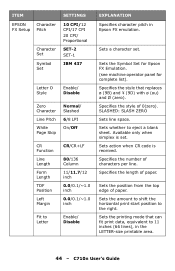
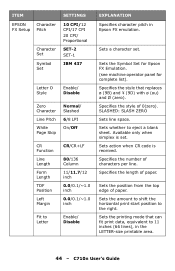
...). Specifies the style that can fit print data, equivalent to Letter
Enable/ Disable
EXPLANATION
Specifies character pitch in the LETTER-size printable area.
44 -
Specifies the length of 0(zero).
C710n User's Guide SLASHED: SLASH ZERO
Sets line space.
ITEM
EPSON
Character
FX Setup Pitch
Character Set
Symbol Set
SETTINGS
10 CPI/12 CPI/17 CPI 20 CPI...
C710 User's Guide, English - Page 46


...'s Guide If Yes is initialized at the next power cycle. If Yes is selected, shutdown takes place, and the HDD is selected, the following confirmation message appears. ITEM
Memory Setup
Receive Buffer Size
Resource Save
HDD Setup
This item is displayed only if a HDD (option) is executed, the following confirmation message appears. Initialize
SETTINGS...
C710 User's Guide, English - Page 54
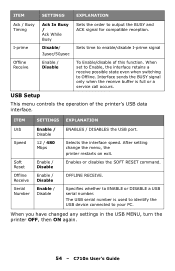
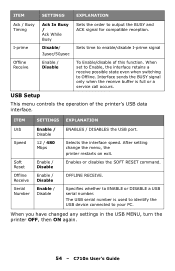
... to Offline. After setting change the menu, the printer restarts on exit.
C710n User's Guide
Selects the interface speed. When set to Enable, the interface retains a receive possible state even when switching to enable/disable I-prime signal
3µsec/50µsec
Offline Receive
Enable / Disable
To Enable/disable of the printer's USB data interface. OFFLINE...
Oki C710dtn Reviews
Do you have an experience with the Oki C710dtn that you would like to share?
Earn 750 points for your review!
We have not received any reviews for Oki yet.
Earn 750 points for your review!

