Oki C610cdn Support and Manuals
Popular Oki C610cdn Manual Pages
C330/C530/C610/C711 DIMM Install Sheet - Page 3
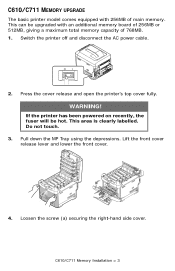
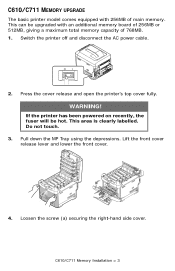
... clearly labelled. Lift the front cover release lever and lower the front cover.
4. Loosen the screw (a) securing the right-hand side cover. C610/C711 MEMORY UPGRADE
The basic printer model comes equipped with an additional memory board of 256MB or 512MB, giving a maximum total memory capacity of main memory. OI
2.
If the...
C330/C530/C610/C711 DIMM Install Sheet - Page 4
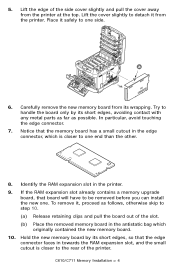
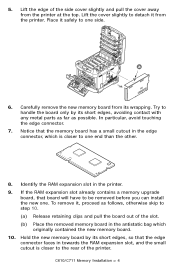
...to detach it , proceed as possible. If the RAM expansion slot already contains a memory upgrade
board, that the edge
connector faces in the edge connector, which
originally contained the new memory...in the printer. 9. Carefully remove the new memory board from its short edges, avoiding contact with any metal parts as far as follows, otherwise skip to be removed before you can install the ...
C330/C530/C610/C711 DIMM Install Sheet - Page 5
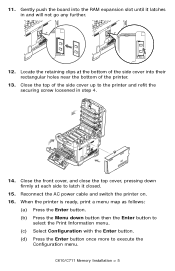
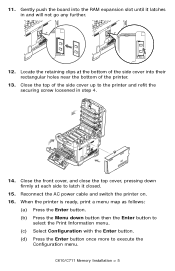
...Enter button. (d) Press the Enter button once more to latch it latches in step 4.
14. When the printer is ready, print a menu map as follows:
(a) Press the Enter button. (b) Press the Menu down ...cover up to the printer and refit the securing screw loosened in and will not go any further.
12.
C610/C711 Memory Installation > 5 Reconnect the AC power cable and switch the printer on. 16. ...
C330/C530/C610/C711 DIMM Install Sheet - Page 6


This should indicate the total memory now installed. This list contains the figure for total memory size. C610/C711 Memory Installation > 6 (e) When the Configuration map is printed, press On Line to exit the menu system.
17.
Near the top of the menu map. Examine the first page of the page, between the two horizontal lines, you will see the current printer configuration.
C330/C530/C610/C711 DIMM Install Sheet - Page 17
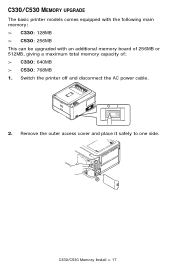
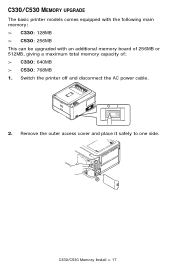
C330/C530 MEMORY UPGRADE
The basic printer models comes equipped with the following main memory: > C330: 128MB > C530: 256MB This can be upgraded with an additional memory board of 256MB or 512MB, giving a maximum total memory capacity of: > C330: 640MB > C530: 768MB 1. Switch the printer off and disconnect the AC power cable.
2. a b
C330/C530 Memory Install > 17...
SD Card Install - Page 6


C610/C711 SD Card Installation > 6
Notice that the SD card has one chamfered corner.
6. 5. Locate the retaining clips at the bottom of the printer. Gently push the SD card into their rectangular holes near the bottom of the side cover into the slot as shown.
7.
SD Card Install - Page 7
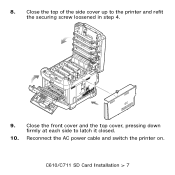
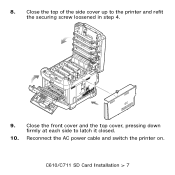
Reconnect the AC power cable and switch the printer on. 8. Close the front cover and the top cover, pressing down firmly at each side to the printer and refit the securing screw loosened in step 4.
9. C610/C711 SD Card Installation > 7 Close the top of the side cover up to latch it closed.
10.
SD Card Install - Page 8
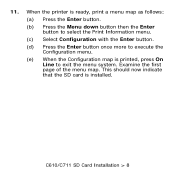
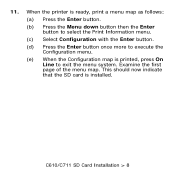
... should now indicate that the SD card is printed, press On Line to execute the Configuration menu. (e) When the Configuration map is installed.
11. C610/C711 SD Card Installation > 8 When the printer is ready, print a menu map as follows: (a) Press the Enter button. (b) Press the Menu down button then the Enter button to...
SD Card Install - Page 27
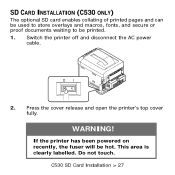
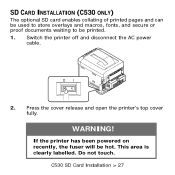
... and disconnect the AC power
cable. OI
2. This area is clearly labelled. WARNING! C530 SD Card Installation > 27
Do not touch. Press the cover release and open the printer's top cover fully.
SD CARD INSTALLATION (C530 ONLY)
The optional SD card enables collating of printed pages and can be used to store overlays...
SD Card Install - Page 29


a
C530 SD Card Installation > 29 Place it from the printer at the top. Lift the cover slightly to detach it safely to one side. Lift the edge of the side cover slightly and pull the cover away from the printer. 4. Loosen the screw (a) securing the right-hand side cover.
SD Card Install - Page 30


Gently push the SD card into their rectangular holes near the bottom of the side cover into the slot as shown.
7.
C530 SD Card Installation > 30 5. Notice that the SD card has one chamfered corner.
6. Locate the retaining clips at the bottom of the printer.
SD Card Install - Page 31
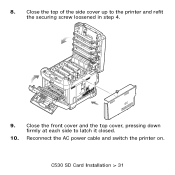
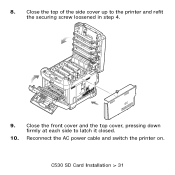
C530 SD Card Installation > 31 Close the top of the side cover up to latch it closed.
10. Close the front cover and the top cover, pressing down firmly at each side to the printer and refit the securing screw loosened in step 4.
9. Reconnect the AC power cable and switch the printer on. 8.
SD Card Install - Page 32
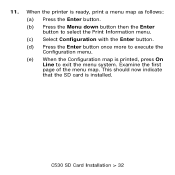
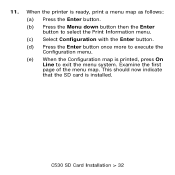
C530 SD Card Installation > 32 When the printer is ready, print a menu map as follows: (a) Press the Enter button. (b) Press the Menu down button then the Enter button to select the Print ....
11. This should now indicate that the SD card is printed, press On Line to execute the Configuration menu. (e) When the Configuration map is installed. Examine the first page of the menu map.
Duplex Installation Instructions - Page 1
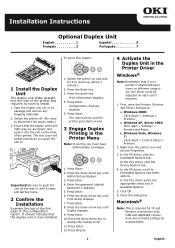
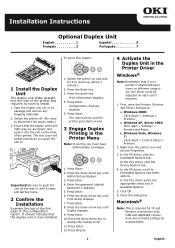
... > Settings > Printers and Faxes. In the PCL driver select the appropriate check box in the Printer Menu
Note: To do this you push the unit in the Printer Driver
Windows®
Note: Remember that the duplex unit is the right way up (about 1 minute).
2.
Press the down arrow key until
Admin Setup displays. 3. Important!:Be sure to install...
Duplex Installation Instructions - Page 2


... in the
drop-down menu. 5. Macintosh OS X 10.3 (Panther)
1. Highlight the printer name. 5. Choose Installable Options in the
pull-down menu. 7. Open the Mac OS X Print & Fax Preferences.
2. Macintosh OS X 10.4 (Tiger)
1. Select Printer Setup. 4. Open the Mac OS X Print & Fax Preferences.
2.
Select Set Up Printers. 4. Select Duplex. 6. Macintosh OS X 10.6 (Snow Leopard) and 10...
Oki C610cdn Reviews
Do you have an experience with the Oki C610cdn that you would like to share?
Earn 750 points for your review!
We have not received any reviews for Oki yet.
Earn 750 points for your review!

