Oki C5300nccs Support and Manuals
Get Help and Manuals for this Oki Data item
This item is in your list!

View All Support Options Below
Free Oki C5300nccs manuals!
Problems with Oki C5300nccs?
Ask a Question
Free Oki C5300nccs manuals!
Problems with Oki C5300nccs?
Ask a Question
Popular Oki C5300nccs Manual Pages
PrintSuperVision Configuration Guide - Page 2


... registered trademarks or trademarks of Oki Data Corporation. The most up -to in it. The manufacturer also cannot guarantee that the information in software and equipment made to make this document as accurate and helpful as to -date drivers and manuals are registered trademarks of Oki Electric Industry Company, Ltd. Trademark Information
Oki is complete, accurate, and...
PrintSuperVision Configuration Guide - Page 7


Each edition supports 32 and 64-bit versions of data. Upgrades can be easily performed from older versions of PrintSuperVision to version 3.6 or from the Professional edition to the Enterprise Edition without loss of Windows XP, Vista and Windows Server 2000/2003. Note Upgrading from any browser-enabled device. The professional edition also offers the...
PrintSuperVision Configuration Guide - Page 15


... an added convenience, PSV allows you would like more frequent updates reported from the set up menu and select whether the PSV Services should start and stop the PrintSuperVision Service from your email server requires authentication, indicate the appropriate username and password in the fields provided. Set to a smaller number if you customize the header and...
PrintSuperVision Configuration Guide - Page 73
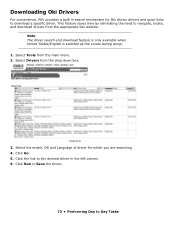
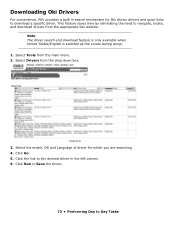
Select the model, OS and Language of driver for Oki device drivers and quick links to the desired driver in search mechanism for which you are searching. 4. Click Go. 5. Select Tools from the appropriate Oki website. Click the link to download a specific driver. This feature saves time by eliminating the need to Day Tasks
Select Drivers from the drop down...
OkiLAN 8100 SoftNIC User's Guide - Page 25


... your Windows manual.
Install the TELNET package on to access the selected printer's web page. For further information, see your system.
Setup by HTTP
Launch the default browser in your environment to access the selected printer's TELNET port. Create NetWare Queue Create a NetWare queue.
Reset
Reset the selected network interface card. IP Address Setup
Set static IP...
OkiLAN 8100 SoftNIC User's Guide - Page 31


...) name. SysName
Set SysName (printer model name).
Trap
Configuration 29 TRAP Address Set a destination IP address of a Trap packet.
Default TTL
Set TTL (Time To Live) value.
Enable Authentic Set Authentic Trap to check whether incoming SNMP requests have the correct community name or not. If 0.0.0.0 is set, the Trap is installed). SysLocation
Set SysLocation (the...
OkiLAN 8100 SoftNIC User's Guide - Page 41


... TELNET. password:
User 'root' logged in. Login to login.
Message Value (level.1)
1:Setup TCP/IP 2:Setup SNMP 3:Setup NetWare 4:Setup EtherTalk 5:Setup NetBEUI 6:Setup printer port 7:Display Status 8:Setup printer trap 9:Setup SMTP (E-Mail) 97:Reset to factory set temporary IP address. If there is no reply, there is '^]'. EthernetBoard OkiLAN PRINTER".
If you still have the problem after...
OkiLAN 8100 SoftNIC User's Guide - Page 47


... manager documentation for information on -screen instructions. Printer trap settings can be added to be managed correctly from the CD-ROM provided with your printer into the CD-ROM
drive. Select [Network Software].
3. Select [Setup Assistant].
5. In order for further information. ROM. Install Setup Assistant from an SNMP management station, the OKI Data Private MIB needs to the readme...
OkiLAN 8100 SoftNIC User's Guide - Page 49
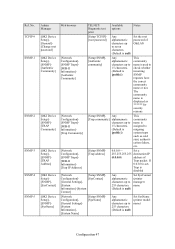
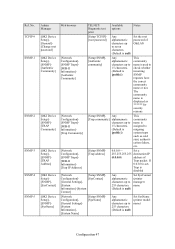
...Change root password]
[OKI Device Setup][SNMP][Authentic Community]
[OKI Device Setup][SNMP][TRAP Community]
[OKI Device Setup][SNMP][TRAP Address]
[OKI Device Setup][SNMP][SysContact]
[OKI Device Setup][SNMP][SysName]
Web browser
TELNET/ Diagnostic test print
Available options
Notes
[Setup TCP/IP][root password]
Any alphanumeric characters up to seven characters. (Default is null)
Set the...
OkiLAN 8100 SoftNIC User's Guide - Page 62
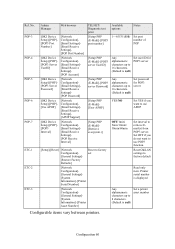
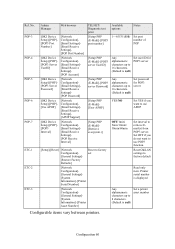
... Password]
[OKI Device Setup]-[POP][Use APOP]
[OKI Device Setup]-[POP][POP3 Interval]
[Network Configuration][Email Settings][Email Receive Settings][POP Port Number]
[Network Configuration][Email Settings][Email Receive Settings][POP Account]
[Network Configuration][Email Settings][Email Receive Settings][POP Password]
[Network Configuration][Email Settings][Email Receive Settings][APOP Support...
OkiLAN 8100 SoftNIC User's Guide - Page 63


.... > Locating printers visually on maps. > Monitoring devices over time and saving data for statistical reports. > Sending email alerts when events occur that provides the user interface. Configuration 61 Management utility
PrintSuperVision
PrintSuperVision is a web-based application for managing printing devices connected to printers. > Integrating with Oki Data's on-line web support.
OkiLAN 8100 SoftNIC User's Guide - Page 72


...settings from within the Control Panel. It is vital that the TCP/IP protocol has been installed... Add Printer Wizard. Please refer to the section below Installation of...problems. Please check the address with the network administrator.
3. The following table lists the options:
Windows Version
Win 95/98/Me NT 4.0
Windows 2000/ Windows XP
Method
OKI LPR Utility OKI LPR Utility Microsoft LPR1 OKI...
OkiLAN 8100 SoftNIC User's Guide - Page 79
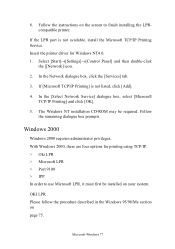
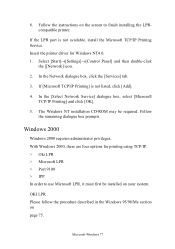
... NT4.0. 1.
Select [Start]→[Settings]→[Control Panel] and then double-click
the [[Network] icon.
2. Follow the instructions on page 75. Insert the printer driver for printing using TCP/IP. > Oki LPR > Microsoft LPR > Port 9100 > IPP In order to finish installing the LPRcompatible printer. The Windows NT installation CD-ROM may be installed on your system.
If the...
Repack Procedure - Page 1
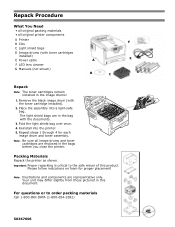
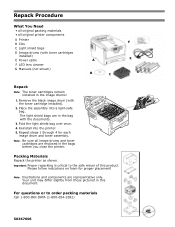
... toner cartridge installed).
2. Your unit may differ slightly from those pictured in the bags before you close the printer. Fold the light shield bag over once. 4. Please follow indications on foam for each
image drum and toner assembly. Place the assembly into the printer. 5. Important: Proper repacking is critical to order packing materials
Call 1-800-OKI-DATA...
DIMM Installation Instructions, (Am English) - Page 2


...latest product information, printer drivers, manuals, special offers, etc., go to
www.okiprintingsolutions.com Trademark Information
OKI is complete, accurate, and up-to ensure that changes in software and equipment made by other countries. Windows and Windows NT are registered trademarks or trademarks of errors beyond its control. Macintosh is a trademark of Microsoft Corporation in the...
Oki C5300nccs Reviews
Do you have an experience with the Oki C5300nccs that you would like to share?
Earn 750 points for your review!
We have not received any reviews for Oki yet.
Earn 750 points for your review!
