Oki 62431105 Support and Manuals
Get Help and Manuals for this Oki Data item
This item is in your list!

View All Support Options Below
Free Oki 62431105 manuals!
Problems with Oki 62431105?
Ask a Question
Free Oki 62431105 manuals!
Problems with Oki 62431105?
Ask a Question
Popular Oki 62431105 Manual Pages
B410//B420/B430 User Guide (English) - Page 2
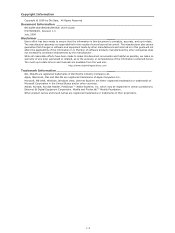
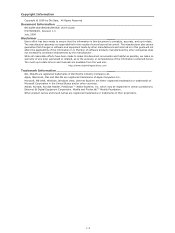
...not necessarily constitute endorsement by Oki Data. Ehternet ® Digital Equipment Corporation. Other product names and ...Guide P/N 59309301, Revision 1.0 July, 2008
Disclaimer
Every effort has been made to ensure that changes in software and equipment made to -date drivers and manuals are available from the web site:
http://www.okiprintingsolutions.com
Trademark Information
Oki...
B410//B420/B430 User Guide (English) - Page 4


... 69
Troubleshooting 70 Status and error messages 70 Paper Jams 70 Input jam 71 Feed jam or exit jam 71 Print quality problems 74 Paper feed problems 76 Software problems 77 Hardware problems 77
Installing options 78 Installing options order numbers 78 Installation procedure 78
Specifications 79 General 79 Paper and tray information 81 Notes/symbols/terms 83
Service and Support 84...
B410//B420/B430 User Guide (English) - Page 7


... accessories to describe how to operate your printer,
and install software. > This User's Guide: to help you to install them. > Online Help: online information associated with the printer driver and the Menu Setup Tool (B410n/B410dn) software. PRINTING PAGES
The whole manual, Individual pages, or sections may be appropriate to the model you are not available, use the Table...
B410//B420/B430 User Guide (English) - Page 11
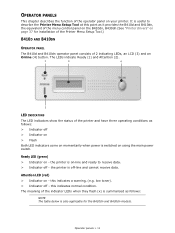
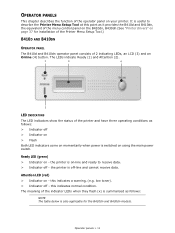
... describes the function of 2 indicating LEDs, an LCD (3) and an
Online (4) button. low toner). > Indicator off - the printer is off > Indicator on > Flash Both LED indicators come on momentarily when power is also applicable for installation of the Printer Menu Setup Tool.)
B410D AND B410DN
OPERATOR PANEL
The B410d and B410dn operator panel consists of...
B410//B420/B430 User Guide (English) - Page 12
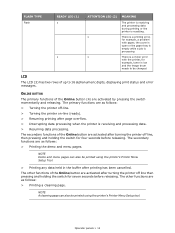
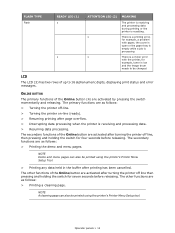
...error, for example, a problem with the printer, for example, toner is processing. There is a minor error with paper, the cover is open or the paper tray is empty while a job is low and the image drum needs to 16 alphanumeric digits, displaying print status and error... using the printer's Printer Menu Setup Tool.
> Printing any data held in the buffer after turning the printer off line ...
B410//B420/B430 User Guide (English) - Page 13


... on with the main power switch. If required, this utility to set your chosen language.
2. Follow the instructions provided by your computer, the Printer Menu Setup Tool is then automatically installed.
Operator panels > 13
PRINTER MENU SETUP TOOL
After installing the printer driver software onto your printer for display messages and for report printing is used by this can...
B410//B420/B430 User Guide (English) - Page 31
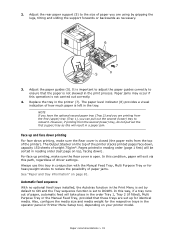
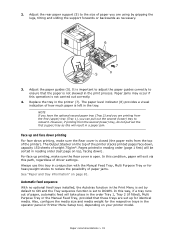
... on your printer model.
Automatic feed sequence
With no optional feed trays installed, the Autotray function in the Print Menu is set by default to ON and the Tray sequence function is closed (the paper exits from the first (upper) tray (Tray 1), you are using by gripping the lugs, tilting and sliding the support forwards...
B410//B420/B430 User Guide (English) - Page 37
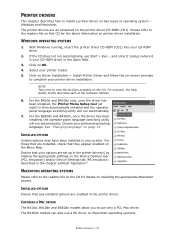
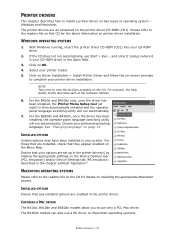
...
The B410d, B410dn and B420dn models allow you to the readme file on this CD for details on installing the appropriate Macintosh drivers.
NOTE Take time to install a printer driver on two types of the Software Utilities.
6.
Ensure that your printer. The printer drivers are set up in the printer driver(s) by making the appropriate settings on the Device Options tab (PCL emulation...
B410//B420/B430 User Guide (English) - Page 39


..." on -screen button restores the default settings. If you can choose to print on how to select your document (unless you wish to scale the printout to carry out manual duplex printing, meaning you will feed into the printer.
2. Setup tab
1. You can choose from auto or manual. Paper size should be the same as...
B410//B420/B430 User Guide (English) - Page 48
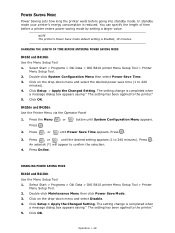
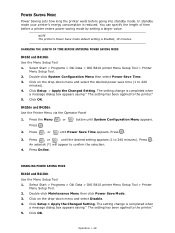
... > Programs > Oki Data > OKI B410 printer Menu Setup Tool > Printer Menu Setup Tool.
2. Press .
3. Press
or
until the desired setting appears (1 to 240 minutes).
4. DISABLING POWER SAVING MODE
B410d and B410dn
Use the Menu Setup Tool 1. Select Start > Programs > Oki Data > OKI B410 printer Menu Setup Tool > Printer
Menu Setup Tool. 2. Click Setup > Apply the Changed Setting. Operation...
B410//B420/B430 User Guide (English) - Page 61
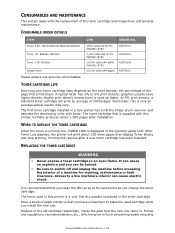
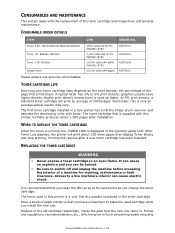
... installed. After Toner Low displays, the printer will print an average of paper handy so that you have higher density. It can cause an explosion and you install the new one came in. Access to 5% print density; Have a sheet of 3500 pages. the percentage of a machine for cleaning, maintenance or fault clearance. WHEN TO REPLACE...
B410//B420/B430 User Guide (English) - Page 67
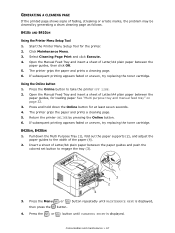
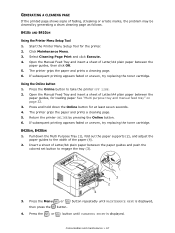
... printing appears faded or uneven, try replacing the toner cartridge. The printer grips the paper and prints a cleaning page. 5. B420DN, B430DN
1. Pull down the Online button for the printer. 2. Open the Manual Feed Tray and insert a sheet of Letter/A4 plain paper between the paper guides and push the colored set button to engage the tray (3).
13...
B410//B420/B430 User Guide (English) - Page 75


...assembly, or fusing unit problem.
Toner cartridge is dirty. Install toner cartridge correctly.
Contact service.
LED array is not correctly installed.
Recommended operating humidity: 2080%. Replace toner cartridge. LED array is too high. Hardware problem.
Faded print. Dirty rollers;
Is paper meant for laser printers? Replace toner cartridge. Bold characters...
B410//B420/B430 User Guide (English) - Page 77
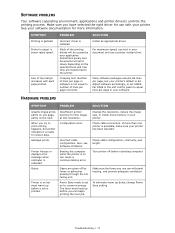
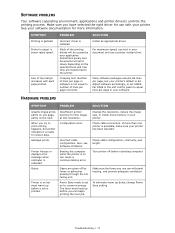
... Configuration error. Change the resolution, reduce the image size, or install more information. Turn printer off by your printer. SOFTWARE PROBLEMS
Your software (operating environment, applications and printer drivers) controls the printing process.
HARDWARE PROBLEMS
SYMPTOM
PROBLEM
SOLUTION
Graphic image prints partly on one printer is rebooted. Printer is on but printer indicates...
Brochure - Page 2


... model has been designed to change without notice. Includes SMTP mail client for latest driver ...toner cartridge may be identified by the OKI trademark. All major network protocols supported -
Description Black toner Image Drum
Life* (pages) 3,500 25,000
Order Numbers 43979102 43979002
*All toners: A4 pages yield compliant with internal web server for printer and network card set...
Oki 62431105 Reviews
Do you have an experience with the Oki 62431105 that you would like to share?
Earn 750 points for your review!
We have not received any reviews for Oki yet.
Earn 750 points for your review!
