Oki 43347501 Support and Manuals
Get Help and Manuals for this Oki Data item
This item is in your list!

View All Support Options Below
Free Oki 43347501 manuals!
Problems with Oki 43347501?
Ask a Question
Free Oki 43347501 manuals!
Problems with Oki 43347501?
Ask a Question
Popular Oki 43347501 Manual Pages
PrintSuperVision Configuration Guide - Page 7


... to the Enterprise Edition without loss of data.
Note Upgrading from the Professional edition to the standard Professional Edition requires re-running the PSV Setup Utility and selecting Professional Edition.
7 • New Names/New Editions New Names/New Editions
PSV Version 3.6 introduces two new editions that better support various size organizations. • The Professional...
PrintSuperVision Configuration Guide - Page 15


... added convenience, PSV allows you would like more frequent updates reported from the set up menu and select whether the PSV Services should start automatically, manually or are sent without buffering once the connection is the Default setting. Set to the next setup module.
15 • Setup and Configuration Set to save your print/copy devices. If an email...
OkiLAN 8300e Network User's Guide (American English) - Page 2
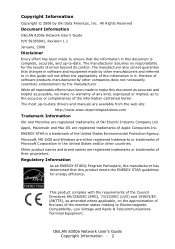
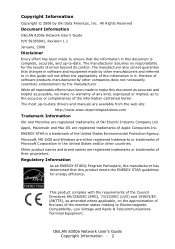
... constitute endorsement by Oki Data Americas, Inc. ENERGY STAR is complete, accurate, and up -to the accuracy or completeness of the information contained herein. This product complies with the requirements of the Council Directives 89/336/EEC (EMC), 73/23/EEC (LVD) and 1999/5/EC (R&TTE), as to -date drivers and manuals are available from...
OkiLAN 8300e Network User's Guide (American English) - Page 5
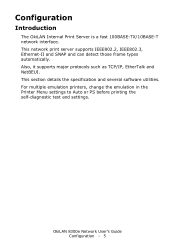
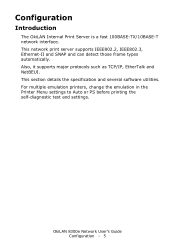
This section details the specification and several software utilities.
For multiple emulation printers, change the emulation in the Printer Menu settings to Auto or PS before printing the self-diagnostic test and settings. Also, it supports major protocols such as TCP/IP, EtherTalk and NetBEUI. Configuration
Introduction
The OkiLAN Internal Print Server is a fast 100BASE-TX/10BASE...
OkiLAN 8300e Network User's Guide (American English) - Page 24


...the comments for the OkiLAN. Set SysName (printer model name). Location
Comments
Short Printer Name Set a computer name for the OkiLAN.
Set SysContact (printer manager) name.
OkiLAN 8300e Network User's Guide Configuration - 24
Workgroup
Set a work group name to configure SNMP related items.
bmp31.bmp
Location
SNMPv1 Settings SysContact SysName SysLocation
Comments
Community...
OkiLAN 8300e Network User's Guide (American English) - Page 42
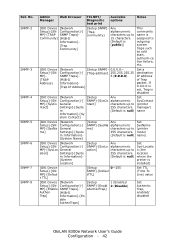
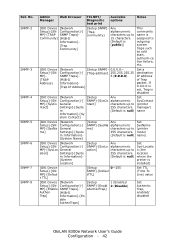
... (printer model name)
[OKI Device [Network
Setup]-[SN Configuration]-[
MP]-[SysLoc General
ation]
Settings]-[Syste
m Information]-
[System
Location]
[Setup SNMP]-[SysLo cation]
Any alphanumeric characters up to
15 characters.
(Default is
[public])
This community name is assigned to 255 characters. (Default is null)
Set Sys-Locatio n (the location where the printer is installed...
OkiLAN 8300e Network User's Guide (American English) - Page 51
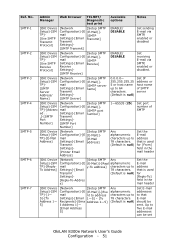
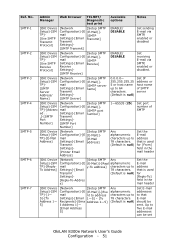
...Email Receive]
Receive
Protocol] Settings]-
[SMTP Receive]
ENABLE/ DISABLE
Set receiving E-mail via SMTP, enabled or disabled
[OKI Device [Network
[Setup SMTP
Setup]-[SM Configuration]-[E (E-Mail)]- TP]-[Advanc mail
[SMTP port
ed . .
Up to 78 characters. (Default is null)
Set the E-mail address that E-mail should be set
OkiLAN 8300e Network User's Guide Configuration - 51 SMTP...
OkiLAN 8300e Network User's Guide (American English) - Page 54
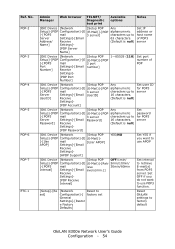
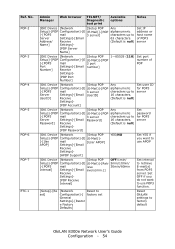
...POP3
mail
3 server
Server
Settings]-[Email Password]
Password] Receive
Settings]-
[POP Password]
Any alphanumeric characters up to 16 characters. (Default is null)
Set password for POP3 server
[OKI Device [Network
[Setup POP
Setup]-[POP Configuration]-[E (E-Mail)]-
]-[Use
mail
[User APOP]
APOP]
Settings]-[Email
Receive
Settings]-
[APOP Support]
YES/NO
Set YES if you do not...
OkiLAN 8300e Network User's Guide (American English) - Page 65
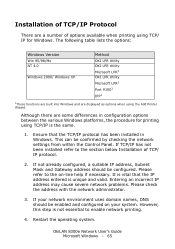
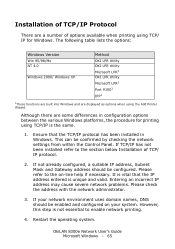
... XP
Method
OKI LPR Utility OKI LPR Utility Microsoft LPR1 OKI LPR Utility Microsoft LPR1 Port 91001 IPP1
1These functions are built into Windows and are some differences in Windows. If your network environment uses domain names, DNS should be confirmed by checking the network settings from within the Control Panel. Installation of TCP/IP...
OkiLAN 8300e Network User's Guide (American English) - Page 71
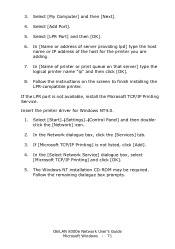
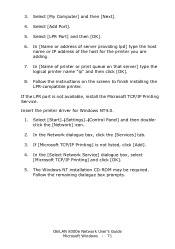
... finish installing the LPR-compatible printer. In [Name of the host for Windows NT4.0. 1. Select [Start]→[Settings]→[Control Panel] and then doubleclick the [Network] icon. 2. If [Microsoft TCP/IP Printing] is not available, install the Microsoft TCP/IP Printing Service. The Windows NT installation CD-ROM may be required. 3. OkiLAN 8300e Network User's Guide Microsoft...
OkiLAN 8300e Network User's Guide (American English) - Page 103
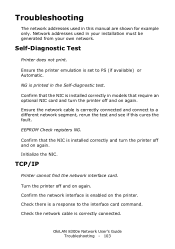
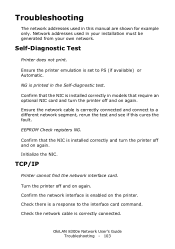
... User's Guide Troubleshooting - 103
Confirm that the NIC is a response to PS (if available) or Automatic.
TCP/IP
Printer cannot find the network interface card.
Check there is installed correctly in the Self-diagnostic test. Check the network cable is installed correctly and turn the printer off and on again. NG is printed in models that the...
OkiLAN 8300e Network User's Guide (American English) - Page 104


... and on the banner page. If DHCP, BOOTP and RARP are specific to the ping command. Check the network cable is a response to printers with lpr and ftp. Run the Self-diagnostic test. There are correct. OkiLAN 8300e Network User's Guide Troubleshooting - 104 Check the IP Address, Subnet Mask and Gateway are three port...
OkiLAN 8300e Network User's Guide (American English) - Page 105
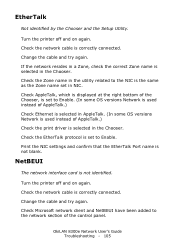
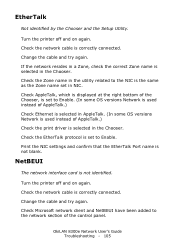
...by the Chooser and the Setup Utility.
Turn the printer off and on again. Check the Zone name in a Zone, check the correct Zone name is the same as the Zone name set to the network section of...some OS versions Network is used instead of the Chooser, is set in the Chooser. NetBEUI
The network interface card is selected in NIC.
OkiLAN 8300e Network User's Guide Troubleshooting - 105
Guide: User's, C5500n (American English) - Page 89
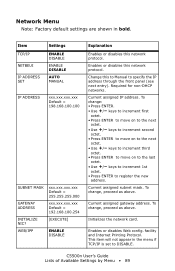
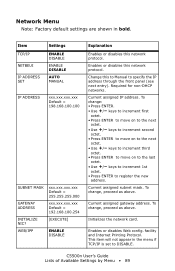
... in bold.
Network Menu
Note: Factory default settings are shown in the menu if TCP/IP is set to DISABLE. Enables or disables this to Manual to specify the IP address through the front ...8226; Press ENTER to move on to the last
octet.
• Use +/-
C5500n User's Guide Lists of Available Settings by Menu • 89 To change : • Press ENTER.
• Use +/- Current assigned IP...
Guide: User's, C5500n (American English) - Page 149
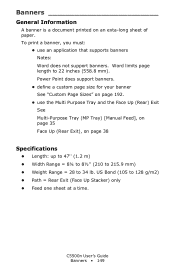
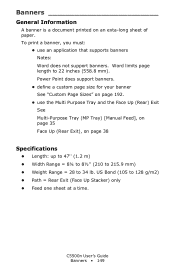
C5500n User's Guide Banners • 149 Banners
General Information
A banner is a document printed on page 38
Specifications
• Length: up to 47'' (1.2 m) • Width Range = 8¼... that supports banners Notes: Word does not support banners. To print a banner, you must:
• use the Multi Purpose Tray and the Face Up (Rear) Exit See Multi-Purpose Tray (MP Tray) [Manual Feed],...
Oki 43347501 Reviews
Do you have an experience with the Oki 43347501 that you would like to share?
Earn 750 points for your review!
We have not received any reviews for Oki yet.
Earn 750 points for your review!
