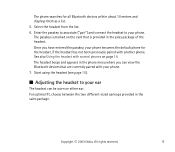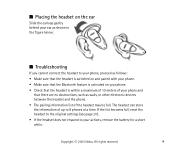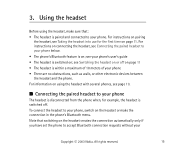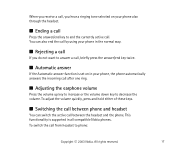Nokia Wireless Headset HDW-2 Support and Manuals
Get Help and Manuals for this Nokia item

View All Support Options Below
Free Nokia Wireless Headset HDW-2 manuals!
Problems with Nokia Wireless Headset HDW-2?
Ask a Question
Free Nokia Wireless Headset HDW-2 manuals!
Problems with Nokia Wireless Headset HDW-2?
Ask a Question
Popular Nokia Wireless Headset HDW-2 Manual Pages
Nokia Wireless Headset HDW-2 Reviews
We have not received any reviews for Nokia yet.