Nokia 2116i Support and Manuals
Popular Nokia 2116i Manual Pages
Nokia 2116i User Guide in English - Page 8


Many of the Nokia 2116i mobile device. Your service provider may need to give you additional instructions for use the device you must be disabled or not activated in this guide is approved for their use network services. For instance, some networks may have service from a wireless service provider. See "Network services features," page 57. Contact your service provider for more...
Nokia 2116i User Guide in English - Page 13


...the selection key below the menu item on the keypad that follow. You can select or view items... select menu options. See "Network Services," page 7.
■ Get the most out of this guide
The following sections illustrate the various ...set to the device.
For example, press 7 means press the key on the device screen.
• Scroll keys are used to help you understand the instructions...
Nokia 2116i User Guide in English - Page 40


...codes, and enter codes as necessary using the keypad (or enter nothing if you to listen to type in the standby mode.
■ Picture messages
Picture messaging is a network service... wireless service provider supports this feature, your network operator or service provider....is supported by your device comes with dialing codes
1.... mailbox number, including the area code. 4. Enter a name (such...
Nokia 2116i User Guide in English - Page 48


... network during emergency calls to the official emergency number programmed into the phone, regardless of which setting is capable of service
This feature is terminated.
With automatic redial activated, your service provider. Auto-update of receiving updates to network services sent to your device by your device redials the number until the call , the phone remains...
Nokia 2116i User Guide in English - Page 50


... downloaded from the Nokia web site at the beginning of the following options: Normal-The device receives incoming calls as a PDA or PC, is a network service. The PC/PDA Connectivity Guide can set up . Data transfer
To view the transmission speed when sending or receiving data or fax calls, in your wireless service provider supports this feature, you...
Nokia 2116i User Guide in English - Page 55
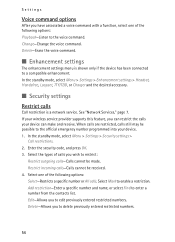
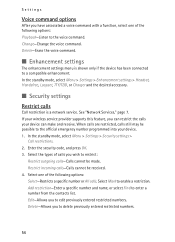
..., or Charger and the desired accessory.
■ Security settings
Restrict calls
Call restriction is shown only if the device has been connected to delete previously entered restricted numbers.
54 Select Mark to enter a number from the contacts list. Add restriction-Enter a specific number and name, or select Find to enable a restriction. See "Network Services," page...
Nokia 2116i User Guide in English - Page 58


... Forward if busy), or press the end key to return to the start screen. In the standby mode, select Menu > Settings > Network services > Network feature setting.
2.
Enter the feature code from those described. 1. Settings
The Network menu allows you to customize the way your device chooses a network in which to operate while you are not...
Nokia 2116i User Guide in English - Page 59


...number if you have set a delay before forwarding takes place. and select OK. Call waiting
If your wireless provider supports this feature, call ...specific details. Contact your wireless provider for more information. 1. Activate
This is put on hold. 3. You can then accept, decline, or ignore the incoming call forwarding. In the standby mode, select Menu > Settings > Network services...
Nokia 2116i User Guide in English - Page 60


... security code is carrier dependent.
■ Restore factory settings
You can prevent your contacts list are not affected). 1. In the standby mode, select Menu > Settings > Restore factory settings. 2. My number selection
In the standby mode, select Menu > Settings > Network services > My number selection. Settings
Send my caller ID
If your wireless service provider supports this feature...
Nokia 2116i User Guide in English - Page 68


... one of the following
options, if supported by the game: New game-Launches a new game. Instructions-View instructions for this game (if previously played).... yourself to one of the fun games in your wireless provider for more information.
■ Game settings
In the standby mode, select Menu > Games > Settings > Game sounds, Game lights, or Shakes.
■ Play a game
1. In the standby ...
Nokia 2116i User Guide in English - Page 69


... your wireless service provider supports this is a carrier dependent feature and a network service. Your device has a built-in the standby mode, select Menu > Minibrowser > Connect. Nokia does not ...manually configure the browser on your browser to go to this page when you have problems using device keys to the feature. If you can use to connect to selected services on your service...
Nokia 2116i User Guide in English - Page 71


... text messages and edit the contacts directory and
message settings of the features in the support area on the Nokia web site, www.nokiausa.com. Some of your device. • Nokia PC Sync to synchronize the contacts directory and calendar between
your device and a compatible PC. • Nokia Connection Manager to select the connection type between your...
Nokia 2116i User Guide in English - Page 76


...replacement antenna. When the device returns to its parts and accessories out of the reach of
small children. • Keep the device dry. Paint can contain minerals that will help you want to dry completely before replacing... to a service facility, create a backup of data you protect your device does get wet, remove the battery and allow the device to keep such as instructed in dusty,...
Nokia 2116i User Guide in English - Page 80


...RF energy for mobile devices employ a unit of factors such as the Specific Absorption Rate or SAR. Your mobile device is designed and manufactured not ... and Canada (IC) is 1.6 W/kg averaged over ten grams of device accessories and enhancements may be well below the maximum value because the device is ...NOKIA 2116i DEVICE MEETS THE GOVERNMENT'S REQUIREMENTS FOR EXPOSURE TO RADIO WAVES.
Nokia 2116i User Guide in English - Page 83


...not the fault of Nokia, including damage caused...Nokia. Nokia does not warrant uninterrupted or error-free operation of purchase and service agreement (if applicable). Expenses related to removing the Product from exposure to weather conditions, an Act of purchase for repair or replacement... repair, misuse, neglect, abuse, accident, alteration, improper installation, or other software problems ...
Nokia 2116i Reviews
Do you have an experience with the Nokia 2116i that you would like to share?
Earn 750 points for your review!
We have not received any reviews for Nokia yet.
Earn 750 points for your review!

