Nintendo NTRGUBRP Support and Manuals
Get Help and Manuals for this Nintendo item
This item is in your list!

View All Support Options Below
Free Nintendo NTRGUBRP manuals!
Problems with Nintendo NTRGUBRP?
Ask a Question
Free Nintendo NTRGUBRP manuals!
Problems with Nintendo NTRGUBRP?
Ask a Question
Popular Nintendo NTRGUBRP Manual Pages
Instruction Manual - Page 2
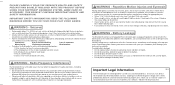
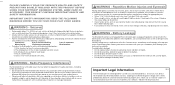
...a 10 to repair or deform the... to an epileptic condition
should watch when their children play .
Follow these instructions to avoid problems such as damage to have any unauthorized device. Do not play . &#... WITH THIS PRODUCT BEFORE USING YOUR NINTENDO® HARDWARE SYSTEM, GAME CARD OR ACCESSORY. THIS BOOKLET CONTAINS IMPORTANT HEALTH AND SAFETY INFORMATION. To avoid battery leakage: &#...
Instruction Manual - Page 3


... CORPORATION. For additional information on the Nintendo Wi-Fi
Connection, setting up your assurance
that this seal when buying video game systems, accessories, games and related products. TM, ® AND THE NINTENDO... 30 Text Input Methods: Software Keyboard 32 Bookmarks 34 Searching 36 Settings
40 Nintendo Wi-Fi Connection Setup 42 Using the Nintendo Wi-Fi USB Connector 44 Using a Wireless...
Instruction Manual - Page 4
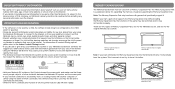
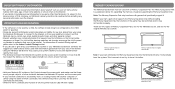
... search history and other general content.
• Internet websites may contain information that specifically support it in Nintendo DS Lite
There are no liability for the original Nintendo DS System...function properly. MEMORY EXPANSION PAK
The Nintendo DS Browser must be used by a child, the settings should always be configured by the child's parent or guardian.
• Please be aware ...
Instruction Manual - Page 5
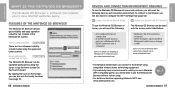
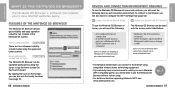
....com.
• The Nintendo DS Browser can also use the Nintendo DS Browser without further setup. • For details on devices supporting Nintendo WFC, see page 15).
To connect to the Internet, you to configure the Wi-Fi settings (see www.nintendowifi.com.
• Nintendo Wi-Fi Connection hotspots
• Other hotspots sponsored...
Instruction Manual - Page 7


...slot until you launch it will automatically be displayed. For details, refer to the Instruction Booklet for
the first time, you switch your Nintendo DS system.
PROCEED TO ...set to the Nintendo DS Menu Screen.
When you
have read it click. When you launch the browser for your Nintendo DS system ON, the Health and Safety Screen will be taken automatically to the Setup...
Instruction Manual - Page 8
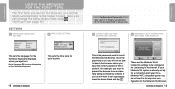
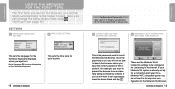
...you input text. If your Nintendo DS system is useful if, for example, you want to set a password, leave the boxes blank and tap .
Note: See page 30 for more configuration for a ...used to launch the Nintendo DS Browser. This is already set , you will be taken automatically to the Setup Screen. Here you can change the setup at any more information on the Software Keyboard. If you...
Instruction Manual - Page 20
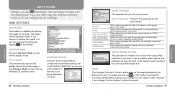
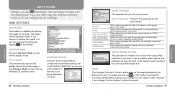
...change this option. This sets the password for an automatic-connection ...setting by tapping on the Setup Screen.
ZOOM
This changes the size of a proxy server. To change it fits the Nintendo DS system screen. FUNCTIONS FUNCTIONS
SETTINGS
When you tap (Settings), the Settings Screen will be saved.
OVERVIEW MODE This sets Overview Mode as your normal display mode.
PASSWORD...
Instruction Manual - Page 22


... Windows® XP, connected to a Nintendo Wi-Fi Connection hotspot, you select NETWORK CONNECTION SETUP from the settings and then select CONNECTION, the Nintendo Wi-Fi Connection Setup Screen will need to configure the settings easily.
YES
Perform the easy setup using AOSS.
NO
Do you have a broadband
YES
Internet connection? NO
Check the Internet...
Instruction Manual - Page 23


... have completed the setup, tap (BACK) to , then click GRANT PERMISSION TO CONNECT on the Windows taskbar, the Registration Tool Screen will need to begin connection test! If the connection test fails, refer to the Nintendo Wi-Fi USB Connector Instruction Booklet. For details, refer to page 50.
Tap to install the Nintendo...
Instruction Manual - Page 24


... on your
access point, following the instructions on the Nintendo DS System Screen. CONNECTION TEST SCREEN
SETUP COMPLETE
When you can configure the settings easily using AOSS but failed several times...
USING A WIRELESS ACCESS POINT
Note: If your access point supports AOSS (by Buffalo Inc.), you have configured the settings using the functions of the system in question.
Press the ...
Instruction Manual - Page 25
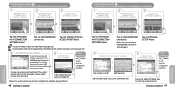
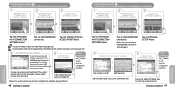
... will be displayed. Edit the item! An encryption method not supported by the Nintendo DS system has been set (see page 50. If the connection test fails, see page 53). Note: If no access points are found, configure the settings using method C. Tap the MANUAL SETUP Panel.
Edit the items and carry out a connection test...
Instruction Manual - Page 26
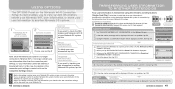
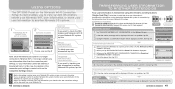
... user information to another Nintendo DS system, tap this. NINTENDO WI-FI CONNECTION SETUP SCREEN
OPTIONS SCREEN
SYSTEM INFORMATION
If you want to transfer your user information to another...of the connection point settings is displayed. EQUIPMENT REQUIRED TRANSFER SOURCE Nintendo DS system and Nintendo DS Browser DS Card TRANSFER DESTINATION Nintendo DS system (no problem, tap OK. TRANSFER...
Instruction Manual - Page 27


...; For information on the use ordinary Web mail services.
No: when the Nintendo DS system is as a string of the same WEP key. • The WEP key can 't connect to the Internet. Can I set restrictions on configuring the access point settings, refer to the instruction booklet provided with your network manager for additional information...
Instruction Manual - Page 29


... contains software viruses or similar code or programs designed to interrupt...ERRORS, SYSTEM DOWN TIME, MISDELIVERIES OF CONTENT, NETWORK OR SYSTEM OUTAGES, FILE CORRUPTION, OR SERVICE INTERRUPTIONS CAUSED BY THE NEGLIGENCE OF NINTENDO OR A USER'S OWN ERRORS AND/OR OMISSIONS EXCEPT AS SPECIFICALLY... your part to others. You agree to immediately cease use of the Service.
Such Service is ...
Instruction Manual - Page 30


... correct a problem with respect to... Service Information
REV-P
You may need only simple instructions to...Service. We may access, use the Service. The original purchaser is entitled to this Agreement, or terminate or suspend your access to Nintendo. In some instances, it is not liable for troubleshooting information and repair or replacement...roster where you specific legal rights....
Nintendo NTRGUBRP Reviews
Do you have an experience with the Nintendo NTRGUBRP that you would like to share?
Earn 750 points for your review!
We have not received any reviews for Nintendo yet.
Earn 750 points for your review!
