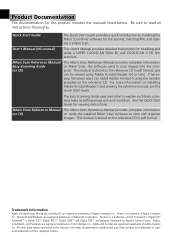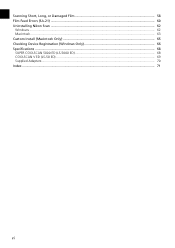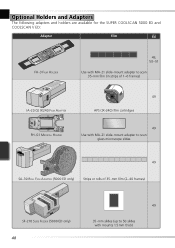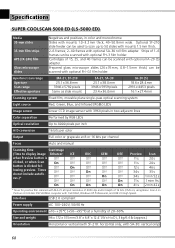Nikon 9238 - Super Coolscan 5000 ED Support and Manuals
Get Help and Manuals for this Nikon item

Most Recent Nikon 9238 Questions
I'm Having Trouble Changing The File In Which I Want To Save Items.
It keeps defaulting to the previous save.
It keeps defaulting to the previous save.
(Posted by pmccullough46 12 years ago)
How Do I Obtain Reference Mamual For
Super Coolscan 5000ed
how do i obtain reference manual (CD) for nikon Super Coolscan 5000ED
how do i obtain reference manual (CD) for nikon Super Coolscan 5000ED
(Posted by neckboldmd68124 12 years ago)
Popular Nikon 9238 Manual Pages
Nikon 9238 Reviews
We have not received any reviews for Nikon yet.