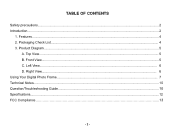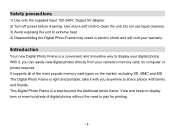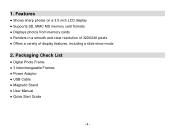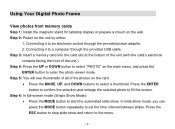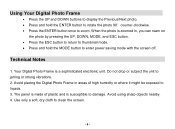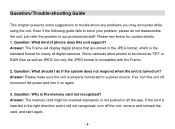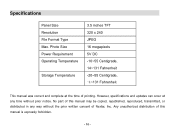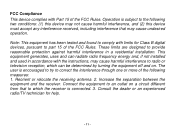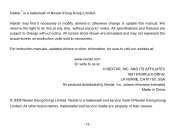Nextar N3-510 Support and Manuals
Get Help and Manuals for this Nextar item

View All Support Options Below
Free Nextar N3-510 manuals!
Problems with Nextar N3-510?
Ask a Question
Free Nextar N3-510 manuals!
Problems with Nextar N3-510?
Ask a Question
Most Recent Nextar N3-510 Questions
Can't Choose Pictures Side To Side
I am unable to chose pictures side to side, only up and down, on my nextar n3-510 digital frame
I am unable to chose pictures side to side, only up and down, on my nextar n3-510 digital frame
(Posted by pamjgh 12 years ago)
How Do I Delete Photos From The Frame?
how am i able to delete photos from the frame?
how am i able to delete photos from the frame?
(Posted by hbatzner 13 years ago)
Popular Nextar N3-510 Manual Pages
Nextar N3-510 Reviews
We have not received any reviews for Nextar yet.