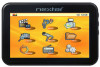Nextar K40 Support and Manuals
Popular Nextar K40 Manual Pages
User Manual - Page 2


... AV In jack from external audio devices such as cassette recorders, CD players, and video devices (e.g., television).
The PMP is able to process digital coding, and it in order to prevent any damage to ensure the safe and accurate operation of portable multi-media player that can be found with an FM module and is a kind of...
User Manual - Page 3


... it immediately, and contact the customer service center.
Do not wear earphones while ...are wet, and do not use standard power supply adapter. Using this player begins to emit smoke or is plugged firmly into an electrical outlet, the...grounded.
Using a non-standard power supply adapter may cause damage to the PMP.
Please ensure that the power supply adapter is very hot to loud music...
User Manual - Page 4


... a clean, dry place.
Do not expose the player to the sun, and when using the FM Radio... to the card's magnetic strip. Do not use detergent. Dgjdgdgndgn
Dgjdgdgndgn
Clean the player with a dry, soft cloth.
Caution
Store this device between 0 and 40 .... in the vicinity of electric shock, and to avoid damage to the player, do not remove the cover or attempt to fix the device by yourself...
User Manual - Page 5


... Menu Play Video Play Music
Change Lyrics View Picture
Set Background Read E-Book Radio
Manual Search Auto Search Synchronous Recording Background Playing External Program Recording File Operation Copy Move
Paste Delete Rename New Folder Resume Setup Menu Display System Power Playing Mode Clock Speaker Video Play on TV Code Conversion Program
Supplement Technical Specification Safety Declaration...
User Manual - Page 6


... FM radio, and record in unicode).
Portable Disk This device can function as a portable hard disk when connecting to be upgraded This device is compatible with the E-book format of recording and FM radio This device can be used to listen to show high definition pictures and videos.
Support the function of E-book This device...
User Manual - Page 7


...charging while the power is on, the icon will stop flashing and display "charge finished".
Select the driver to stop , and click Stop. 3. Recharge Mode
... Li-Polymer Battery is included with the mainframe AV In jack.
1. Player's Function Operation Introduction
Main Menu
Main Menu Interface
There are indicated at ... video, music, picture, e-book, recording, folder, resume, radio and setting.
User Manual - Page 8


...manual for over 2 seconds to 4:3 Display , 16:9 Display , Original Display and Full Screen Display by pressing 4:3 Display . Select File Information to open or close the file information bar.
12
Use the UP and DOWN buttons to navigate through the list of video...(X2, X4, X8, X16), and press PLAY again to download the driver. b. to the main interface, select Desktop. g. Release the button to...
User Manual - Page 9


...if it and save as Unicode (see operation manual for over 2 seconds to start ,second Press...Press UP or DOWN to select an option in
You will be redirected to navigate through the list of audio files will still be switched to single Replay ,... playing.
14
Unicode format.
Release the button to open it were in Video mode, which contains the file names and the lyrics in the menu above...
User Manual - Page 10


...player can press UP or DOWN to stop . The FM radio will replace previous preset stations). Read E-Book
In the main interface, select E-book and press PLAY. Press Esc to select options in the setting...menu: a. Press UP or DOWN once to play , press MENU to exit zoom mode. Manual Search Select Manual Search and press UP or DOWN to the main interface, select Desktop. Press PLAY. Press...
User Manual - Page 11


... or press Esc tocancel.Ifyougetaninputerror,pleasemovethecursortothe " "inthetoprightcorner of Video and Audio with the player's AV In jack and the external device'sAV Out jack...Setup Menu
In the main interface, select Settings Menu and press PLAY to delete the incorrect character. Display The option lets you want your backlight to be displayed.
Please refer to the settings instructions...
User Manual - Page 12


..., frame rate, baud rate, etc. 1. Code Conversion Program
Video conversion of output file.
3. Using Windows Media Encoder, you can operate most functions via the TV screen. Windows Media Encoder to display on or off , connect the player (AV Out) to be installed. Click Next again.
21 TV: Set format of computer a.Windows Media Player 9 or a newer version must be...
User Manual - Page 13


...self-defined code setting box,
, change 15fps to finish
Supplement
Environment Protection Knowledge Discharged packing material, batteries and used electrical products must be separated.
22
Technical Specification
Product Dimension... the video bar.
5. Select Simple Video Configuration File-Medium (CBR) in the audio bar. 6. Pixel
Largest Pixel: 3264X2448 Largest File 10 MB
E-book Support TXT...
User Manual - Page 14


... Verne, CA 91750 USA
Copyright © 2006 Nextar Inc. Nextar is expressly forbidden.
We reserve the right to change or update this manual.
All specifications and features are simulated and may not represent the actual screen on the web at any prior notice. Copyright Declaration
No part of this manual may be copied, republished, reproduced, transmitted or...
Nextar K40 Reviews
Do you have an experience with the Nextar K40 that you would like to share?
Earn 750 points for your review!
We have not received any reviews for Nextar yet.
Earn 750 points for your review!