Netgear RNDP2220D Support and Manuals
Get Help and Manuals for this Netgear item
This item is in your list!

View All Support Options Below
Free Netgear RNDP2220D manuals!
Problems with Netgear RNDP2220D?
Ask a Question
Free Netgear RNDP2220D manuals!
Problems with Netgear RNDP2220D?
Ask a Question
Popular Netgear RNDP2220D Manual Pages
Hardware Manual - Page 6


...updates, documentation, an active user forum, and much more.
Model
Software Manual
Ultra Series: Ultra 2, Ultra 4, Ultra 6 ReadyNAS for Home RAIDiator 4.2.17 Software Manual...Manual
Pro 2
Pro 4
Pro 6
Pro (Business Edition)
Both documents are using your storage system, see the appropriate software manual for your unit that supports...shelf. Choosing a Setup Location
Your ReadyNAS ...
Hardware Manual - Page 8
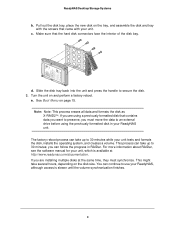
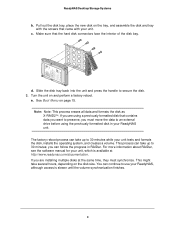
... Systems
b. See Boot Menu on the disk size. This process can continue to use your unit tests and formats the disk, installs the operating system, and creates a volume. Slide the disk tray back into the unit and press the handle to an external drive... d. you must move the data to secure the disk. 3. For more information about RAIDar, see the software manual for your ReadyNAS unit.
Hardware Manual - Page 14
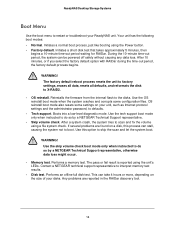
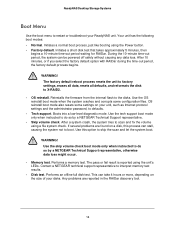
... to restart or troubleshoot your unit, such as Internet protocol settings and the administrator password, to defaults.
• Tech support. During the 10-minute time-out period, the system can stall, causing the system not to do so by a NETGEAR Technical Support representative.
• Skip volume check. Use the tech support boot mode only when instructed to boot...
Hardware Manual - Page 21
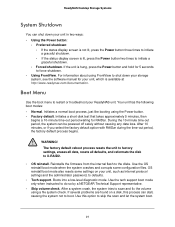
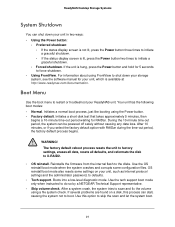
...problems are found on your unit, such as Internet protocol settings and the administrator password...NETGEAR Technical Support representative.
• Skip volume check. Use the OS reinstall boot mode when the system crashes and corrupts some settings on a disk, this option to force shutdown.
• Using FrontView. Use the tech support boot mode only when instructed to restart or troubleshoot...
Hardware Manual - Page 22


Press the Backup button to do so by a NETGEAR Technical Support representative, otherwise data loss might occur.
• Memory test. Use the skip volume check boot mode only when instructed to scroll through the boot mode options. Any problems are reported on the unit. 4. The system boots in the RAIDar discovery tool.
To access...
Hardware Manual - Page 28
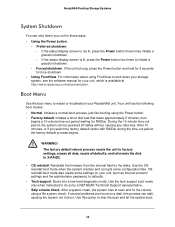
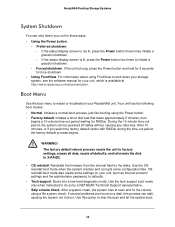
... as Internet protocol settings and the administrator password, to boot. The factory default reboot process resets the unit to factory settings, erases all data, resets all defaults, and reformats the disk to scan and fix the volume using a file system check. Use the tech support boot mode only when instructed to restart or troubleshoot your ReadyNAS...
Hardware Manual - Page 29


... boot mode only when instructed to press the Reset button until the status display screen shows a boot menu message. 5. Continue to do so by a NETGEAR Technical Support representative, otherwise data loss... The pass or fail result is reported on the size of your disks. Any problems are reported on the unit. 4. ReadyNAS Desktop Storage Systems
WARNING! Performs an offline ...
Hardware Manual - Page 33
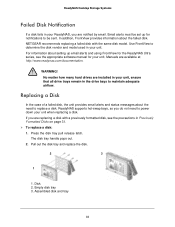
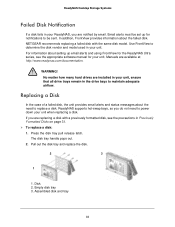
... release latch. NETGEAR recommends replacing a failed disk with a previously formatted disk, see the appropriate software manual for your unit when replacing a disk. Manuals are notified by email.
The disk tray handle pops out.
2. Assembled disk and tray
33
No matter how many hard drives are replacing a disk with the same disk model. If you are installed in your...
Hardware Manual - Page 36


... Desktop Storage Systems
Two-Bay Systems
The following table lists factory default settings for ReadyNAS Ultra 2, Ultra 2 Plus, and Pro 2 storage systems...
MAC address
Default address
MTU size
1500
Ports
2 Auto Sense 10/100/1000BASE-T, RJ-45
LAN IP address
DHCP acquired
ReadyNAS Ultra 2, Ultra 2 Plus, and Pro 2 storage systems meet the following technical specifications:
General...
Hardware Manual - Page 38


...Storage Systems
Four-Bay Systems
The following table lists factory default settings for ReadyNAS Ultra 4, Ultra 4 Plus, Pro 4 NVX Pioneer...address
Default address
MTU size
1500
Ports
2 Auto Sense 10/100/1000BASE-T, RJ-45
LAN IP address
DHCP acquired
ReadyNAS Ultra 4, Ultra 4 Plus, Pro 4, NVX Pioneer, and NVX (Business Edition) storage systems meet the following technical specifications...
Hardware Manual - Page 40


..., and Linux and RAID formatting utility
LAN Connections
MAC address
Default address
MTU size
1500
Ports
2 Auto Sense 10/100/1000BASE-T, RJ-45
LAN IP address
DHCP acquired
ReadyNAS Ultra 6, Ultra 6 Plus, Pro 6, Pro Pioneer, and Pro (Business Edition) storage systems meet the following technical specifications:
General:
• 6-bay storage • Intel dual-core processor...
Hardware Manual - Page 43
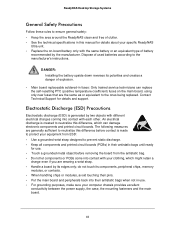
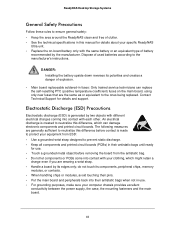
...instructions.
do not touch its polarities and creates a danger of explosion.
• Main board replaceable soldered-in fuses: Only trained service technicians can damage electronic components and printed circuit boards. DANGER: Installing...created to neutralize this manual for details and support. ReadyNAS Desktop Storage ... your specific ReadyNAS
Ultra unit. • Replace the on ...
Hardware Manual - Page 45


...Directive 2006/95/EC as set out in a particular installation. Canadian Department of the ...supported by NETGEAR, Inc., could void the user's right to operate the equipment. This equipment uses and can be determined by turning the equipment off and on, the user is no guarantee that which can radiate radio frequency energy and, if not installed and used in a residential installation...
Installation Guide - Page 1
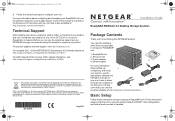
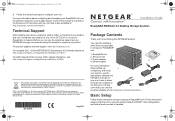
...the label of NETGEAR, Inc. July 2011
Installation Guide
ReadyNAS RAIDiator 4.2 Desktop Storage Systems
Package Contents
Thank you can use it to register your product. Basic Setup
Follow these
manuals are registered trademarks of your product and use the telephone support service. These instructions assume that the unit is using this NETGEAR product. For product updates and web...
Installation Guide - Page 2
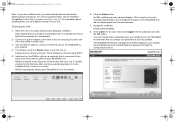
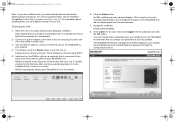
...instructions. This is located on the network.
6. Accept the certificate. NETGEAR recommends that the fan exhausts are unobstructed.
2. It automatically launches a Setup Wizard to your password as soon as your unit. The IP address... when you through the configuration process. Install and run the RAIDar utility on the ReadyNAS to guide you configure your unit. RAIDar is used...
Netgear RNDP2220D Reviews
Do you have an experience with the Netgear RNDP2220D that you would like to share?
Earn 750 points for your review!
We have not received any reviews for Netgear yet.
Earn 750 points for your review!
