Netgear RN322124E Support and Manuals
Get Help and Manuals for this Netgear item
This item is in your list!

View All Support Options Below
Free Netgear RN322124E manuals!
Problems with Netgear RN322124E?
Ask a Question
Free Netgear RN322124E manuals!
Problems with Netgear RN322124E?
Ask a Question
Popular Netgear RN322124E Manual Pages
Software Manual - Page 2
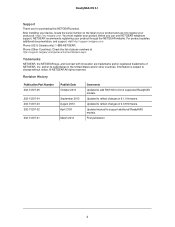
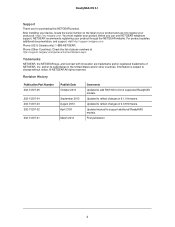
... NETGEAR logo, and Connect with Innovation are trademarks and/or registered trademarks of phone numbers at https://my.netgear.com.
Updated to support additional ReadyNAS models. Updated manual to reflect changes in 6.0.8 firmware. Revision History
Publication Part Number 202-11207-05
Publish Date October 2013
202-11207-04 202-11207-03 202-11207-02
September 2013 August...
Software Manual - Page 81
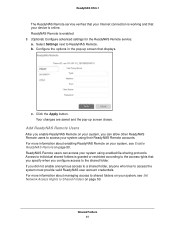
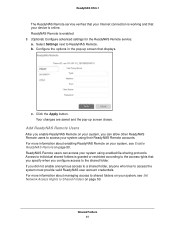
... specify when you did not enable anonymous access to a shared folder, anyone who tries to individual shared folders is enabled. 3. (Optional) Configure advanced settings for the ReadyNAS Remote service: a. Configure the options in the pop-up screen closes. c. Access to access the system must provide valid ReadyNAS user account credentials. ReadyNAS OS...
Software Manual - Page 178


... the ReadyNAS connects to rediscover your network.
• Manually. For more information, see DNS on page 12.
Item
Description
IPv4 settings
Configure IPv4
From the drop-down list, select how ...address changes, your browser loses its connection to access your storage system. See Discover and Set Up Your ReadyNAS on page 175.
To reconnect to your ReadyNAS system, use DHCP ...
Software Manual - Page 206
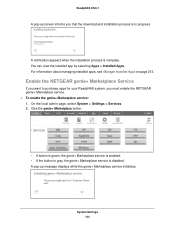
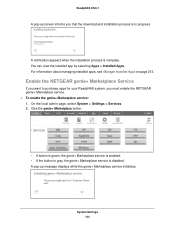
...-up message displays while the genie+ Marketplace service initializes. A notification appears when the installation process is disabled. On the local admin page, select System > Settings > Services. 2. System Settings 206
For information about managing installed apps, see Manage Installed Apps on page 213. Enable the NETGEAR genie+ Marketplace Service
If you want to purchase apps for your...
Software Manual - Page 267
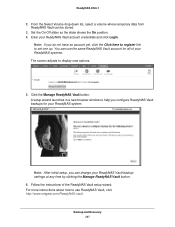
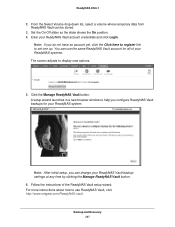
... you do not have an account yet, click the Click here to register link to help you can be stored.
3.
Enter your ReadyNAS Vault backup settings at any time by clicking the Manage ReadyNAS Vault button. 6. A setup wizard launches in a new browser window to set one up. Follow the instructions of your ReadyNAS system.
Rackmount Hardware Manual - Page 6
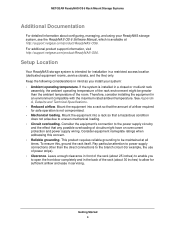
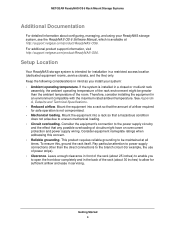
... allow for example, the use of the rack (about 25 inches) to enable you install your ReadyNAS storage system, see the ReadyNAS OS 6 Software Manual, which is available at all times. For additional product support information, visit http://support.netgear.com/product/ReadyNAS-OS6. Keep the following considerations in mind as you to open...
Rackmount Hardware Manual - Page 11
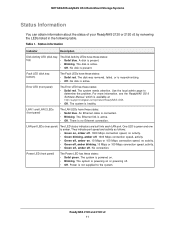
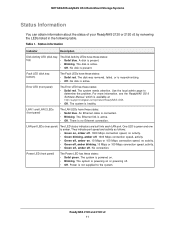
....
Error LED (front panel)
The Error LED...support.netgear.com/product/ReadyNAS-OS6.
• Off. Use the local admin page to the system. For more information, see the ReadyNAS OS 6 Software Manual..., which is active. The system needs attention. LAN port LEDs (rear panel)
Two LED status indicators are built into each LAN port. The system is not supplied to determine the problem...
Rackmount Hardware Manual - Page 12
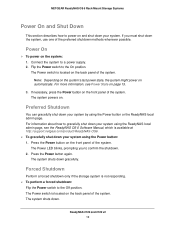
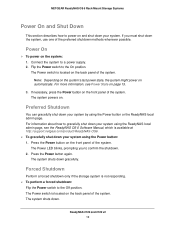
... gracefully shut down your system. For more information, see the ReadyNAS OS 6 Software Manual, which is located on the front panel of the system. The system powers on ...how to a power supply. 2. If you to the Off position. The Power switch is available at http://support.netgear.com/product/ReadyNAS-OS6. To gracefully shut down your system using the Power button: 1.
...
Rackmount Hardware Manual - Page 20


...OS 6 Software Manual, which is active. • Off. There is identified: the UI button was pressed and the UID
LED on . • Amber. The disk is available at http://support.netgear.com/...)
The Health LED has these states: • Blue. Use the local admin page to determine the problem. An Ethernet cable is not identified. Disk LEDs (disk trays)
The top LED indicates disk status, ...
Rackmount Hardware Manual - Page 25
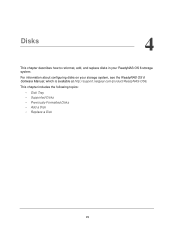
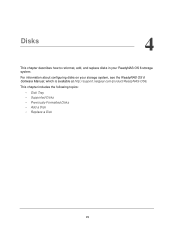
....
This chapter includes the following topics:
• Disk Tray • Supported Disks • Previously Formatted Disks • Add a Disk • Replace a Disk
25 Disks
4
This chapter describes how to reformat, add, and replace disks in your storage system, see the ReadyNAS OS 6 Software Manual, which is available at http://support.netgear.com/product/ReadyNAS-OS6.
4.
Rackmount Hardware Manual - Page 31
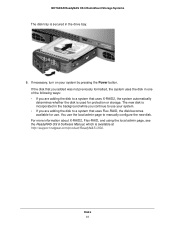
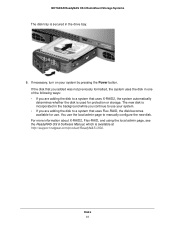
...about X-RAID2, Flex-RAID, and using the local admin page, see the ReadyNAS OS 6 Software Manual, which is secured in the background while you continue to use your system by pressing the Power button... 31 NETGEAR ReadyNAS OS 6 Rack-Mount Storage Systems
The disk tray is available at http://support.netgear.com/product/ReadyNAS-OS6.
If the disk that you added was not previously formatted, the...
Rackmount Hardware Manual - Page 34
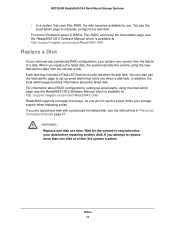
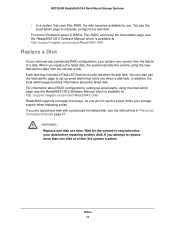
... OS 6 Software Manual, which is available at http://support.netgear.com/product/ReadyNAS-OS6. WARNING: Replace one disk at a time. Wait for use a protected RAID configuration, your data before replacing another disk. In addition, the local admin page provides information about X-RAID2, Flex-RAID, and using the local admin page, see the instructions in Previously...
Rackmount Hardware Manual - Page 36
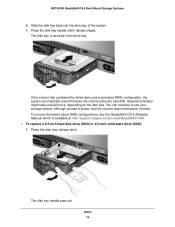
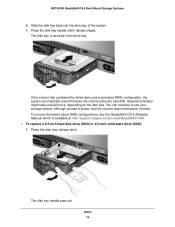
...OS 6 Rack-Mount Storage Systems
6. The disk tray is available at http://support.netgear.com/product/ReadyNAS-OS6. To replace a 2.5-inch hard disk drive (HDD) or 2.5-inch solid-state drive (...SSD): 1. For more information about RAID configurations, see the ReadyNAS OS 6 Software Manual, which is secured ...
Rackmount Hardware Manual - Page 38


Disks 38 NETGEAR ReadyNAS OS 6 Rack-Mount Storage Systems
might take several hours, depending on the disk size. For more information about RAID configurations, see the ReadyNAS OS 6 Software Manual, which is slower until the volume resynchronization finishes. You can continue to use your storage system, although access is available at http://support.netgear.com/product/ReadyNAS-OS6.
Product Data Sheet - Page 3
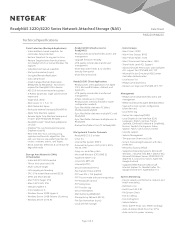
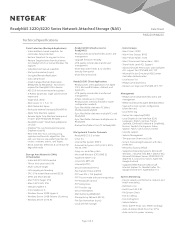
...backup (optional service) • ...Upgrade firmware remotely • VPN quality remote data transfer and
management • Share data with Subfolder
ACL support for
continuous data protection • Restore Snapshots to any point in time • Restore Snapshot data from PC to ReadyNAS). ReadyNAS 3220/4220 Series Network Attached Storage (NAS)
Technical Specifications...and manual ...
Netgear RN322124E Reviews
Do you have an experience with the Netgear RN322124E that you would like to share?
Earn 750 points for your review!
We have not received any reviews for Netgear yet.
Earn 750 points for your review!
