Netgear RN322123E Support and Manuals
Get Help and Manuals for this Netgear item
This item is in your list!

View All Support Options Below
Free Netgear RN322123E manuals!
Problems with Netgear RN322123E?
Ask a Question
Free Netgear RN322123E manuals!
Problems with Netgear RN322123E?
Ask a Question
Popular Netgear RN322123E Manual Pages
Software Manual - Page 2
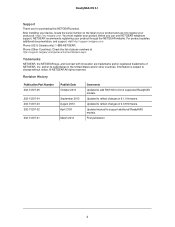
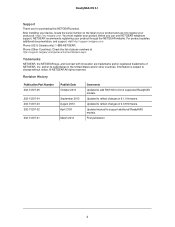
...-11207-02
September 2013 August 2013 April 2103
202-11207-01
March 2013
Comments
Updated to add RN716X to list of your product and use NETGEAR telephone support. Updated manual to change without notice. © NETGEAR All rights reserved. After installing your product through the NETGEAR website. Phone (US & Canada only): 1-888-NETGEAR. Trademarks
NETGEAR...
Software Manual - Page 81
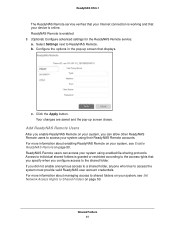
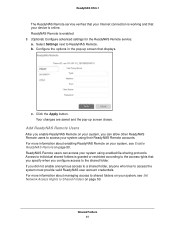
... Remote on your system, you can access your device is online. ReadyNAS Remote is enabled. 3. (Optional) Configure advanced settings for the ReadyNAS Remote service: a. If you configure access to access your system, see Set Network Access Rights to access the system must provide valid ReadyNAS user account credentials.
For more information about managing...
Software Manual - Page 178


... more information, see DNS on the Network screen. The ReadyNAS functions as explained in the following table.
System Settings 178 Note: NETGEAR recommends that you use ReadyCLOUD to your device. ReadyNAS OS 6.1
6.
Enter the IPv4 address... which the ReadyNAS connects to access your network.
• Manually.
Note: If you enter an IP address manually, you want to your network...
Software Manual - Page 206
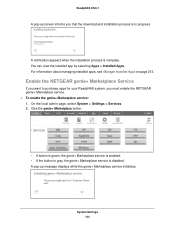
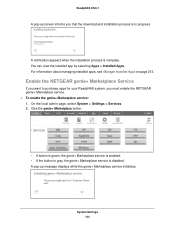
... you must enable the NETGEAR genie+ Marketplace service. To enable the genie+ Marketplace service: 1. You can view the installed app by selecting Apps > Installed Apps.
A notification appears when the installation process is disabled. ReadyNAS OS 6.1
A pop-up message displays while the genie+ Marketplace service initializes. System Settings 206 On the local admin page, select...
Software Manual - Page 267
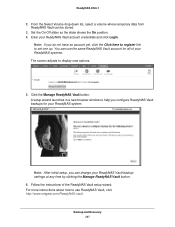
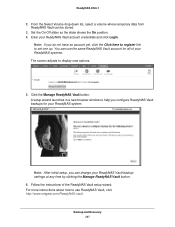
ReadyNAS OS 6.1
2. Enter your ReadyNAS system. Click the Manage ReadyNAS Vault button. A setup wizard launches in a new browser window to set one up. Follow the instructions of your ReadyNAS Vault backup settings at any time by clicking the Manage ReadyNAS Vault button. 6. From the Select Volume drop-down list, select a volume where temporary data from...
Rackmount Hardware Manual - Page 6
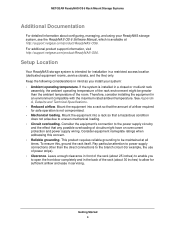
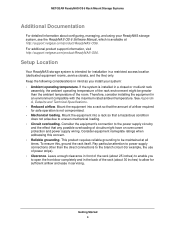
...installing the equipment in a restricted access location (dedicated equipment rooms, service closets, and the like) only. Consider equipment nameplate ratings when addressing this , ground the rack itself. See Appendix A, Defaults and Technical Specifications...ease in servicing. Setup Location
...install your ReadyNAS storage system, see the ReadyNAS OS 6 Software Manual, which is installed...support...
Rackmount Hardware Manual - Page 11
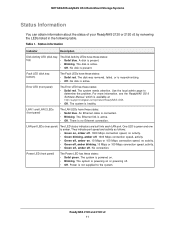
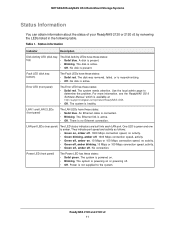
...blue. The disk was removed, failed, or is active. Error LED (front panel)
The Error LED has these states: • Solid green. LAN ...available at http://support.netgear.com/product/ReadyNAS-OS6.
• Off.
For more information, see the ReadyNAS OS 6 Software Manual, which is no...Table 1. The system is not supplied to determine the problem. The system is amber. One LED is green and ...
Rackmount Hardware Manual - Page 12
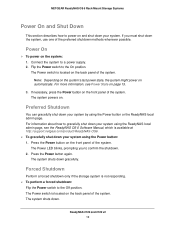
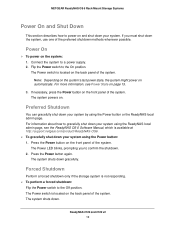
...section describes how to power on automatically. For more information, see the ReadyNAS OS 6 Software Manual, which is located on .
ReadyNAS 2120 and 2120 v2 12 The system powers on the ... LED blinks, prompting you must shut down your system. The Power switch is available at http://support.netgear.com/product/ReadyNAS-OS6. To gracefully shut down the system, use one of ...
Rackmount Hardware Manual - Page 20


... panel)
The UI LED has these states: • Blue. Use the local admin page to determine the problem. For more information, see the ReadyNAS OS 6 Software Manual, which is healthy. The system is available at http://support.netgear.com/product/ReadyNAS-OS6.
• Off. There is powered off pattern.
Disk LEDs (disk trays...
Rackmount Hardware Manual - Page 25
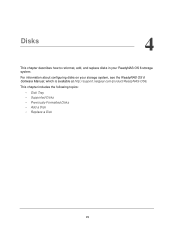
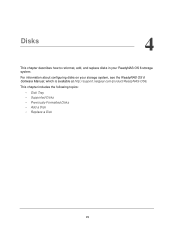
... • Previously Formatted Disks • Add a Disk • Replace a Disk
25
For information about configuring disks on your ReadyNAS OS 6 storage system.
Disks
4
This chapter describes how to reformat, add, and replace disks in your storage system, see the ReadyNAS OS 6 Software Manual, which is available at http://support.netgear.com/product/ReadyNAS-OS6. 4.
Rackmount Hardware Manual - Page 31
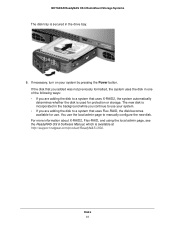
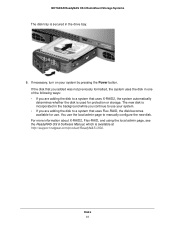
..., the disk becomes available for protection or storage. The new disk is available at http://support.netgear.com/product/ReadyNAS-OS6.
Disks 31 If necessary, turn on your system. • If you are adding the disk to manually configure the new disk. For more information about X-RAID2, Flex-RAID, and using the...
Rackmount Hardware Manual - Page 34
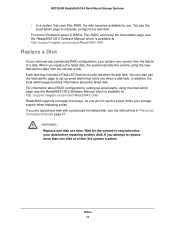
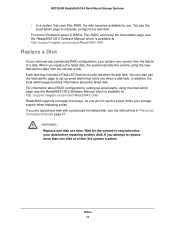
....com/product/ReadyNAS-OS6. ReadyNAS supports hot-swap drive bays, so you replace the failed disk, the system rebuilds the volume using the local admin page, see the instructions in Previously Formatted Disks on page 27.
If you are replacing a disk with a previously formatted disk, see the ReadyNAS OS 6 Software Manual, which is lost. NETGEAR...
Rackmount Hardware Manual - Page 36
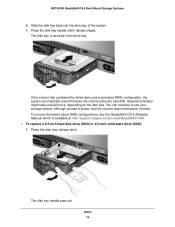
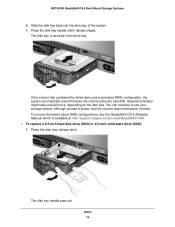
..., although access is slower until it latches closed.
The disk tray is available at http://support.netgear.com/product/ReadyNAS-OS6. To replace a 2.5-inch hard disk drive (HDD) or 2.5-inch solid-state drive (SSD): 1. ... information about RAID configurations, see the ReadyNAS OS 6 Software Manual, which is secured in the drive bay. NETGEAR ReadyNAS OS 6 Rack-Mount Storage Systems
6.
Rackmount Hardware Manual - Page 38


Disks 38 For more information about RAID configurations, see the ReadyNAS OS 6 Software Manual, which is slower until the volume resynchronization finishes. You can continue to use your storage system, although access is available at http://support.netgear.com/product/ReadyNAS-OS6. NETGEAR ReadyNAS OS 6 Rack-Mount Storage Systems
might take several hours, depending on the disk size.
Product Data Sheet - Page 3
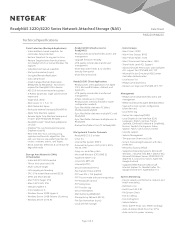
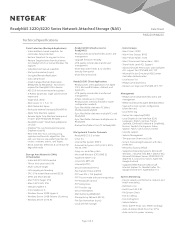
...support • Remote Apple Time Machine backup and restore (over ReadyNAS Remote) • ReadyNAS Vault™ Cloud backup (optional service...Upgrade firmware... range setup •...manual snapshots • File Synchronization (rsync) • Encrypted Remote Replication • Data compression • Cloud managed Remote Replication (ReadyNAS to factory default • Supported...Specifications...
Netgear RN322123E Reviews
Do you have an experience with the Netgear RN322123E that you would like to share?
Earn 750 points for your review!
We have not received any reviews for Netgear yet.
Earn 750 points for your review!
