Netgear RBS10 Support and Manuals
Get Help and Manuals for this Netgear item
This item is in your list!

View All Support Options Below
Free Netgear RBS10 manuals!
Problems with Netgear RBS10?
Ask a Question
Free Netgear RBS10 manuals!
Problems with Netgear RBS10?
Ask a Question
Popular Netgear RBS10 Manual Pages
User Manual - Page 3


... 9 Orbi router LED behavior 10
Orbi satellite model RBS10 overview 10 Orbi satellite hardware features 10 Orbi ...Set up and manage with the NETGEAR Orbi app 17 Use a web browser to access the router 17
Use the automatic Internet setup option 18 Log in to the Orbi router web interface 19 Change the language 20 Chapter 3 Specify Your Internet Settings
Use the Setup Wizard 22 Manually set...
User Manual - Page 8


... to the Orbi satellite (model RBS10) as the router and refers to your Internet service. The Orbi satellite (model RBS10) extends the WiFi signal throughout your Orbi router For more information about the topics covered in this manual, visit the support website at https://www.netgear.com/support/. Note: This manual refers to the Orbi router (model RBR10) as the satellite...
User Manual - Page 17


... the router, the NETGEAR installation assistant automatically checks to see Use a web browser to the Orbi setup WiFi network called
Orbi_setup. 4.
Launch the Orbi app and follow the setup instructions. Orbi Whole Home AC1200 Mesh WiFi System
Set up and manage with the NETGEAR Orbi app
You can use the NETGEAR Orbi app to set up and access your...
User Manual - Page 19


...NETGEAR product and contact NETGEAR technical support.
You can use the router web interface to change it to obtain an IP address automatically from a computer or mobile device that you logged in.
Read Troubleshooting... set to a static or fixed IP address (this setting is connected to your Orbi: 1. d. The password is admin. c. b. If problems persist, register your settings....
User Manual - Page 30


... is connected to your
Orbi network. 2. To set up an IPv6 6rd Tunnel Internet connection: 1. The user name is acquired, the field displays Not Available. The IPv6 service provided is equivalent to establish the 6rd connection.
• Manual Mode. Enter the admin user name and password. The router automatically detects the information in . If...
User Manual - Page 39
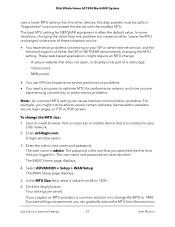
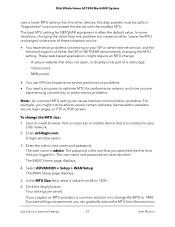
...MTU for NETGEAR equipment is admin. Select ADVANCED > Setup > WAN Setup. Yahoo email - The BASIC Home page displays.
4. The WAN Setup page displays.
5.
Enter orbilogin.com. Your settings are
experiencing connectivity or performance problems.
Note: An incorrect MTU setting can gradually reduce the MTU from the maximum
Specify Your Internet Settings
39
User Manual If you...
User Manual - Page 43


... on your NETGEAR router. For more information, see Update the router and satellite firmware on page 87. 6. Note: You can 't enable Circle if your router's firmware. You can only enable one parental controls service.
8. Move the slider to the right to download the Circle app displays.
9.
You must be in router mode to finish setting up...
User Manual - Page 82


... Network Settings
82
User Manual To configure a port group and enable the bridge: 1. Enter the Orbi admin user name and password. Select ADVANCED > Advanced Setup > VLAN/Bridge Settings. Select the Enable VLAN/Bridge Settings check box. A bridge with a port group prevents packets that is connected to set up a bridge for a port group for IPTV and Internet service, follow...
User Manual - Page 88


... first time that you update the router's firmware. To manually update your satellite's model name.
Enter the router admin user name and password. The user name is the one satellite at a time. The user name and password are case-sensitive. Select ADVANCED > Administration > Firmware Update > Manual Update.
Visit netgear.com/support and download the firmware for the first satellite...
User Manual - Page 89


... Select ADVANCED > Administration > Firmware Update > Manual Update.
Click the BROWSE button. 9. Click the UPLOAD button. After Orbi satellite finishes updating, select Status and double-check the firmware version on your router's
firmware after you entered for the admin password, enter the same password that you update your Orbi satellite is updated. The password is admin. Launch a web...
User Manual - Page 100


... Restart Counter Now button.
9. Manage the router configuration file
The configuration settings of Mbytes or hours is applied to the factory default settings. The restriction is issued.
10. Click the Apply button. The Internet Traffic Statistics section helps you to begin at a specific time and date. You can back up (save) this file...
User Manual - Page 104
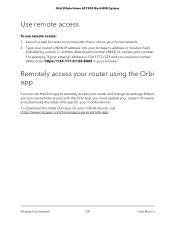
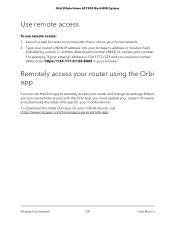
...you can use the Orbi app to remotely access your mobile device, visit https://www.netgear.com/home/apps-services/orbi-app. Type your router's WAN IP address into your mobile device. Remotely .... Manage Your Network
104
User Manual For example, if your external address is not on a computer that is 134.177.0.123 and you must update your router's firmware and download the latest Orbi app...
User Manual - Page 116


...connections to Access Your Network
116
User Manual Use VPN to your computer before you plan to use a VPN connection. To change the TAP mode service port, type the port number that is...Your settings are case-sensitive. To change the TUN mode service type, select the UCP or TCP radio button. 7. The user name and password are saved. Orbi Whole Home AC1200 Mesh WiFi System
6. Install ...
User Manual - Page 123


... the Internet & Home Network radio button. The password is connected to a geographic location that doesn't support all the Internet services that you logged in a different country.
Set up to allow Internet access.
The user name and password are saved. Your settings are case-sensitive. The user name is set up VPN client Internet access in the router...
User Manual - Page 131


... your WiFi-capable device support the security that you are experiencing trouble connecting to the Orbi WiFi network, try to the
network. 2.
Enter the router admin user name and password. Troubleshoot WiFi connectivity
If you are using find your WiFi network (WPA or WPA2)? Troubleshooting
131
User Manual The user name and password are using PPPoE until...
Netgear RBS10 Reviews
Do you have an experience with the Netgear RBS10 that you would like to share?
Earn 750 points for your review!
We have not received any reviews for Netgear yet.
Earn 750 points for your review!
