Netgear RBK753 Support and Manuals
Get Help and Manuals for this Netgear item
This item is in your list!

View All Support Options Below
Free Netgear RBK753 manuals!
Problems with Netgear RBK753?
Ask a Question
Free Netgear RBK753 manuals!
Problems with Netgear RBK753?
Ask a Question
Popular Netgear RBK753 Manual Pages
User Manual - Page 7


...www.netgear.com/support/. This chapter contains the following sections: • Orbi router overview • Orbi satellite overview • Connect your router • Place your Orbi satellite • Sync your Orbi satellite with your Internet service. The Orbi router (model RBR750) connects to your Orbi router web interface. This manual describes how to the Orbi satellite (model RBS750...
User Manual - Page 18


... with WiFi or with the Orbi app: 1.
Your preset Orbi WiFi network and password displays on your mobile device. 2. this setting is working, you no longer need the following information to the Network and
18
Access the Router
User Manual Installation and basic setup takes about 15 minutes to your Internet service. Orbi Whole Home Tri-Band Mesh WiFi...
User Manual - Page 19


...Review your NETGEAR product and contact NETGEAR technical support. If problems persist, register your settings. d. Read Troubleshooting on your browser to start the installation process.
4.
If the router does not connect to the Internet, do the following : a. Orbi... Router
User Manual Follow the onscreen instructions. Power on page 118. c.
Contact your router: 1.
User Manual - Page 28


...specific host name, enter it here.
7. (Optional) In the DHCP Domain Name (If Required) field, enter a domain name. This is acquired for the IPv4 ISP here. This field shows the IPv6 address that
Specify Your Internet Settings
28
User Manual Click the Apply button. Orbi... not support the DHCv6 client function.
• Auto Config. Your settings are saved. The IPv6 service provided...
User Manual - Page 33


...support the DHCv6 client function.
• Auto Config. If you do not specify an ID here, the router generates one automatically from a computer or mobile device that resolves IPv6 domain name records for the IPv4 Internet connection on the Internet Setup page. (See Manually set up the Internet connection on your
Orbi... Your Internet Settings
33
User Manual From the Internet Connection Type menu,...
User Manual - Page 37


... MTU size: 1. If a device in the data path uses a lower MTU setting than the other Internet service, and the technical support of a web page - In some situations, changing the value fixes one of these situations occurs:
• You experience problems connecting to your
Orbi network. 2. These web-based applications might not be able to your...
User Manual - Page 38
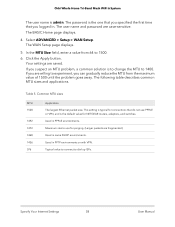
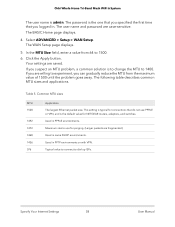
The password is the default value for NETGEAR routers, adapters, and switches. The ...problem, a common solution is admin. Common MTU sizes
MTU 1500
1492 1472 1468 1436 576
Application The largest Ethernet packet size. Specify Your Internet Settings
38
User Manual Orbi Whole Home Tri-Band Mesh WiFi 6 System
The user name is to change the MTU to 1400. Select ADVANCED > Setup > WAN Setup...
User Manual - Page 81


... 6 System
Manually update firmware
If a satellite is connected to your
Orbi network. 2. To manually update the firmware on your router. Update the firmware on page 81.
3. Launch a web browser from a computer or mobile device that you can log in . The user name and password are case-sensitive. Click the Update button. Visit netgear.com/support and download the firmware for the...
User Manual - Page 82


... page displays.
4. Locate and select the router firmware file you update your
Orbi network. 2. Manage Your Network
82
User Manual
Manually update router firmware We recommend that you update your router's firmware: 1. Enter orbilogin.com. Enter the admin user name and password. Select ADVANCED > Administration > Firmware Update > Manual Update. It takes a few minutes to your router...
User Manual - Page 93


.... In the Traffic Counter section, set the traffic counter to monitor the ...you want the router to the factory default settings. To display more information about the data traffic...specific time and date.
Orbi Whole Home Tri-Band Mesh WiFi 6 System
6. Manage the router configuration file
The configuration settings ...update the Internet Traffic Statistics section, click the Refresh button. 13. ...
User Manual - Page 97


...
97
User Manual Type your router's WAN IP address into your router and change its settings. Remotely access your router using the Orbi app
You can use port number 8443, enter https://134.177.0.123:8443 in your mobile device, visit https://www.netgear.com/home/apps-services/orbi-app.
To download the latest Orbi app for...
User Manual - Page 109


... connections to use in . The VPN Service page displays. Select ADVANCED > Advanced > VPN Service. To install VPN client software on each Windows-based computer that you can use for VPN connections to Access Your Network
109
User Manual Use VPN to your
Orbi network. 2. To change the TAP mode service type, select the UCP or TCP...
User Manual - Page 123


... the Internet Port pane, click the Connection Status button.
Troubleshooting
123
User Manual The Connection Status window opens.
6. Unless you cannot connect after several minutes, the router might be set up with an incorrect service name, user name, or password, or your ISP might be experiencing a provisioning problem. Launch a web browser from a computer or WiFi device...
User Manual - Page 132


...Orbi Whole Home Tri-Band Mesh WiFi 6 System
Technical specifications
The following are the technical specifications for your Orbi router and satellite
Technical specifications for Orbi router model RBR750
The following table shows the technical specifications for Orbi router model...
Electromagnetic emissions
FCC Part 15, Subpart ...support
Supplemental Information
132
User Manual
Table 8.
User Manual - Page 133


...)
1.9 lb (862 g)
0° to 40°C (32º to 104ºF)
90% maximum relative humidity, noncondensing
FCC Part 15, Subpart B, Class B IECS-003, Class B EN 55032, EN 55035, Class B AS/NZS CISPR 32, Class B
Supplemental Information
133
User Manual
Technical specifications for Orbi satellite model RBS750. Orbi Whole Home Tri-Band Mesh WiFi 6 System
Table 8. Table 9.
Netgear RBK753 Reviews
Do you have an experience with the Netgear RBK753 that you would like to share?
Earn 750 points for your review!
We have not received any reviews for Netgear yet.
Earn 750 points for your review!
