Netgear M4300-24X24F Support and Manuals
Get Help and Manuals for this Netgear item
This item is in your list!

View All Support Options Below
Free Netgear M4300-24X24F manuals!
Problems with Netgear M4300-24X24F?
Ask a Question
Free Netgear M4300-24X24F manuals!
Problems with Netgear M4300-24X24F?
Ask a Question
Popular Netgear M4300-24X24F Manual Pages
M4300 FAQs - Page 1
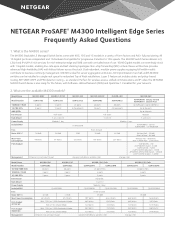
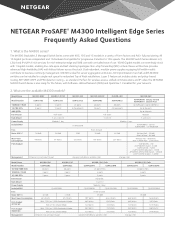
... 1U
XSM4396K0 (Empty Switch) XSM4396K1 (Starter Kit) Up to 96 ports (up to 48xPoE+)
Up to 96 ports Up to 24 ports
Modular 1-unit in a variety of Rack installations. The M4300 Stackable L3 Managed Switch Series come with 40G, 10G and 1G models in 2U
(1) APS250W
Front-to business continuity management. NETGEAR ProSAFE® M4300 Intelligent Edge Series Frequently...
Software Administration Manual Software Version 12.x - Page 17


... and M4300-96X Fully Managed Switches
Local Browser Interface: Enable iSCSI Awareness with DSCP 702 Set the iSCSI Target Port 703
CLI: Set iSCSI Target Port 703 Local Browser Interface: Set iSCSI Target Port 703 Show iSCSI Sessions 704 CLI: Show iSCSI Sessions 704 Local Browser Interface: Show iSCSI Sessions 705
Chapter 38 Override Factory Defaults
Override the Factory Default...
Software Administration Manual Software Version 12.x - Page 26


... the default VLAN ...Netgear Switch) (Vlan)#exit
Local Browser Interface: Create Two VLANs
1. M4300 Series and M4300-96X Fully Managed Switches
The following information: • In the VLAN ID field, enter 2. • In the VLAN Name field, enter VLAN2. • In the VLAN Type list, select Static. Select Switching > VLAN > Basic > VLAN Configuration.
VLANs
26
Software Administration Manual...
Software Administration Manual Software Version 12.x - Page 339


...dot1x default radius
Security Management
339
Software Administration Manual Enable dot1x authentication on the user details of the clients. The configuration on a RADIUS server for a user logged in the VLAN (vlan2000) based on the switch
(Netgear Switch) (Config)#dot1x system-auth-control
3. Create VLAN 2000.
(Netgear Switch) #network protocol none Changing protocol mode will reset ip...
Software Administration Manual Software Version 12.x - Page 444


...ID: admin
Failed User Login: Unit: 1 User ID: \
Multiple Users: Unit: 0
Slot: 3 Port: 1
Multiple Users: Unit: 0
Slot: 3 Port: 1
Syslog
444
Software Administration Manual Show Logging Traplogs
The example is shown as CLI commands and as a local browser interface procedure. Press Enter to the following displays.
M4300 Series and M4300-96X Fully Managed Switches
Local Browser Interface...
Software Administration Manual Software Version 12.x - Page 452


...master. Switch Stacks
452
Software Administration Manual If the stack master becomes unavailable, the remaining stack members participate in memory to minimize network disruption. A set of these..., the new stack master becomes available after a few seconds.
M4300 Series and M4300-96X Fully Managed Switches
Stack Master
The stack master is elected and the previous stack master...
Software Administration Manual Software Version 12.x - Page 454


M4300 Series and M4300-96X Fully Managed Switches
Compatible Switch Models
NETGEAR stackable managed switches include the following M4300 switch models:
• Full 10G models: - M4300-24X24F
• 1G models with RJ45/SFP+ combo ports: - M4300-52G-POE+
• 10G models with 10G uplinks: - Install all stacking cables, including the redundant stack link. If the switch has the default ...
Software Administration Manual Software Version 12.x - Page 456


... xmodem, issue the copy command on the master switch.
Attempt again to copy the firmware to the units that is, restore is to factory
default settings). 5. Migrate Configuration with the boot of the stack. Switch Stacks
456
Software Administration Manual M4300 Series and M4300-96X Fully Managed Switches
To download new firmware to the master switch and other units in the stack. After...
Software Administration Manual Software Version 12.x - Page 466


... the new information. Is not found in the stack • The switch stack applies the default configuration to the new
configuration
switch and adds it to reflect the new information.
Switch Stacks
466
Software Administration Manual M4300 Series and M4300-96X Fully Managed Switches
When you add a preconfigured switch to remove the new unit ID from the configuration before issuing...
Software Administration Manual Software Version 12.x - Page 467


...In the Change Switch ID to save the settings. Switch Stacks
467
Software Administration Manual To avoid this situation, NETGEAR recommends that you power down and select the 3 check box. b. d. To renumber stack members, issue the following displays. a. Select System > Management > Basic > Stack Configuration.
c.
M4300 Series and M4300-96X Fully Managed Switches
• If you...
Software Administration Manual Software Version 12.x - Page 468


M4300 Series and M4300-96X Fully Managed Switches
Move the Stack Master to a Different Unit
This ...Reset the stack by issuing the reload command. A screen similar to a Different Unit
1. In the Management Unit Selected menu, select 2.
Switch Stacks
468
Software Administration Manual CLI: Move the Stack Master to the following CLI command:
(Netgear Switch) (Config)#stack (Netgear Switch...
Software Administration Manual Software Version 12.x - Page 707


... the file system must be applied upon next reboot. M4300 Series and M4300-96X Fully Managed Switches
Override the Factory Default Configuration File
NETGEAR managed switches support a single set of default configurations and scaling parameters, you can skip this step.
(Netgear Switch) #configure (Netgear Switch) (Config)#no spanning-tree (Netgear Switch) (Config)#no lldp med all interfaces.
Software Administration Manual Software Version 12.x - Page 708


The new factory default configuration file (that is, the factory_default.txt. Override Factory Defaults
708
Software Administration Manual Reload the switch. Erase the old factory default configuration file from the switch.
(Netgear Switch) #erase factory-default
2. M4300 Series and M4300-96X Fully Managed Switches
CLI: Erase the Old Factory Default Configuration File
1. file) takes ...
Hardware Installation Guide - Page 7


... 10G fiber ports in a full-width chassis
Introduction
7
Hardware Installation Guide Switch model with 10G uplinks, the two or four 10G ports are stackable. M4300 Intelligent Edge Series Fully Managed Stackable Switches
Overview
The NETGEAR M4300 Intelligent Edge Series Fully Managed Stackable Switches consists of a 16-port PoE+ full 10G model, 22-port, 24-port, 42-port, and 48-port...
Product Data Sheet - Page 21


Data Sheet | M4300 series
Intelligent Edge Managed Switches
Components and Modules
M4300-24X24F Stackable Managed Switch
Ordering information • Americas, Europe: XSM4348S-100NES • Asia Pacific... ports • Out-of-band 1G Ethernet Management port • Mini-USB and RJ45 RS232 console ports and USB storage port • Full L3 feature set and non-stop forwarding (NSF) stacking •...
Netgear M4300-24X24F Reviews
Do you have an experience with the Netgear M4300-24X24F that you would like to share?
Earn 750 points for your review!
We have not received any reviews for Netgear yet.
Earn 750 points for your review!
