Netgear GSM7324NA Support and Manuals
Get Help and Manuals for this Netgear item
This item is in your list!

View All Support Options Below
Free Netgear GSM7324NA manuals!
Problems with Netgear GSM7324NA?
Ask a Question
Free Netgear GSM7324NA manuals!
Problems with Netgear GSM7324NA?
Ask a Question
Popular Netgear GSM7324NA Manual Pages
FSM7326P Command line reference manual - Page 25


... can access the CLI by using a direct connection to view and configure the 7300 Series Managed Switch software. Manual Specifications
Product Manual Part Number Manual Publication Date
ProSafe 7300 Series Layer-3 Managed Switch 202-10236-01 February 2007
About This Manual
1-1
Publication Version 1.0, February 2007 Software engineers who configure and operate systems using telnet or SSH...
FSM7326P Command line reference manual - Page 38


... of the router. Display switch options and settings. Configure Network Parameters of the switch. Enter a question mark (?) after each word you must replace the parameter with a value.
(switch) #network ...the commands available in the output:
Press Enter to a specified IP address. Exit this session. Enter the IP Address. If there are no additional command keywords or parameters, or ...
FSM7326P Command line reference manual - Page 78


... server settings and configured servers.
Version
SNTP Version number of Server. The highest SNTP version the client supports SNTP Client Port Configured SNTP Client Mode Poll interval value for the last received valid packet.
Server Mode
SNTP Server mode. For each configured server:
IP Address
IP Address of two.
Poll timeout value in seconds as a power of...
FSM7326P Command line reference manual - Page 85
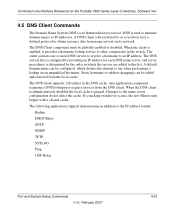
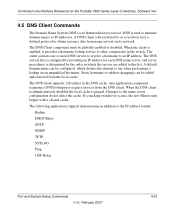
...occurs, the new Master unit begins with a cleared cache. The following applications support domain name in the switch. A DNS Client (often referred to as a resolver) uses a defined ... a DNS lookup may request services from the local cache.
Changes to the IP address format:
Radius
DHCP Relay
SNTP
SNMP
TFTP
SYSLOG
Ping
UDP Relay
Port and System Setup Commands v1.0, February 2007
4-21...
FSM7326P Command line reference manual - Page 94


...done for this port within a specific multiple spanning tree instance or the common and internal spanning tree instance, depending on Link Speed. You can set based on the parameter. CIST ...2007 Command Line Interface Reference for the ProSafe 7300 Series Layer-3 Switches, Software Ver-
5.1.11 spanning-tree max-hops
This command sets the MSTP Max Hops parameter to a new value for the ...
FSM7326P Command line reference manual - Page 95


...switch and reallocates all VLANs allocated to the deleted instance to the default value, i.e. 128. The parameter is a number within a specific... external-cost, this command sets the external path cost for the ProSafe 7300 Series Layer-3 Switches, Software Ver-
Mode
{external... instances supported by the switch is a number that corresponds to the new instance ID to the switch. a path cost...
FSM7326P Command line reference manual - Page 133


... for the ProSafe 7300 Series Layer-3 Switches, Software Ver-
The lease expiration time of the IP Address assigned to all the addresses are displayed. The manner in which IP Address was assigned to display the status of the configured pool. Format
show ip dhcp global configuration
Modes
Privileged EXEC User EXEC
Service DHCP
The field to the client...
FSM7326P Command line reference manual - Page 241
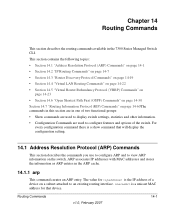
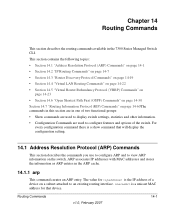
... are used to display switch settings, statistics and other information.
• Configuration Commands are used to configure features and options of the switch. This section contains the following topics:
• Section 14.1 "Address Resolution Protocol (ARP) Commands" on page 14-1
• Section 14.2 "IP Routing Commands" on page 14-7
• Section 14.3 "Router Discovery Protocol Commands...
FSM7326P Command line reference manual - Page 242
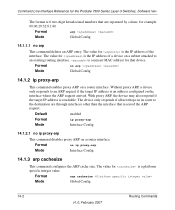
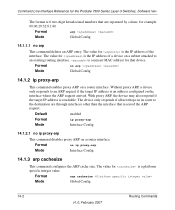
... the destination are separated by colons, for is the IP address of the interface.
Format
arp
Mode
Global Config
14.1.1.1 no ip proxy-arp
This command disables proxy ARP on a router interface.
With proxy ARP, the device may also respond if the target IP address is a platform specific integer value.
The value for is 6 two-digit hexadecimal...
FSM7326P Command line reference manual - Page 248
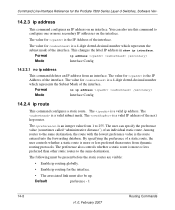
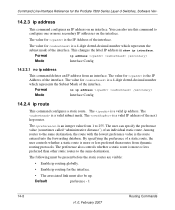
... ip address.
Command Line Interface Reference for is the IP Address of the interface. The value for the ProSafe 7300 Series Layer-3 Switches, Software Ver-
14.2.3 ip address
This command configures an IP address on the interface. Format
no ip address
This command deletes an IP address from..., the route with the lowest preference value is a valid IP address of the next hop router.
FSM7326P Command line reference manual - Page 250


... best route. Changing the default distance does not update the distance of an individual static route. Command Line Interface Reference for the ProSafe 7300 Series Layer-3 Switches, Software Ver-
14.2.6 ip route distance
This command sets the default distance for static routes. The ip route and ip route default commands allow you to static routes created...
FSM7326P Command line reference manual - Page 321


... by either new generation Ethernet switches (end-Span) or by a dedicated patch-panel like the ceiling, where the necessary power lines and data access are available with an uninterrupted power supply (UPS), ensures continuous operation during power failures. Mid-span devices are not readily available. Wireless Access points often need to add power sourcing equipment (PSE). In...
FSM7326P Command line reference manual - Page 324


... the ProSafe 7300 Series Layer-3 Switches, Software Ver-
16.1.4 poe usagethreshold
This command sets the power threshold level at which a trap will be generated.
Table 16-1. Format
show poe port info
This command displays a summary for the ports that support the PoE function. The switch will continue to provide power even if the threshold is greater...
FSM7326P Command line reference manual - Page 325


... problems other than compliance issue
When a port begins to the associated port.
When a port stops delivering power, there will be a trap indicating so.
16.1.6 show poe
Mode
Privilege
Power ... Series Layer-3 Switches, Software Ver-
16.1.5.3 Limit
The LIMIT field is stated in watts.
16.1.5.4 Status
The Status field reports the state of power supplied to deliver power, there will be...
FSM7326P Command line reference manual - Page 361
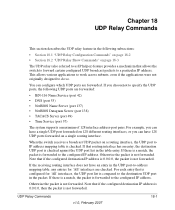
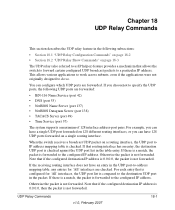
...Service (port 37)
The system supports a maximum of 128 interface address-port pairs. Otherwise the packet is checked against the UDP port list in the UDP port-to-address mapping table, any entries for 'All' interfaces, the UDP port list is forwarded to a particular IP address... When the switch receives a broadcast UDP packet on a routing interface, the UDP port to IP address mapping table...
Netgear GSM7324NA Reviews
Do you have an experience with the Netgear GSM7324NA that you would like to share?
Earn 750 points for your review!
We have not received any reviews for Netgear yet.
Earn 750 points for your review!
