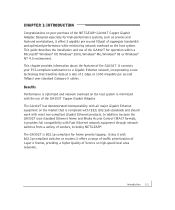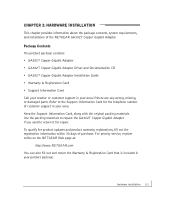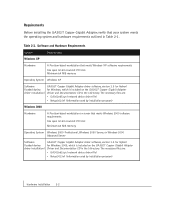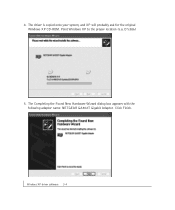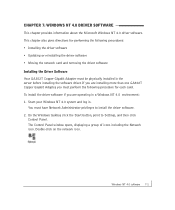Netgear GA302T Support and Manuals
Get Help and Manuals for this Netgear item

View All Support Options Below
Free Netgear GA302T manuals!
Problems with Netgear GA302T?
Ask a Question
Free Netgear GA302T manuals!
Problems with Netgear GA302T?
Ask a Question
Popular Netgear GA302T Manual Pages
Netgear GA302T Reviews
We have not received any reviews for Netgear yet.